In Part 1: TOP 5 rules for internet safety that parents must remember, we learned about why you shouldn’t supervise your kids online and how this behavior can be counterproductive. In addition, we also learn about the importance of actively educating children about problems on the Internet without expecting or depending on the school or teachers, etc.
In part 2, let’s learn about free tools and features that parents need to take advantage of to keep kids safe online!
TOP 5 rules to keep kids safe online that parents must remember (PART 2)
Actively use technology to keep children safe online
Take advantage of available parental control features
Internet devices such as iPhones, iPad, and browsers have control features that help parents control the time their children spend online as well as restrict access to adult websites or in-app purchases.
Although these control features update slowly (in many cases, children can still access the sex web), they are available, free, and easy to adjust. Thus, parents should make use of them when protecting children online. Here are some effective ways to refer:
- How to set up parental controls on Mac
- How to set up parental controls for Google Chrome
- How to set up parental controls on Mozilla Firefox
- How to set up parental controls on Ipad
- How to set up parental controls for Youtube
- How to set up parental controls for Microsoft Edge
- How to block porn on Iphone


Don’t forget the content filtering tools
Why parents need to use content filtering software:
- Not only does pornography reach children in the form of a website, but also in the form of images/videos/advertisements that spread all over the Internet on online movie sites, and online games.
- It is impossible for parents to manually add inappropriate websites in terms of time and effort.
- Pornography updates every day, every hour so a constant update mechanism is imperative to better protect your children.
- Pornography appears a lot on private chat groups, social networks, forums, etc.


The evidence is that the average age of children having unwanted access to pornography is 11 and sadly this age is gradually shortening to 7. This proves that the features mentioned above are not enough. To protect children online, parents need more advanced content filtering tools.
To ensure a safer and healthier online environment for children, parents should consider using CyberPurify Kids – a tool that filters 15 types of harmful content on the Internet, including:
- Pornography
- Horrifying content like gore, accidents, ghosts, violence, murder, terrorism, etc
- Content about stimulants, addictive substances such as alcohol, beer, marijuana, drugs, etc
- Content with aggressive elements, hurting others like Hate speech
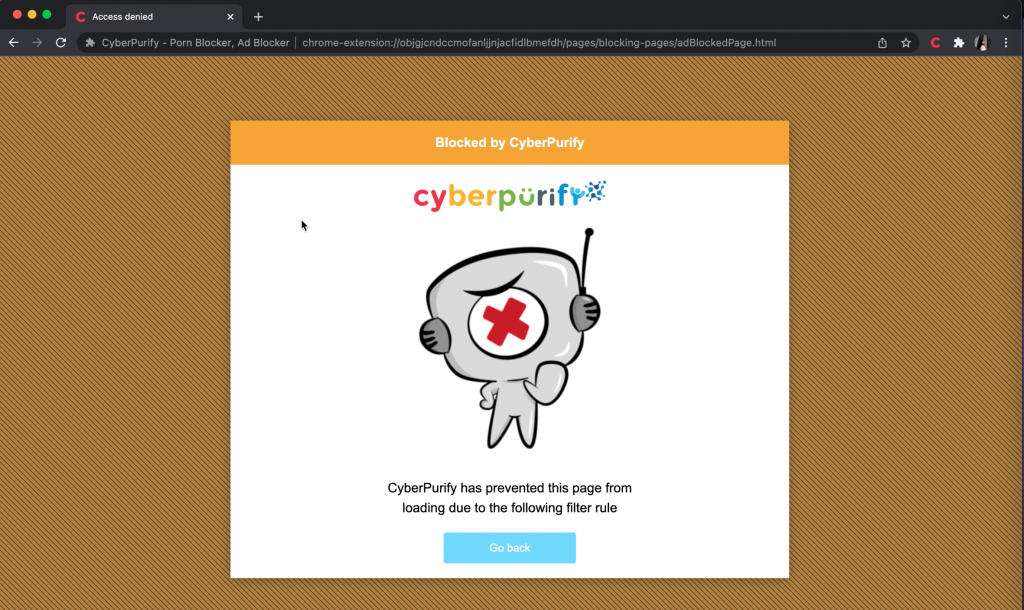
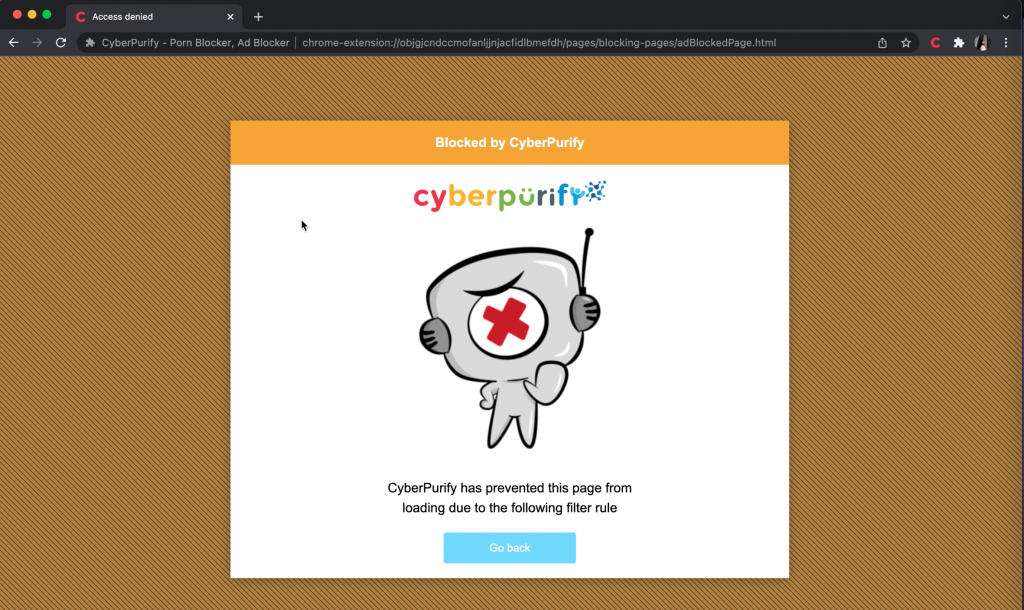
CyberPurify Kids has been trusted by more than 13,800 parents worldwide after 9 months of launch (June 2021).
These free tools to block porn on the Internet can help to minimize your child’s access to harmful content, ensuring a healthy online environment for your child but at the same time, not invading their privacy rights.
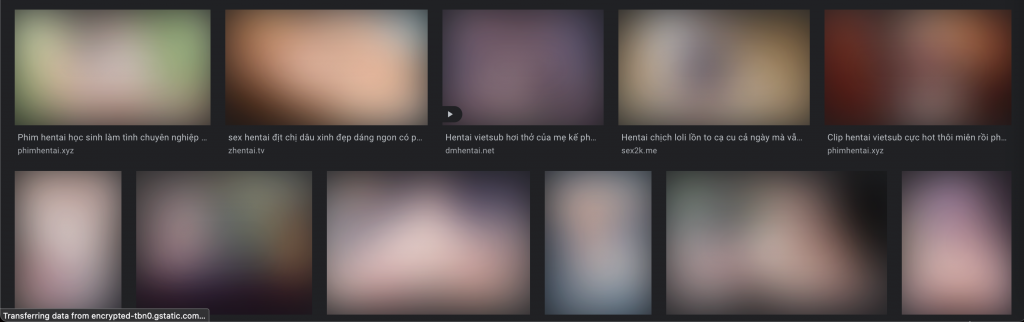
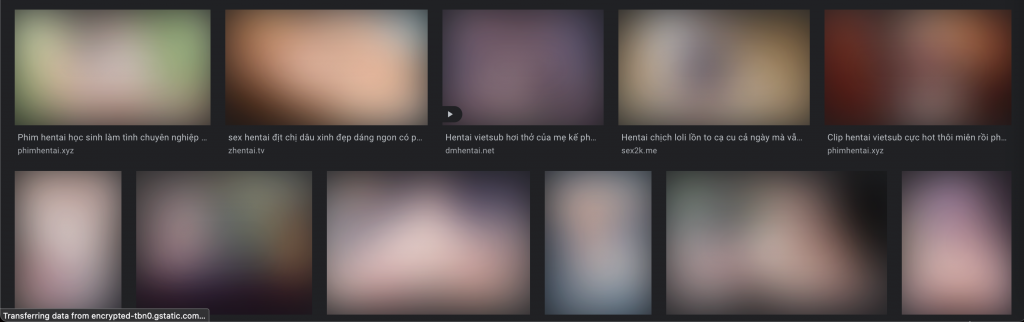
CyberPurify Kids is available for Google Chrome, Safari, Firefox, and Microsoft Edge. We take Chrome as an example:
- Open Google Chrome browser
- Access to Google Chrome Extension
- Type “CyberPurify” in the search box and press Enter
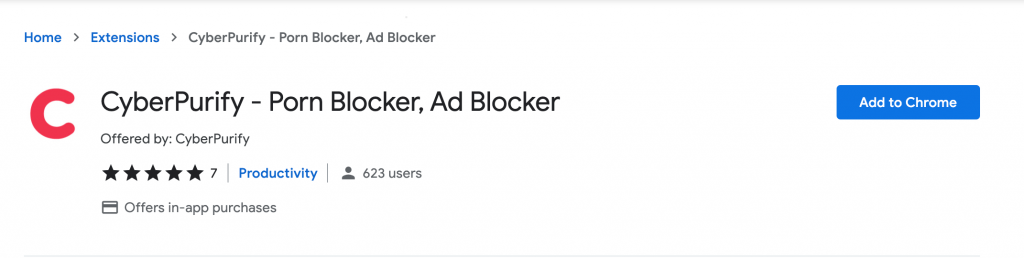
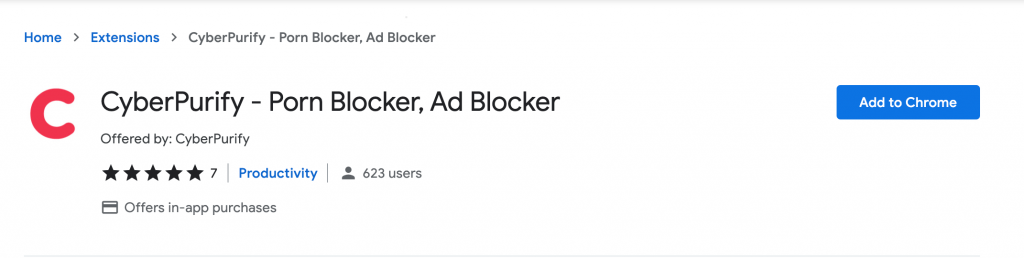
4. Click on CyberPurify in the results section
5. Click Add to Chrome > Add extension
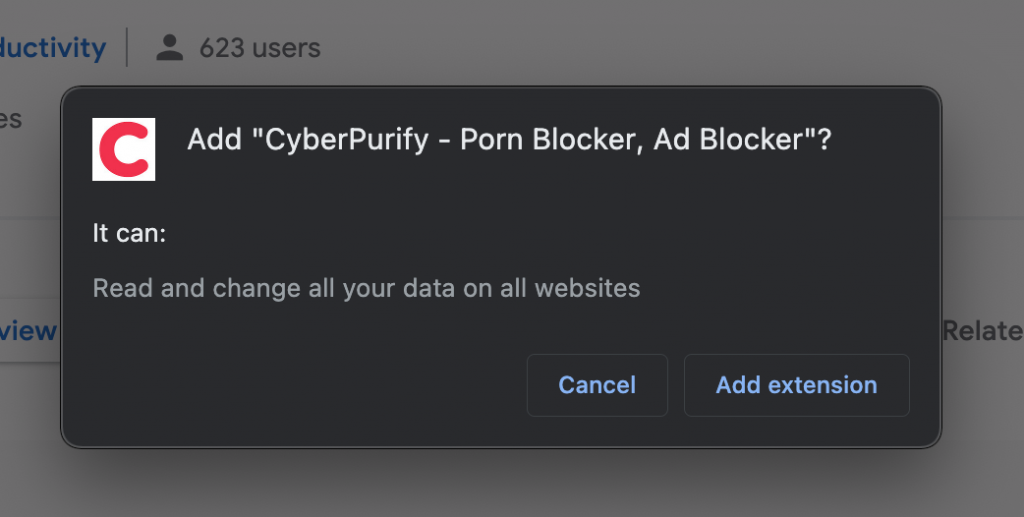
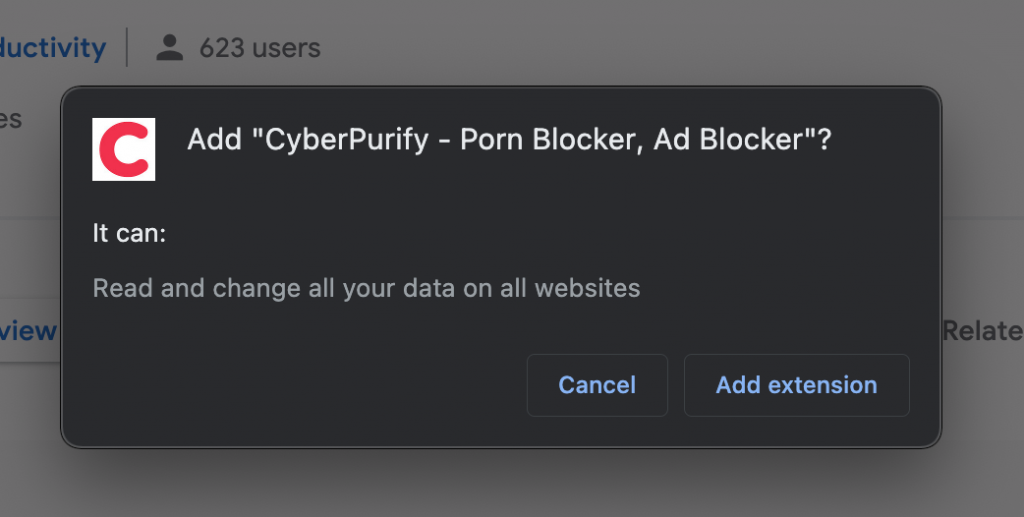
6. The result displayed as shown below is that you have successfully installed it.


Don’t forget to have a friendly and open conversation with your child before using any parental control tools. This facilitates both parties to listen and exchange ideas to see if the child feels a certain feature is not needed, such as location tracking.
Talk to children about sensitive topics
You need to teaching children about online safety. However, talking about sensitive matters with children is usually one of the most difficult things for parents to accomplish since many parents don’t know how to express it in a way that allows their children to comprehend the issue while keeping the conversation pleasant and simple.


Here are 3 tips to to talk to children about sensitive topics:
- Choose age-appropriate language: Because each age has a unique method of processing information, you must choose and offer information at the proper level for your child to understand.
- Select the appropriate time: When your children first have access to the Internet, this is the age at which you should begin alerting them about potentially harmful information. Continue to talk to your child about porn and gender in general so that they can cope with any new inquiries or circumstances that arise.
- Create a friendly conversation environment: Conversation entails both talking and listening, so ,it is a MUST to establish a space where your children can come to you with any questions they have about the Internet, and you will listen.


Don’t become obsolete!
However, parents need to be aware that no technological tool works 100% accurately.
Wise parents are parents who are not subjective, so it is important to regularly educate your children about Internet dangers, below are examples:
- Protect children online by teaching them soft skills to use the Internet effectively
- Explain to your kids why pornography is targeting children?
- How has sexting increased during COVID?
- The relationship between social media and young people’s suicidal behavior?
- Effects of horror movies on children – What parents overlook
Parents can download for free “Infographic 2022: Online harmful content and its effects on children’s online safety“.


- Did you know that the number of sensitive photos/videos from children and adolescents is especially high during COVID-19?
- Do parents know what is the reason behind that negative phenomenon?
- And did you know that once a child sends a sensitive photo/video, it will remain on the Internet forever even if the child deletes it afterward?
In order to build positive conversations with accurate and useful information for children, parents need to constantly update their knowledge. Here are some quality sources having helpful internet safety tips for preschoolers:
- UNICEF
- NSPC – National Society for the Prevention of Cruelty to Children
- CyberPurify Knowledge
- Childnet
- InHope
- Safer Internet Day
We hope that the above article will help parents protect their children more effectively and reasonably on the internet!
You may enjoy reading about:















