When choosing a parental control app for your child, it’s important to consider several factors to ensure you select the best option. This comprehensive guide provides expert tips and insights to help you make an informed decision.
Choose the best parental control app and empower yourself to protect and guide your child’s online experiences. Discover the “How to choose the best parental control app for your child” to stay informed. Read now!
How to choose the best parental control app for your child
Understand your needs
Start by understanding what you expect from a parental control app. Consider the specific features and functionalities you require based on your child’s age, interests, and online activities. For example, you might want content filtering, screen time limits or social media screentime restriction.
One example is parental controls device CyberPurify Egg, it will block 15 types of harmful content such as gore, ghosts, violence, catastrophic accidents, gambling sites, scams, etc that are present for hours on your child’s phone and are watching daily. And also keeps your kids 24/7 safe from inappropriate content in search results by turn on Safe Search.
Check app compatibility
Ensure that the parental control app supports the devices your child uses, including the operating system (e.g., iOS, Android, Windows).
The CyberPurify Egg parental controls device works across multiple platforms all you can do is plug the device in to the power and set some simple settings.
A user-friendly interface is crucial, especially if you’re not tech-savvy. Consider whether the app’s setup and configuration process is straightforward, and whether it offers a clear and intuitive interface for managing parental controls.


Review content filtering capabilities
Content filtering allows you to restrict access to inappropriate websites, apps, or online content. Check if the app has a comprehensive database of blocked sites and if it provides options for customizing the filtering settings to suit your child’s needs.
One example is parental controls device CyberPurify Egg will block 15 types of harmful content as mention above. Here how CyberPurify Egg works on your chidrens devices.
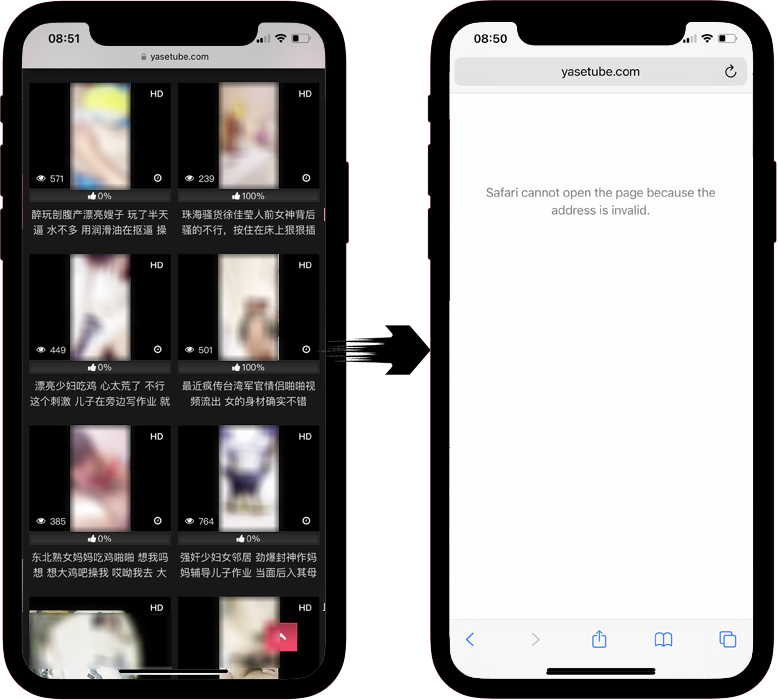
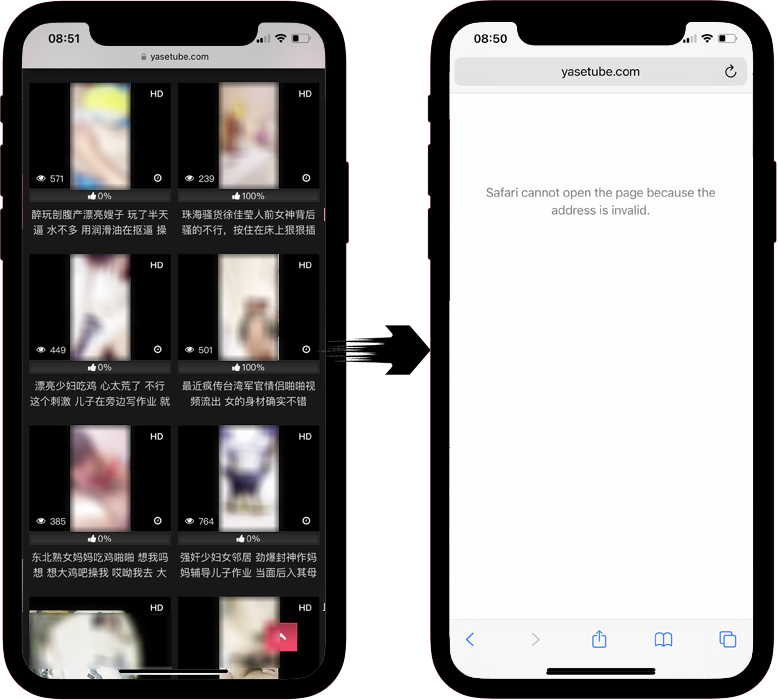
And CyberPurify Egg also keeps you kids 24/7 safe from inappropriate content in search results by turn on Safe Search.
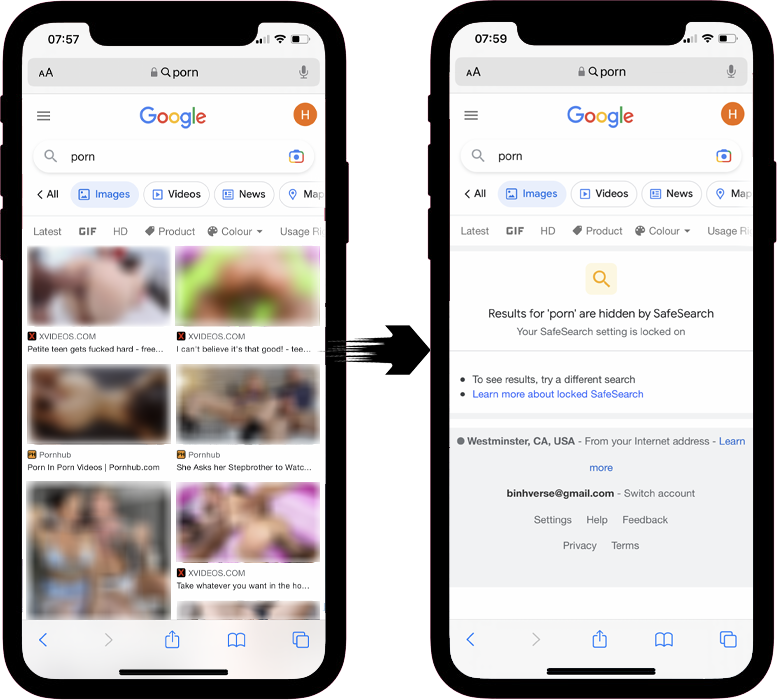
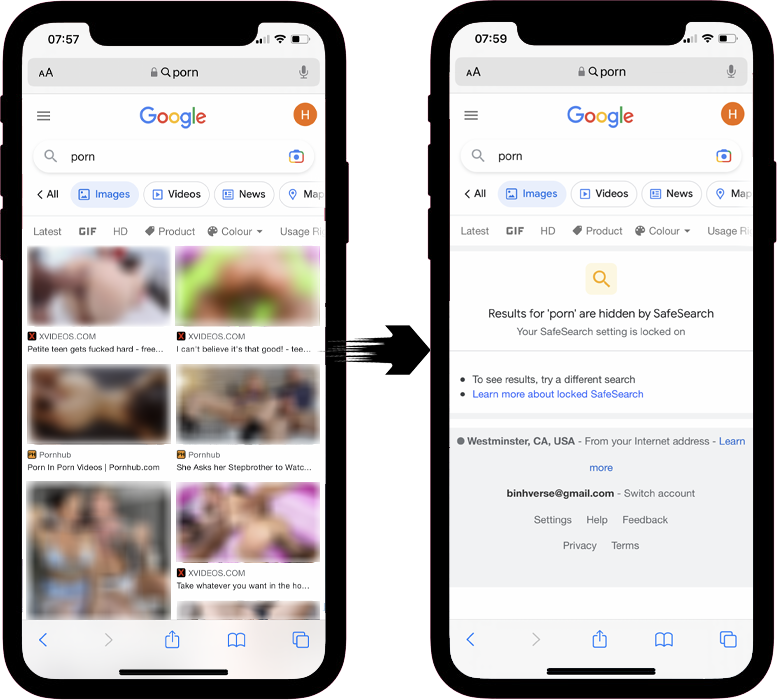
Assess screen time management
Consider your demand on looking for apps that offer screen time management for kids, allowing you to set limits on your child’s device usage. Determine if the app provides features like scheduling screen time, setting time limits for specific apps or categories, and enforcing device bedtime.
CyberPurify Egg device has got parents covered and stay peace of mind! With this solution, during study time, access to games, social media, and movies will be automatically blocked on every device your child uses, giving you peace of mind.
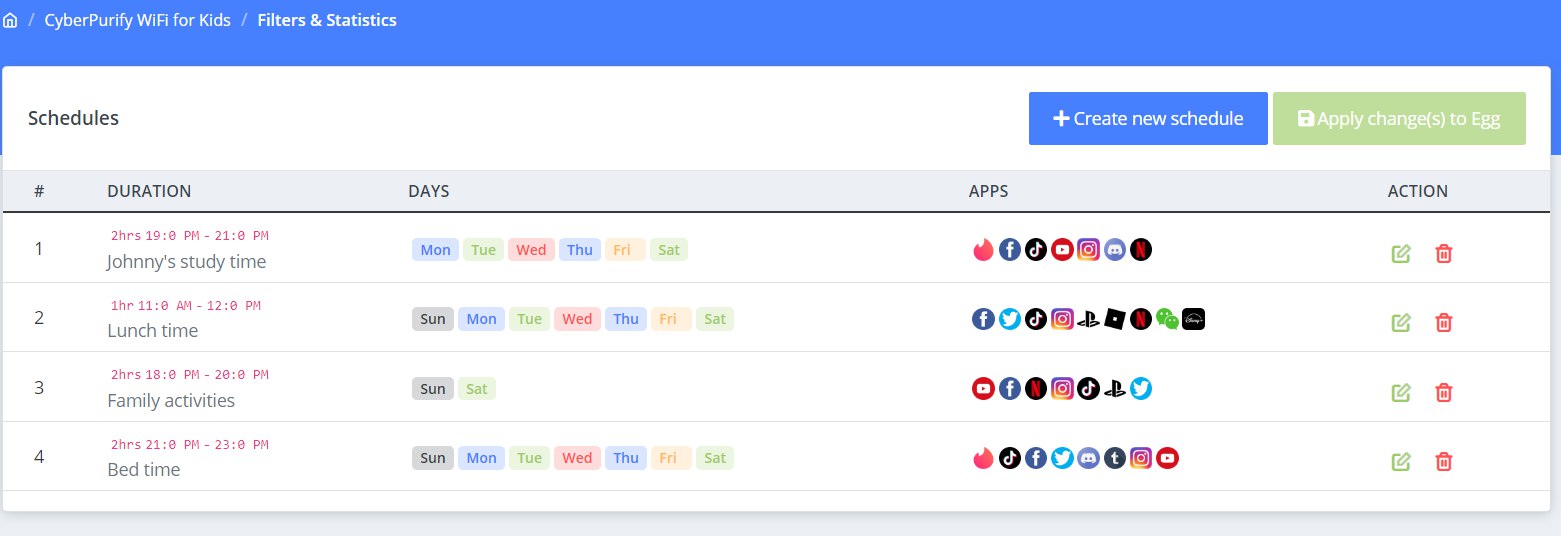
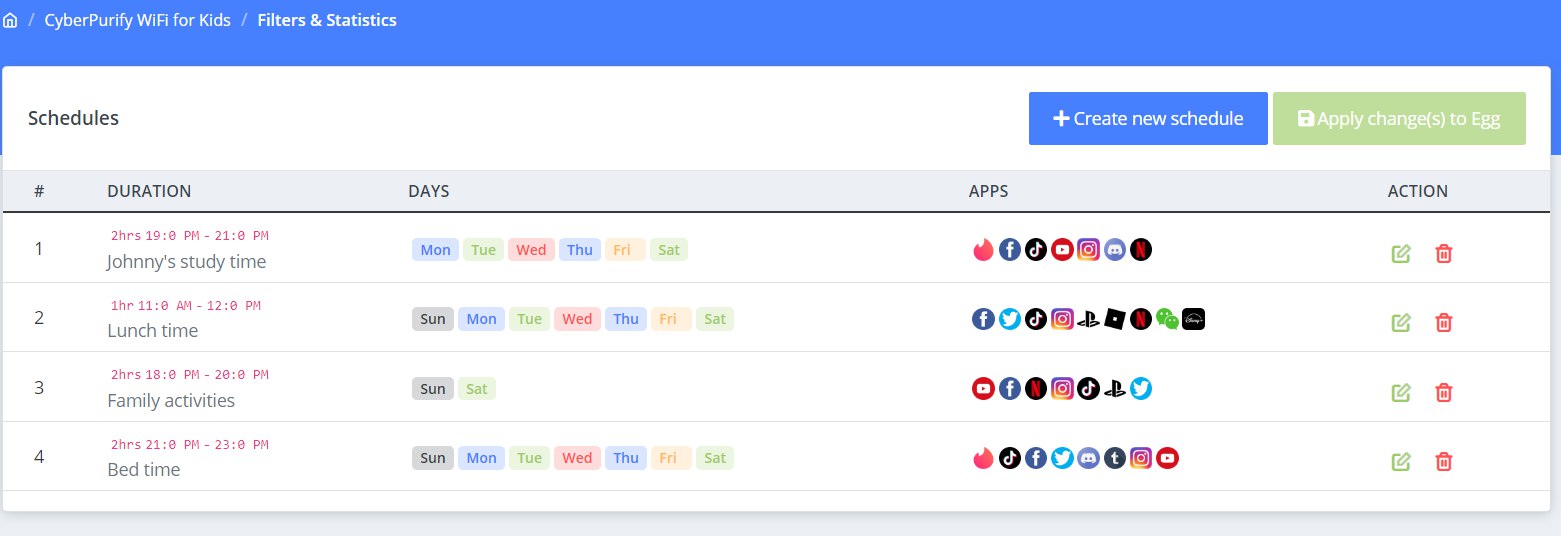
Understand why should parents limit screen time for kids here:
Consider privacy and data security
Before choosing a parental control app, parents should thoroughly research its reputation and track record regarding privacy and data security. Look for apps from trusted developers with a good reputation for handling user data responsibly.
Carefully review the privacy policies and terms of service for the parental control app you plan to use. Pay close attention to how they collect, store, and handle user data. Look for clear statements about protecting privacy and data security.
Be cautious of apps that collect excessive or unnecessary personal information. Opt for apps that prioritize minimal data collection and have transparent practices.
Final note and recommendation for parents
However, parents need to be aware that no technological tool works 100% accurately.
Wise parents are parents who are not subjective, so it is important to regularly educate your children about Internet dangers, below are examples:
- Protect children online by teaching them soft skills to use the Internet effectively
- Explain to your kids why pornography is targeting children?
- How has sexting increased during COVID?
- The relationship between social media and young people’s suicidal behavior?
- Effects of horror movies on children – What parents overlook
In order to build positive conversations with accurate and useful information for children, parents need to constantly update their knowledge. Here are some quality sources having helpful internet safety tips for preschoolers:
- UNICEF
- NSPC – National Society for the Prevention of Cruelty to Children
- CyberPurify Knowledge
- Childnet
- InHope
- Safer Internet Day
We hope that the above article will help parents protect their children more effectively and reasonably on the internet!
Don’t miss out this awesome article:















