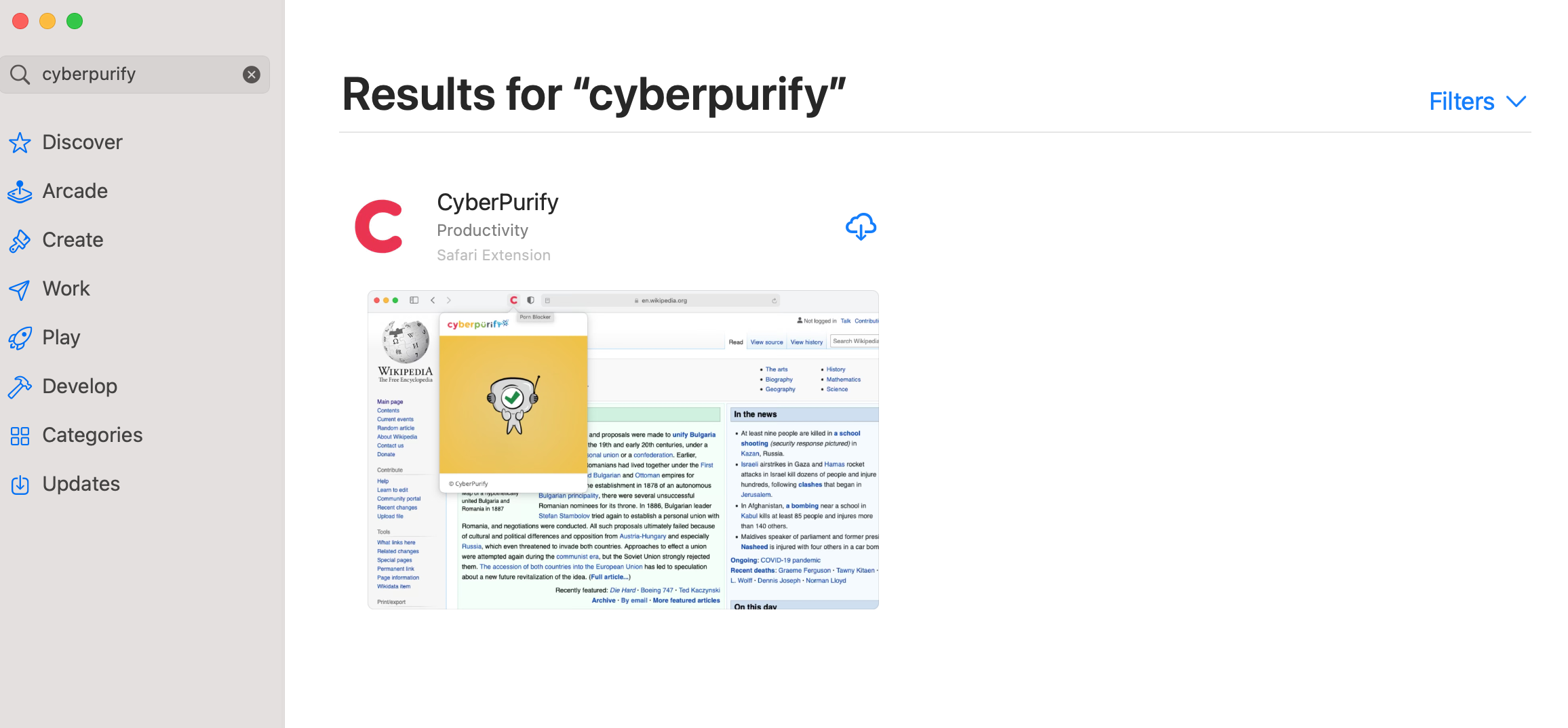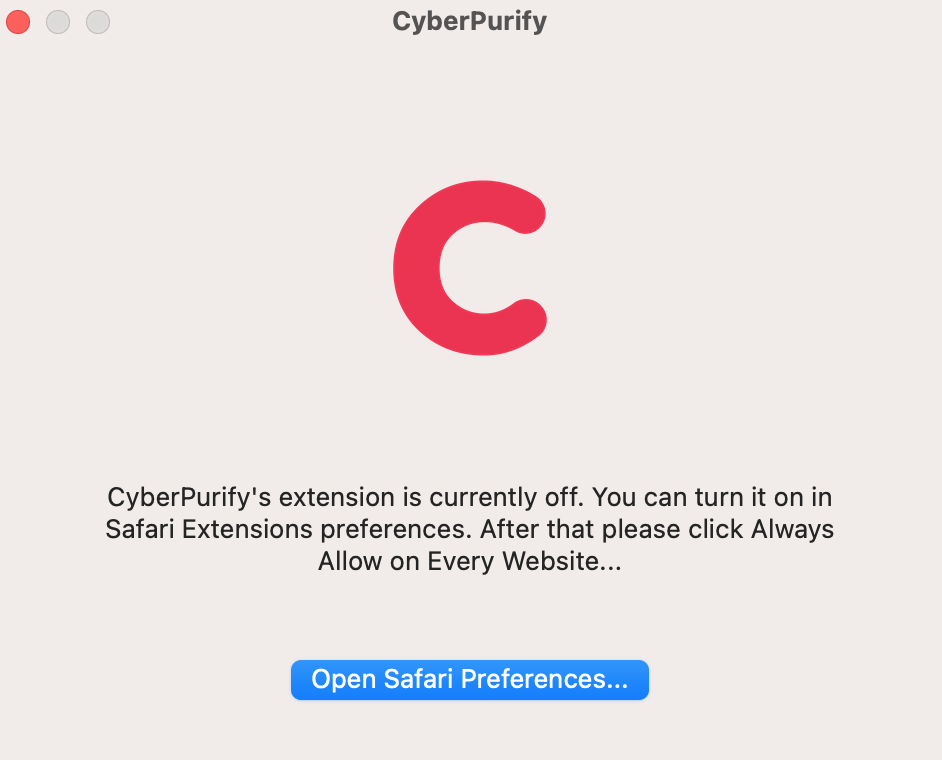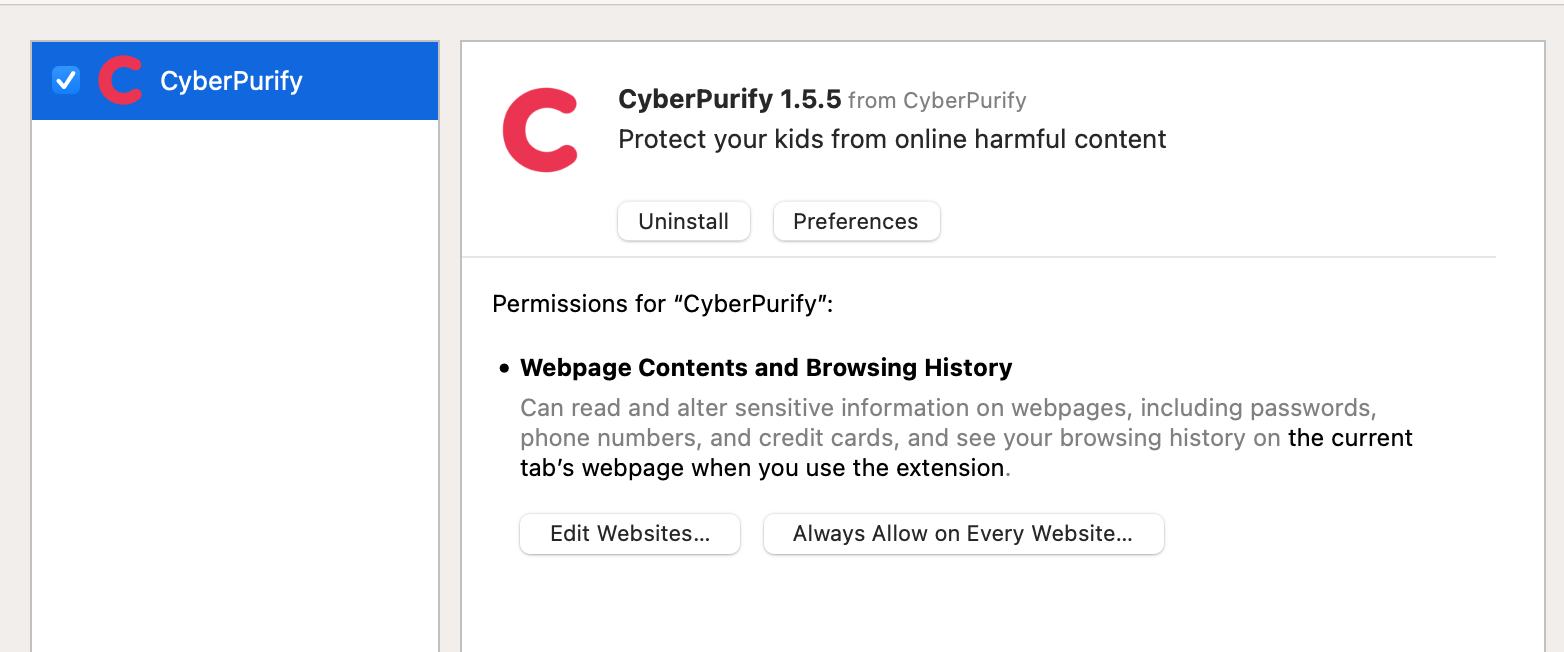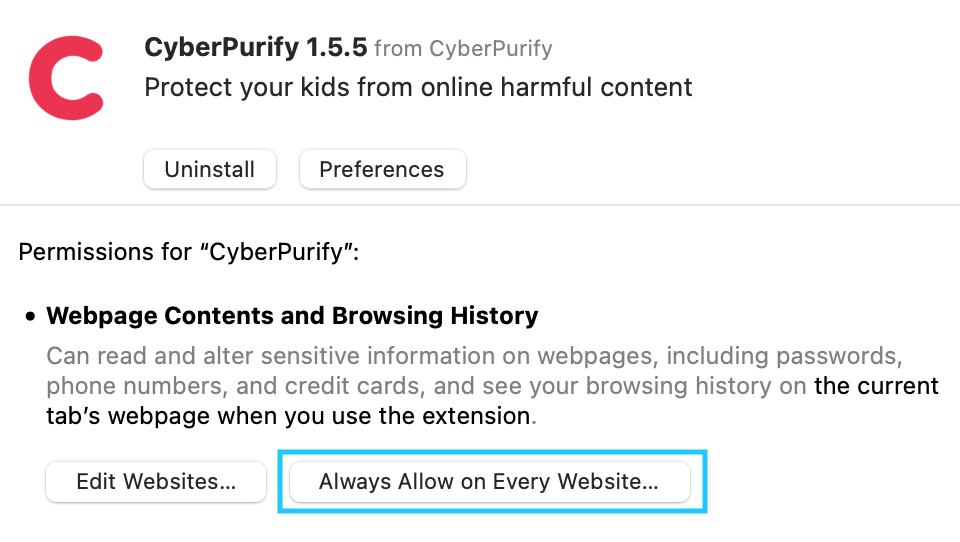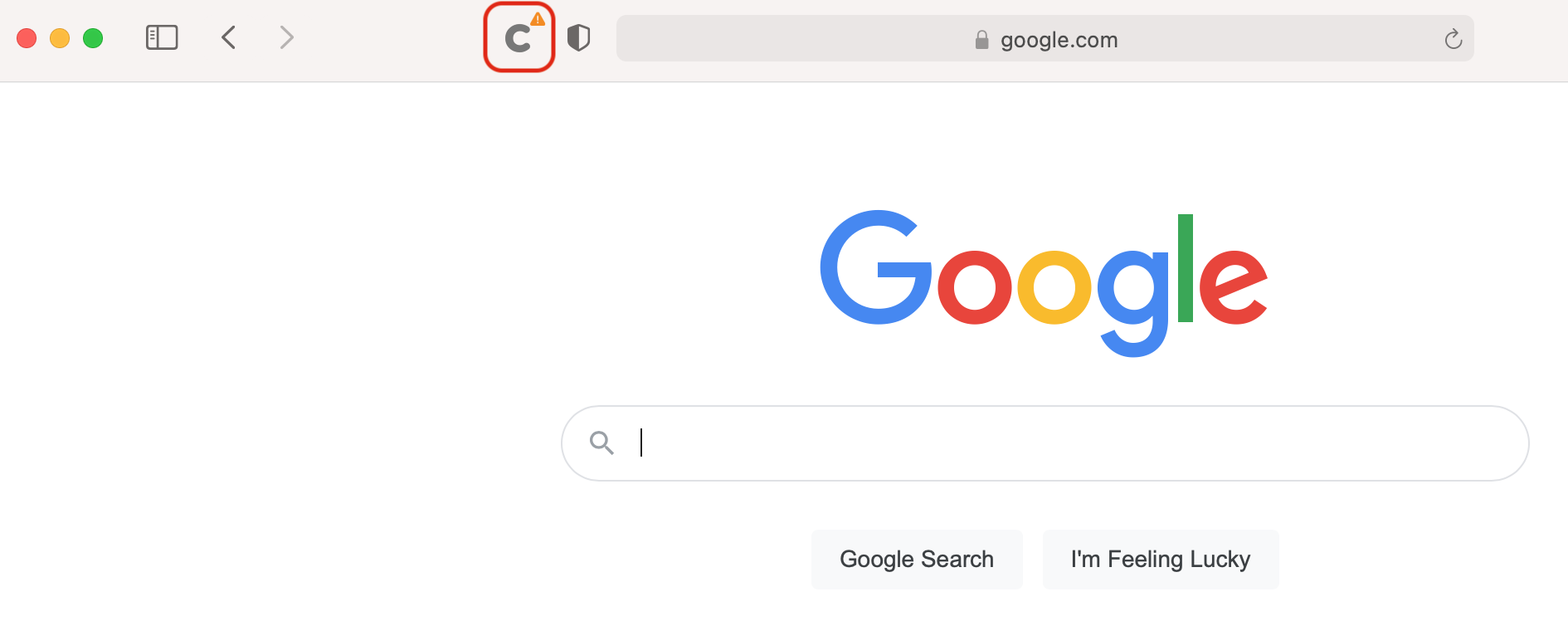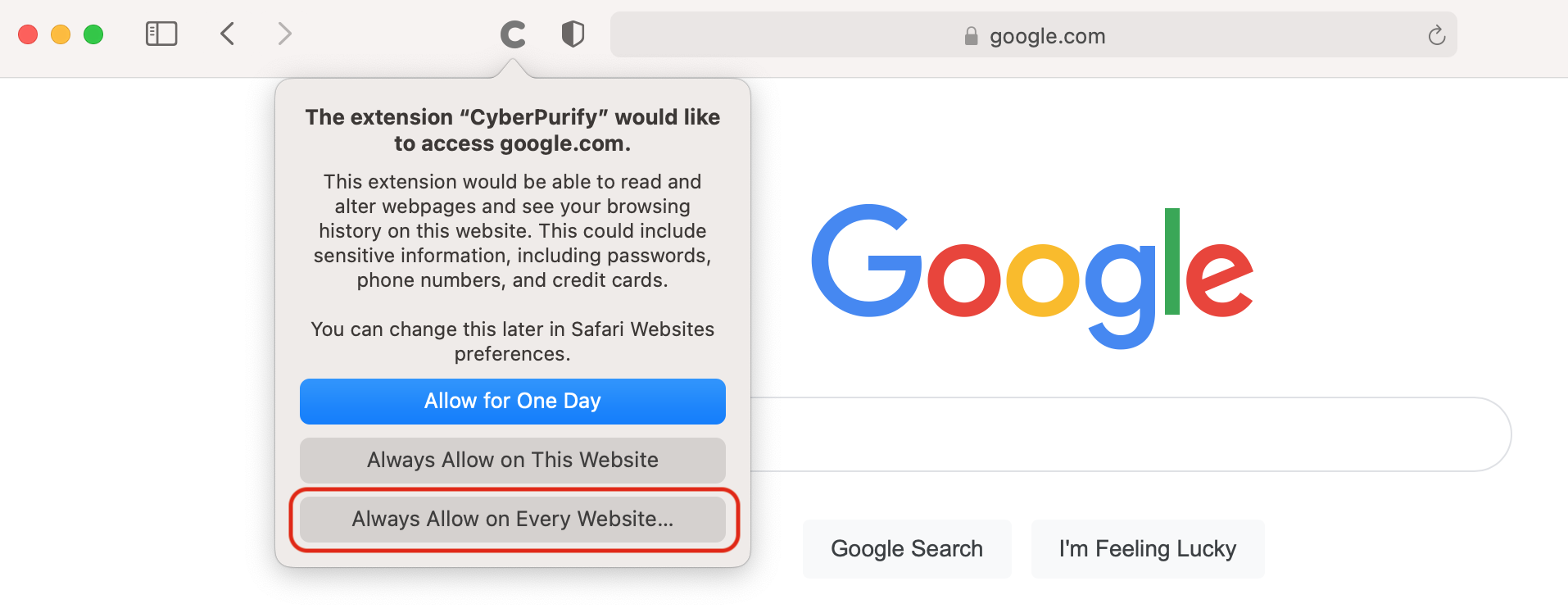The Next Step Is To Enable CyberPurify To Run On Safari
Step 1
Install extension from Safari Extension Store
Step 2
Open the newly installed app, and click the button to open Safari preferences:
Step 3
The extension should be shown in the list, check the checkbox to enable the extension
Step 4
Click Always allows all website…
Last Check
If you see an exclamation mark above the logo. This means that the extension is not active yet.
Resources
Documentation