As you have already known, there are lots of risks on social media that are particularly negative for children and adolescents: age-inappropriate content (pornography, executions, murder, etc.), the risk of being lured in by sexual attackers, sexting (taking and sharing sensitive photos/videos), and of course the risk that your child is forced, threatened to do things he/she doesn’t want.
Teaching children soft skills in using social media is equally important in teaching children soft skills in real life as it is crucial in answering the question: How to use Facebook safely and effectively for children. That’s why you should regularly communicate to and educate your child about social media’s dangers and how to handle it
The article below will help you have a closer look at Facebook child safety and 4 crucial ways to keep children safe online on Facebook (from being abused)!
4 crucial ways to keep children safe online on Facebook (from being abused)!
Your child was threatened to post their sensitive photos/videos
This is very common behavior on social networks when children/teens are often sexting – sending and sharing sensitive photos of themselves to others (be it boyfriend/girlfriend or being lured by sexual attackers).
If someone threatens to share things your child wants to keep secret, blackmails them, or gives them anything else, you and your child have options:
- Capture the conversation: Your child really needs to take screenshots of chats and comments to keep as evidence
- Report to local law enforcement.
- Report to Facebook under the Sharing or threatening to share intimate images that go against Facebook’s Community Standards.
- Block this person: They will then no longer have access to your child’s friends list, be unable to initiate conversations with your child, or see what you post.
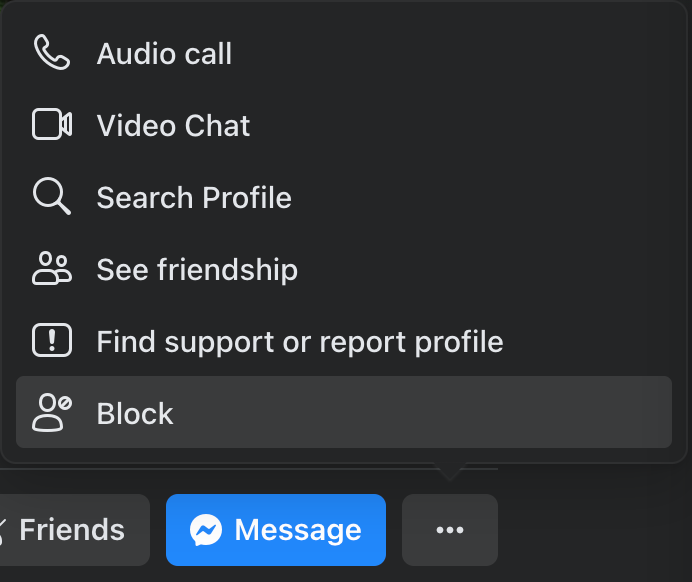
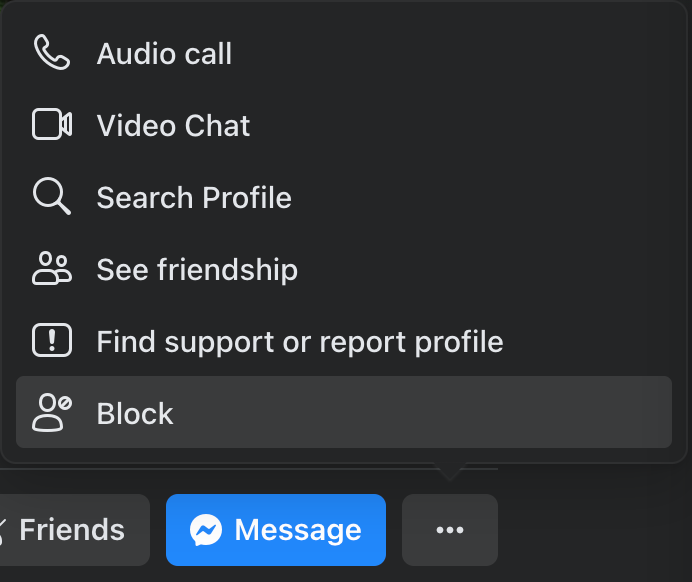
However, CyberPurify readers who often have children under the age of 18, you should advise your child to talk to a parent or other trusted adult when their child is threatened, as parents will help them think wisely and be clearer on what to do next. Don’t forget to create a friendly atmosphere where your child can come to you at any time without fear of being yelled at.
If things are getting worse, you can also seek support from child protection organizations.
Your child is bullied, harassed, or attacked on Facebook
When your child is being bullied, teased, or attacked, depending on the severity of the situation, you should instruct your child to:
- Unfriend that person. The steps are as follows:
- Access the person’s profile
- Click
at the top of their profile
- Click Unfriend, then confirm


Note: If your child can’t find the person you want to unfriend, their account may be disabled. To unfriend a disabled Facebook account:
- Click on your child’s profile picture in the top right of Facebook
- Choose Friends
- Search for the person’s name
- Select Add, then select Unfriend
- Block that person. This will prevent that person from being friends with your child or seeing things your child shares on his or her timeline or Stories. The steps are as follows:
- Select
at the top right of Facebook.
- Select Settings & privacy
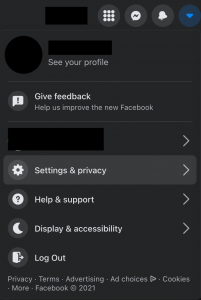
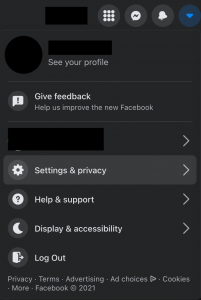
3. Select Settings
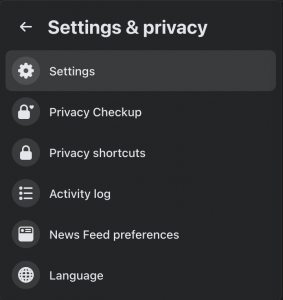
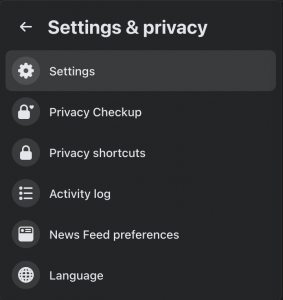
4. Select Blocking in the left menu.
5. Type the name of the profile they want to block
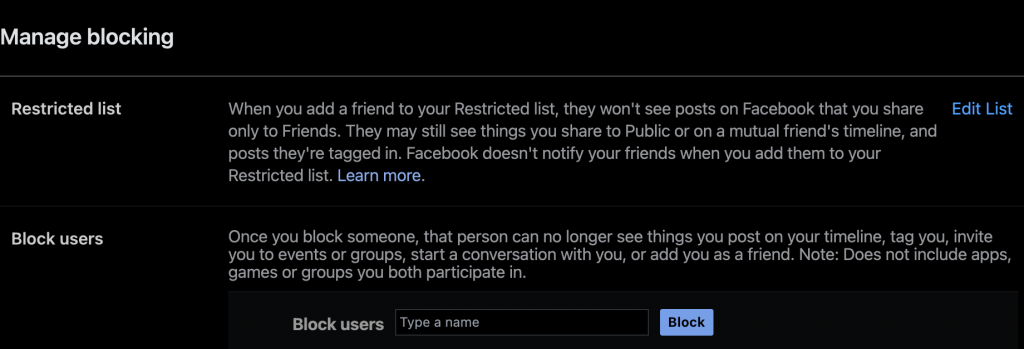
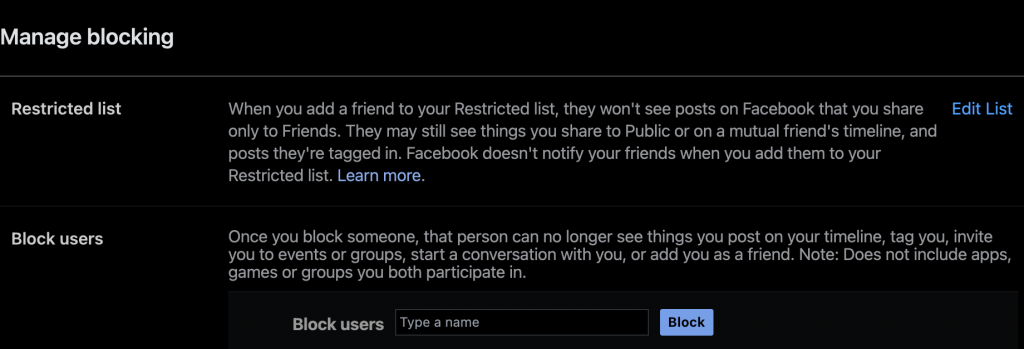
6. Select Block
7. Select the specific profile your child wants to block from the list and click Block, then click Block [name].
- Report users or any abusive content they post.
A relationship on Facebook makes them feel uncomfortable
It is important to teach your child never to agree to anything that upsets your child. Even if that person is your child’s boyfriend or close friend, never agree with anyone who is trying to force your child to do anything that is against your child’s will or best interests.
While your child is sad or confused, it can be difficult to make informed and right decisions. Therefore, as a parent, you should subtly detect abnormal psychological signs of your child and actively talk to your child, encouraging them that if they have any problems, come to you with confidence. Your child needs you now more than ever.


- If your child receives any unwanted sexual comments or conversations, the best thing he/she can do is leave the conversation. If they still won’t stop, your child needs to block the person and report the abusive content to Facebook.
- If someone asks your child to share a nude or sexually explicit photo/video, the simplest answer is, “No. The act of sharing nudity or pornography goes against Facebook’s Community Standards.
Also, teach your kids that any image/video they send, post or share will stay forever on the Internet (even if they delete it), this is called a Digital Footprint. Regularly remind your children of this and take responsibility for anything they post online. Those are golden Facebook safety tips for children.
You may also find this helpful:
Sharing sensitive photos/videos or sexting is on the rise especially during COVID-19 when people have to stay home due to social distancing, which pushes kids to do more “interesting” things and unfortunately, lots of kids have decided to sext.
Even the messaging apps with disappearing messages like Snapchat is not even safe when the recipient can completely take a screenshot.
Friends challenge them to try something they are not comfortable with
While challenging videos and post types don’t necessarily go against Facebook’s Community Standards, in some cases, your child may still feel uncomfortable in difficult situations.


There have been many cases of children/adolescents trying life-threatening challenges on social media, so you need to help your child analyze the good and the bad and avoid the misconception that many people try it, then the challenge is completely safe.
If someone ever asks or challenges your child on Facebook to do something he/she doesn’t feel comfortable doing, it’s best not to do it. Here are a few ways:
- Untag yourself: If someone nominated your child for a challenge by tagging you in a post, your child can take the initiative to untag him or her. The steps are as follows:
To untag from a post:
- Go to that post
- Select
in the upper right corner
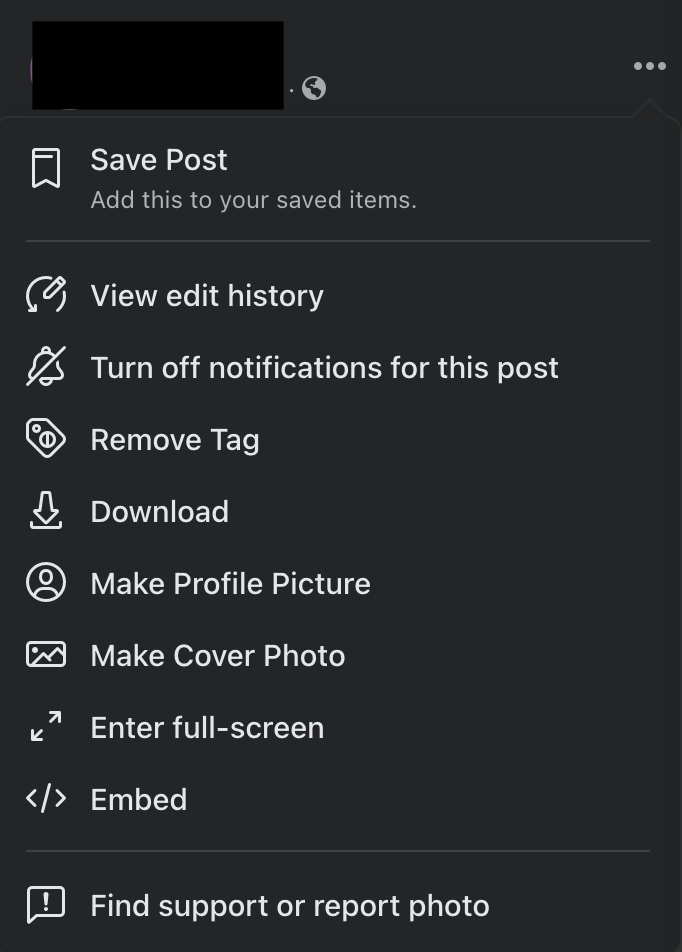
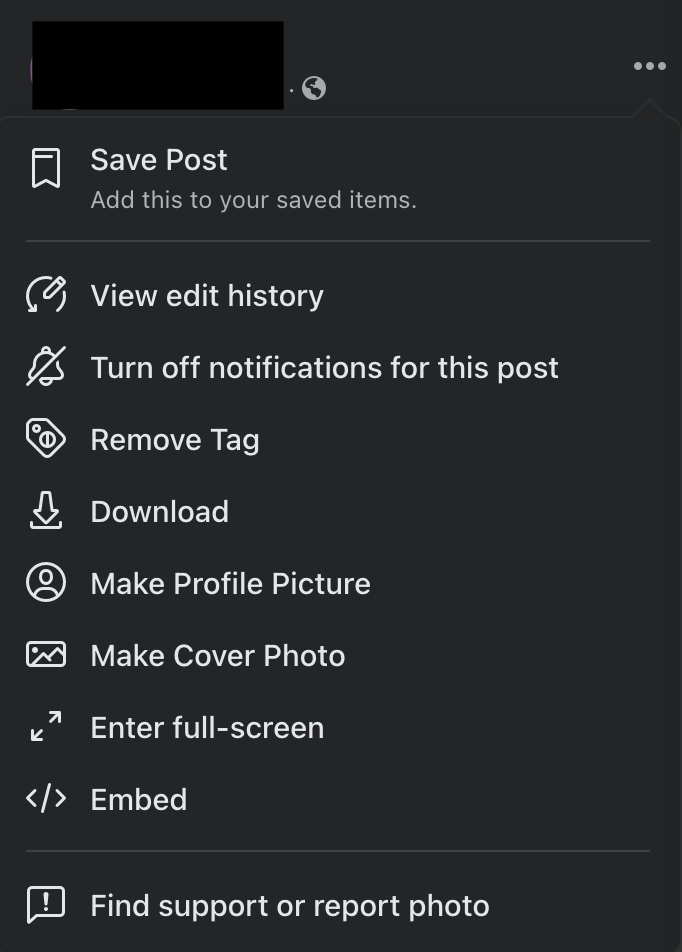
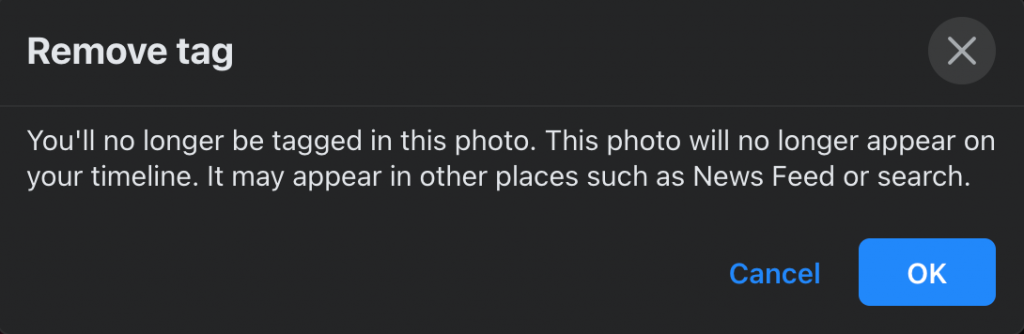
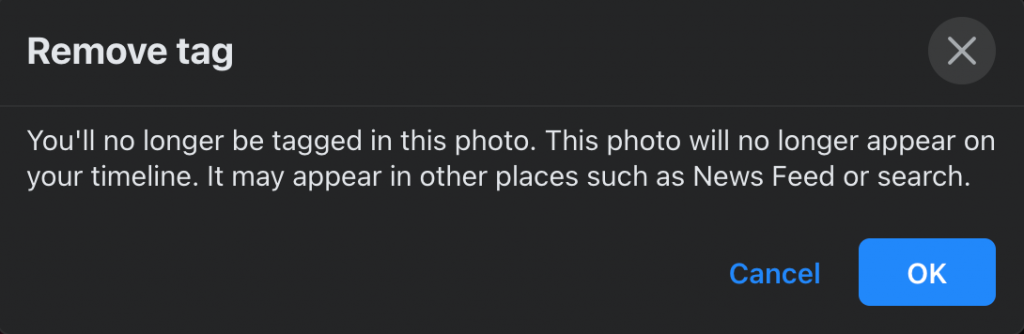
- Go to that picture
- Select
in the upper right corner
- Select Remove Tag.
- Select OK
- Remove it from your child’s timeline: If someone posted directly on your timeline, your child can remove the post from their timeline. The steps are as follows:
- Select
in the upper right corner
- Select Settings & privacy, select Settings.
- In the left column, select Profile and tagging.
- Find Review tags people add to your posts before the tags appear on Facebook?
- Select Edit
- Select Enabled
- Block someone who nominated or challenged them: Your child can block the person who nominated you so they can’t tag or message them.
How to better protect children on Facebook?
In addition to the scams, bullies, and threats which force your child to commit dangerous behavior, there is another risk lurking in front of your child: age-inappropriate content. So, how to restrict content on Facebook?


Although Facebook puts a lot of effort into detecting and filtering content like pornography, executions, etc. no filter is 100% accurate, there have been many cases of malicious images/videos being shared widely on the net before being taken down after 30 minutes!
To ensure your child’s online environment is safe and healthier, you should consider using an additional online content filtering tool – considered by many parents as one of the best free parental control software to hide 15 types of harmful content on the Internet, including:
- Pornography
- Horrifying content like gore, accidents, ghosts, violence, murder, terrorism, etc
- Content about stimulants, addictive substances such as alcohol, beer, marijuana, drugs, etc
- Content with aggressive elements, hurting others like Hate speech


This free porn blocker extension can help to minimize your child’s access to harmful content, ensuring a healthy online environment for your child but at the same time, not invading their privacy rights.
Wise modern parents are always proactive in bringing the best for their children. To better protect your child from all porn sites, for all internet-connected devices your child use, you should pre-order Wifi Device, becoming the first parents to own the solution which 24/7 protects your kids from harmful websites. Best prices are always available for early birds!
You may also find this helpful:















