Step 1
Power up CyberPurify Egg. Use the provided cable, plug the Mini USB into Egg’s Power button and plug the other end into your power adapter. Wait for 1 minute and connect to CyberPurify Setup.

Step 2
Enter your email, then click “ADD AND CONTINUE”
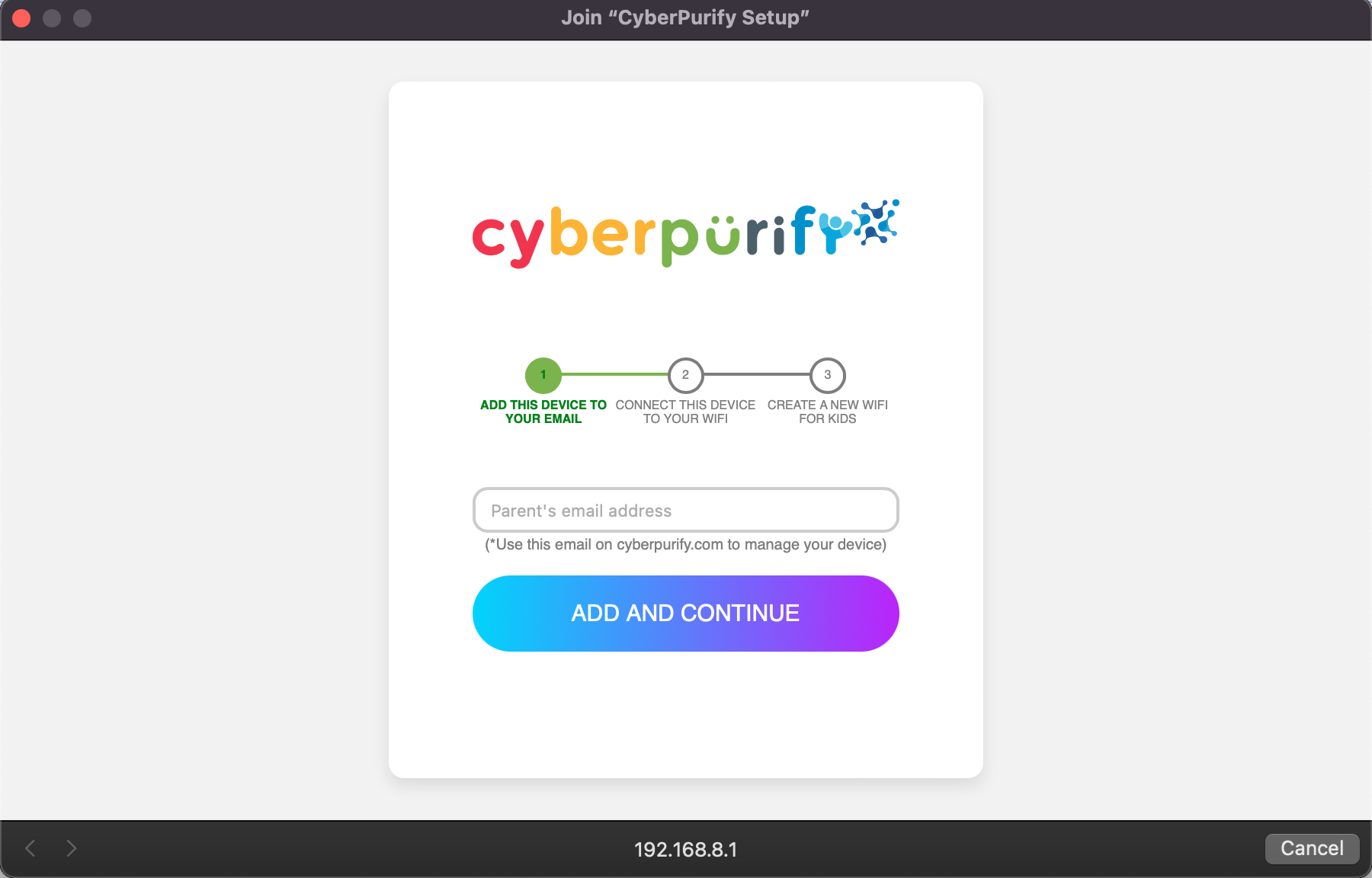
Step 3
Choose your home WiFi network

Step 4
Enter your home WiFi’s password, then click SUBMIT. Make sure you enter your password CORRECTLY or else Egg cannot access to your home WiFi.

Step 5
Enter new WiFi name and password for your kids, click CREATE

Step 6
Wait for 1 minute and you will find a new WiFi for your kids!
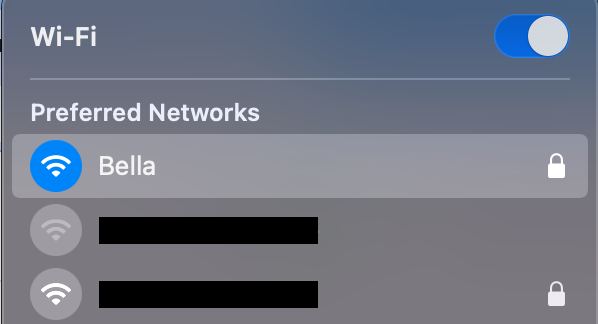
Access your dashboard to review filters and manage your kids’ studying time at: wifi.cyberpurify.com or scan here:
