About 20% of children under 18 are exposed to Internet pornography – according to a survey by Adolescent Health. Sadly, most parents don’t care about this problem. Partly they believe that their kids will never do it, partly because many parents don’t take the negative effects of watching pornography on kids seriously.
Parents need to know that children are very immature and naive and cannot protect themselves. Therefore, parents need to be more active in protecting their children.
If you don’t know how to start, you can read the article How to permanently block porn sites for all web browsers which will guide parents on the basic way to block porn in all web browsers.
The dangers of child pornography
Sexually aggressive behavior


The girls reported that those watching porn are as likely to be sexually aggressive as boys in their ability to engage in sexually aggressive behavior. Longitudinal research shows that girls and boys are 5 times more likely to exhibit sexual aggression if they watch violent sex movies.
Other research has also demonstrated an association between the consumption of pornography and juvenile delinquency.
A prime example is Nathan Matthews. This guy killed his stepmother’s stepdaughter in a horrible way like in a horror movie. According to the investigation, Matthews is an extremely violent sex addict.
Source: thescottishsun.co.uk
Your child has a high risk of becoming a porn addiction
Completely uncontrolled watching inappropriate movies can flare from an act of mere curiosity to searching the Internet into a serious addiction.
Porn addiction in children and adolescents has the potential to cause a life-long struggle in which your child’s biological reward system and behavior are always intertwined with sex.
Not only does pornography discourage your child from learning, but it can also lead to sexting – sending, receiving, and transmitting pornographic messages, pictures, videos, and behaviors that can damage the reputation of a whole life of a man but are overlooked by today’s teenagers.


The negative perception of body image and pressure to commit sexual activities
Many teenagers in qualitative research claim that pornography negatively impacts the way they perceive their bodies. For boys, this mostly revolves around penis size, although some also report feeling anxious about not having the white and muscular strength to attract female friends.
Meanwhile, girls worry about not having big breasts, big butts, or body curves to be deemed attractive in front of their boyfriends.


An unexpected finding from this study was that teenage girls performed genital hair removal mainly because of pornographic content. They think they want to look as attractive and clean as the women actors in porn.
Parents can learn more about each way how to block adults websites on google chrome in android at:
How to permanently block porn sites for browsers
How do I block 18+ sites?
As parents, we all want to keep our children safe from harmful content. But it’s a scary thought that they could accidentally stumble upon inappropriate content online, leading to negative outcomes like porn addiction, poor academic performance, or even imitation of dangerous behaviors.
But with CyberPurify Egg, you don’t have to face this challenge alone. Our Restricted Mode feature ensures that your child is automatically protected from not-for-kids content on social media.
CyberPurify Egg will give you truly peace of mind and one less thing to worry about. Don’t let the fear of harmful content keep you up at night – let CyberPurify Egg keep your child safe!
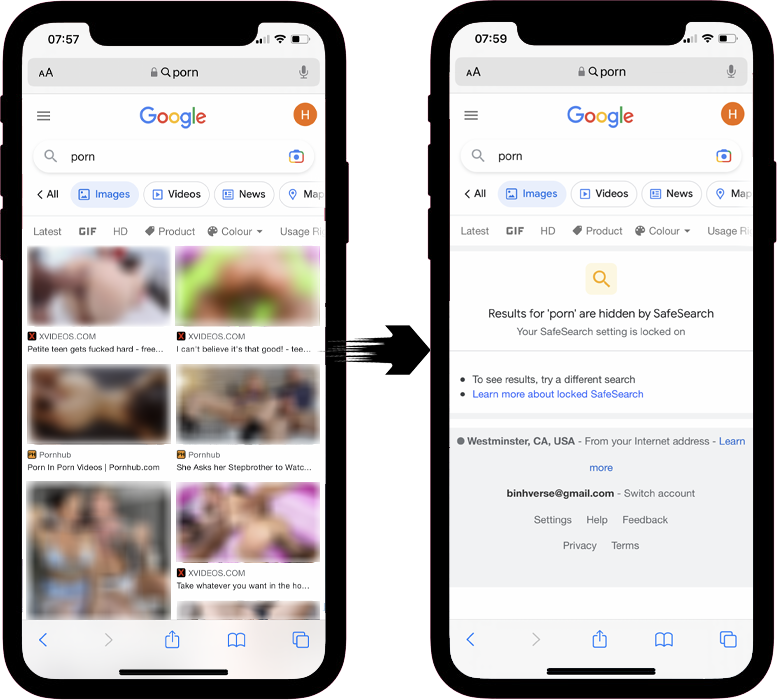
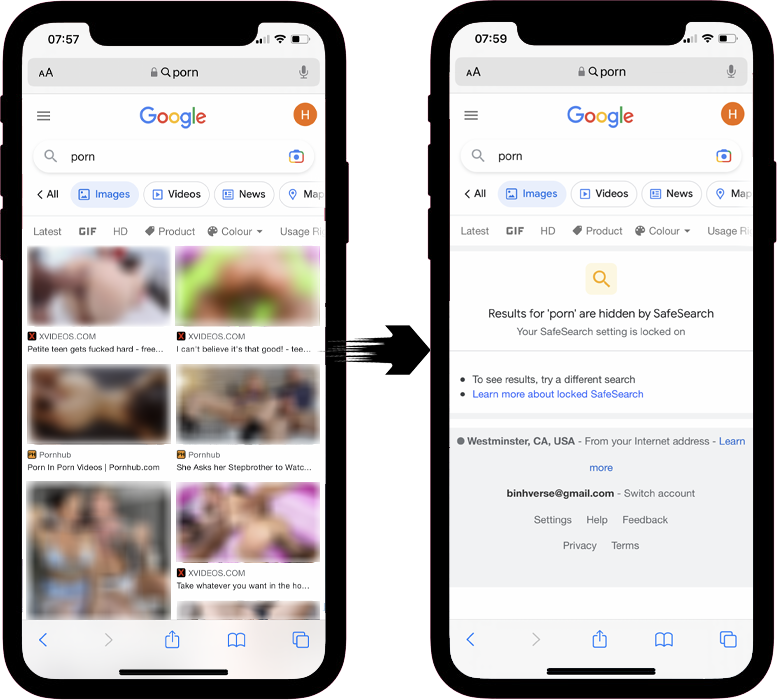
CyberPurify Egg is proud to be trusted by over 36,000 parents worldwide as one of the best parental controls for YouTube. No more struggling to pry your child away from the screen during dinner or bedtime!
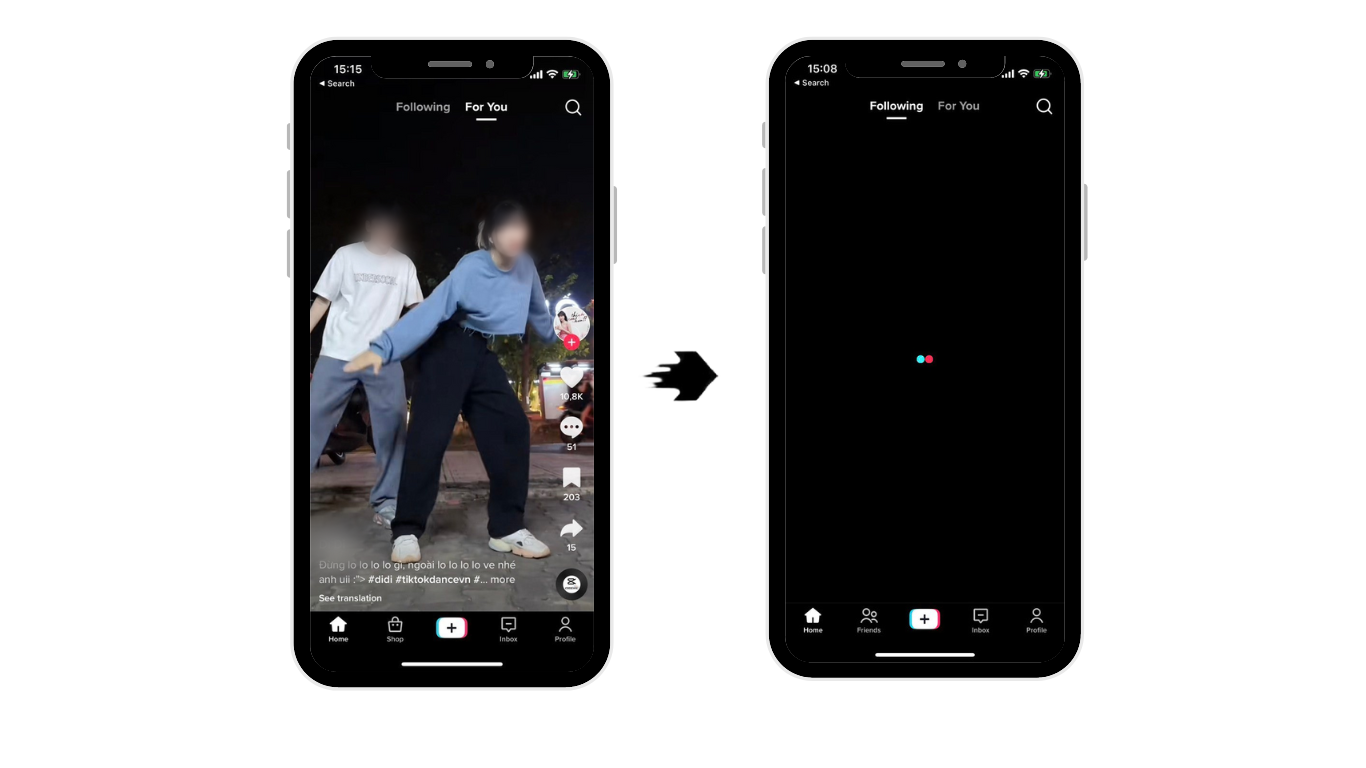
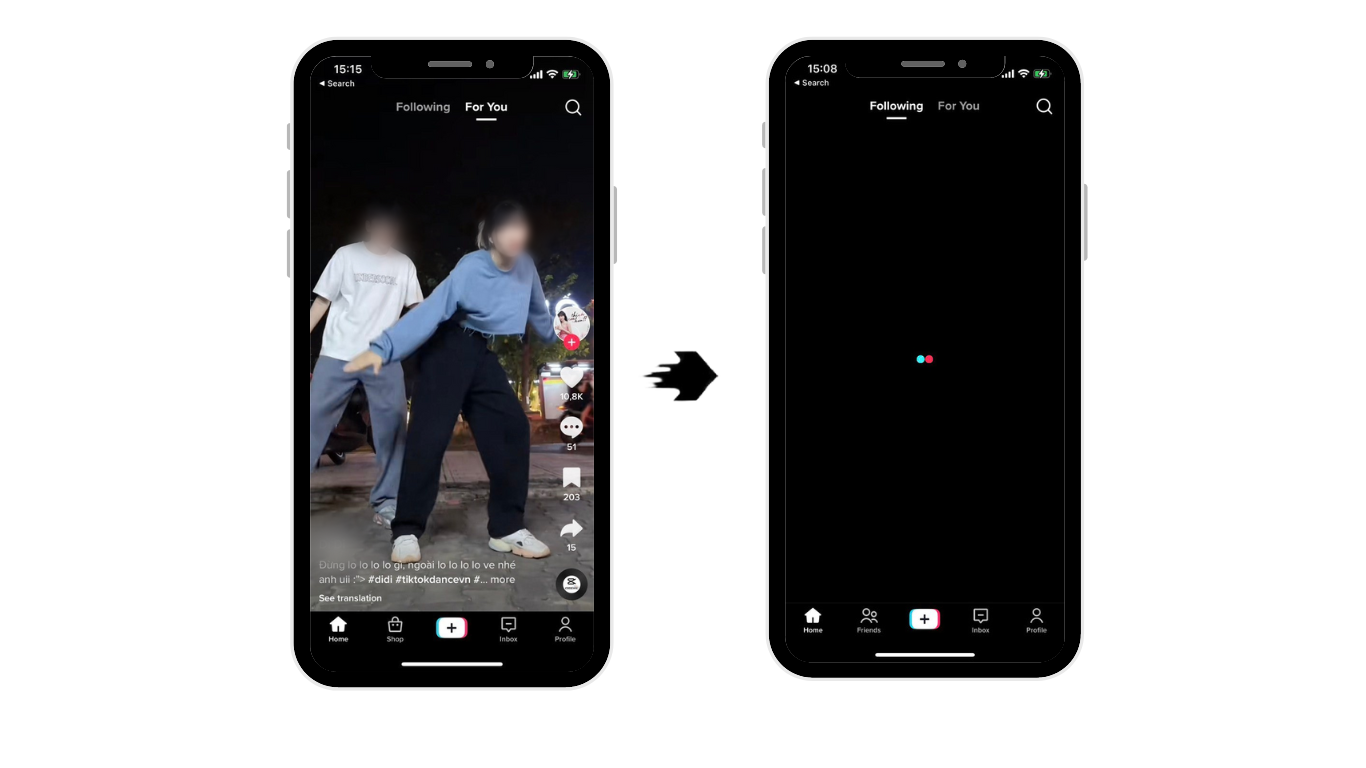
NOTES:
Cyberpurify Egg only reports the domain is google.com, but it doesn’t provide URL details. The device is intended to protect but still respect children so that parents can control what their children access but still not infringe on their privacy.
How to block porn on Chrome
SafeSearch is one of the easiest ways to use parental controls on Google Chrome. This feature can help filter inappropriate content (e.g. 18+ adult sites, violent sites) on Chrome from your child’s search results.
While not 100% accurate, SafeSearch plays a certain role in blocking adult websites in Google Chrome for immature audiences.
The steps are as follows:
- Go to Search Settings
- Click on the box Turn on SafeSearch
- Click Save.


How to block porn on Safari
How to block adult sites on iPhone
This is available in the “Screen Time” feature. As the name suggests, this function controls the content on Safari and can also help you set device usage limits.
Here is how to do it on iPhone:
- Click Settings
- Tap Screen Time
- Tap Contents & Privacy Restrictions
- Turn on the Contents & Privacy Restrictions, and make it green.
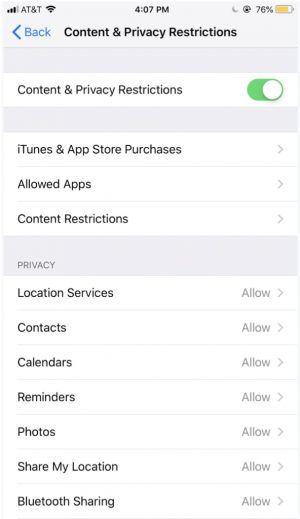
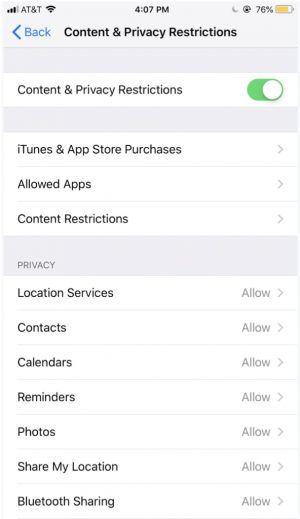
5. Tap Content Restrictions
6. Tap Web Content:
- Unrestricted Access: This lets your kids access any kind of content without protection.
- Limit Adult Websites: This allows you to prevent access to Apple’s list of adult websites on your phone. You can add it manually by clicking Add Website, then adding the addresses of the websites.
- The Allowed Websites Only: This helps you limit this device and your child can only access predefined websites. To add additional websites to this list, tap Add Website, then add the addresses of the websites. To remove websites from the list, swipe from right to left, then tap Delete.
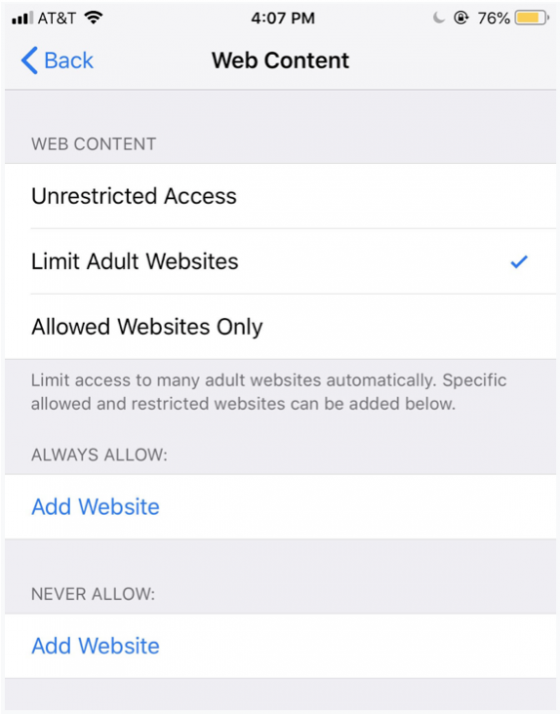
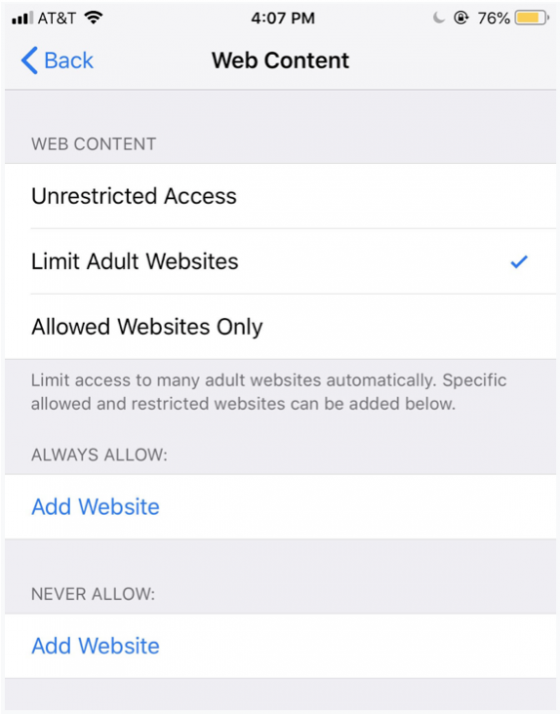
How to block adult sites on MacBook
Macs also use Screen Time to give parents control over Safari, you can learn more about how to set up parental controls on your MacBook. The way you access Screen Time is quite different from iPhone or iPad, here’s how:
- Tap the Apple logo
- Select System Preferences
- Select Screen Time
- Tap Content & Privacy
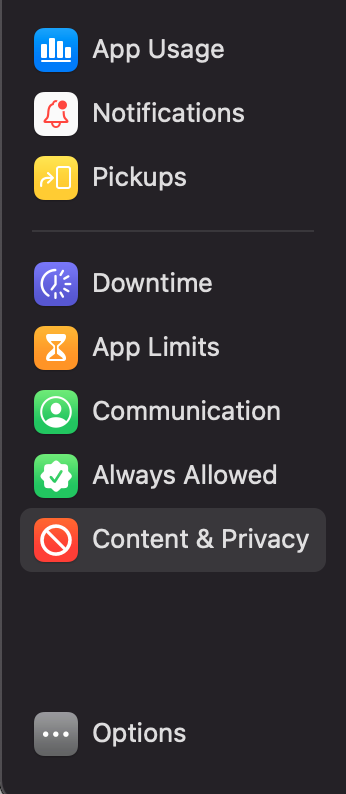
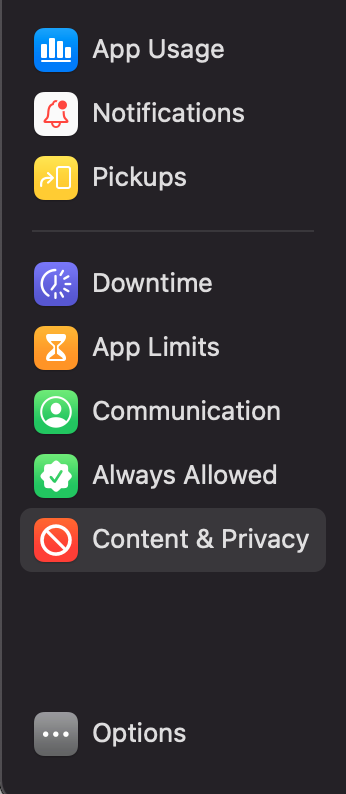
5. In the top right corner, click Turn On.
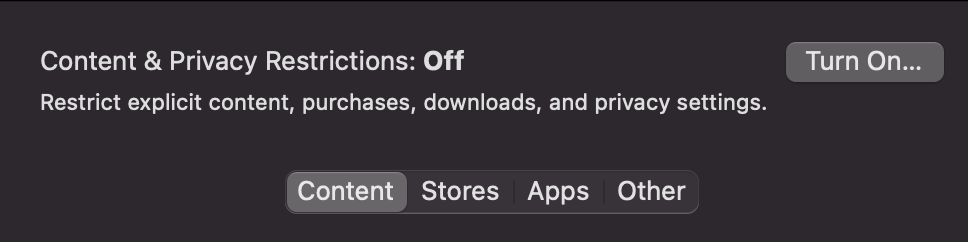
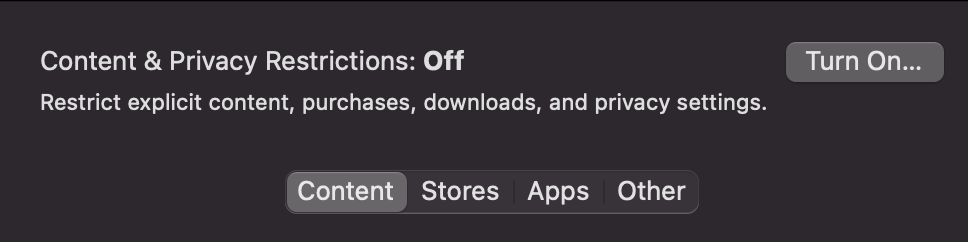
6. Tap Content, then choose one of the following options:
- Unrestricted Access: This lets your kids access any kind of content without protection.
- Limit Adult Website: This feature allows to block of websites that Apple has listed as adult. As with iPhone and iPad, you can also manually add your sites here.
- Allowed Websites Only: You can create a list of websites that are the only ones your child can access by adding their address to this list.
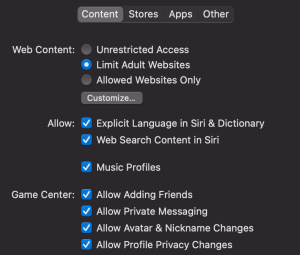
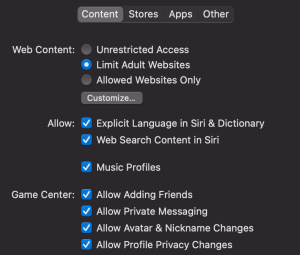
How to block porn on Edge
How to block adults websites on my router? Many parents use built-in settings to hide adult content, and it turns out to be the most user-friendly porn blocker for Windows. All you need to do is:
- Open Microsoft Edge. Then click on the three dots in the upper right corner
- Look down and select Settings (You see the icon red C on the left? CyberPurify Kids is active in filtering harmful content!)
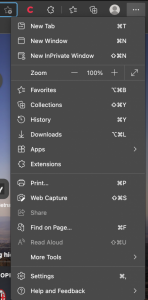
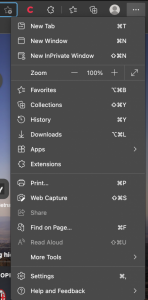
3. Find and click “Cookies and Site Permissions” from the left sidebar menu


4. Select “Manage and delete cookies and site data”
5. Then find “Block” and select the “Add” button to block any website you want to block your child from accessing.


6. For example, if you want to block PornHub, you just need to enter its URL (www.pornhub.com) and then click Add again.
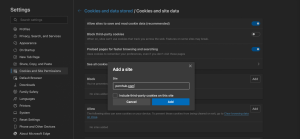
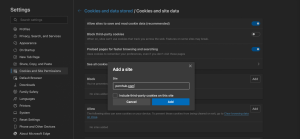
The truth is no technological tool works 100% accurately. Don’t just, depend on answer question how do I block 18+ sites?, instead, regularly educate and actively communicate with your child about the Internet’s dangers. Here are our recommendations for our beloved parents:















