As parents may know, there are many risks on social media that are particularly striking in children and adolescents such as age-inappropriate content (pornography, executions, murder, etc.), being lured in by sexual attackers, sexting (taking and sending sensitive photos of yourself), and of course, the risk that your child is forced, threatened to do things he/she doesn’t want.
Therefore, parents need to constantly update their knowledge and guide their children on how to use social networks properly, this is also absolutely necessary for children who are not yet 13 years old (the age which is eligible to use social networks), helping children acknowledge better and actively using social networks more responsibly later.
CyberPurify hopes that the 4 must-know Facebook child safety knowledge for parents below will help you talk and educate your children more effectively about do’s and don’ts online, and know how to handle when facing unwanted situations, making sure your child has fun and makes good friends in this virtual world full of dangers.
4 must-know Facebook child safety knowledge for parents!
Understand the basics to protect personal privacy when using Facebook
Depending on your child’s age, you can browse through the privacy settings together to make choices you’re both comfortable with while keeping your child safe. No matter how old your child is, you need to constantly remind them to use Facebook in particular and social networks in general responsibly.
Some basic examples to keep children safe on social networks:
- Never share passwords with others
- Only accept friend requests from people they know
This is one of the most basic social media rules: Don’t talk to strangers. Do not enter chat rooms especially in secret messaging apps and reveal private things about yourself.
Your child may feel that your child knows this person, but he/she could be a spoof to make them their victim.
For example, a 33-year-old man in Plymouth disguised himself as a 15-year-old boy to entice 12- and 13-year-old girls to send him nude photos. Bad guys, especially sexual attackers, are increasingly targeting young people aged 13-17 to pretend to build emotional relationships and seduce children, especially girls, to send sensitive materials.


Source: bbc.com
- Know what to do when someone upsets your child: Unfriend, block or/and report the person.
- Know how to say “No” to challenges, asking them to do things they are uncomfortable with.
- Do not share the location of the post
It’s important for minors in particular that they think twice before sharing their location, so location sharing on Facebook will be disabled by default. When an adult or minor turns on location sharing, Facebook will issue a notification reminding them that they are sharing their location.
Teach your children the necessary rules of behavior when using social networks
- Treat others the way you want to be treated
Remind your child to talk and interact with others in the virtual world the way they would talk to and deal with them face-to-face. Children always need to be reminded that in front of them is not a laptop or phone screen but a person or people sitting across from them receiving their messages.
You may also find this helpful:
So before you hit the send button, think about how you will feel when the person receives the message you are sending? If the answer is negative then you should not submit it.
- Digital Footprints
This is the trail of what your child leaves behind (accidentally or intentionally) while online. Once your child has commented, posted any message, photo, video it will live forever on the Internet and can be traced (even if they delete it immediately). Digital Footprint is one of the most crucial Facebook safety tips for teenagers.
- Don’t post anything when your child is angry or overly emotional
Many children often “discharge” all their worries and sorrows on social networks, and this is never a wise idea. Sending messages, posting statuses to release anger may make your child more satisfied now, but he will have to feel regret in the future.


If your child is too impatient and can’t resist the temptation to talk and show off to someone, press the power button to turn off all devices. Then calm down and regain your composure.
- Quality is more important than quantity
When in adolescence, especially puberty, children often depend on relationships with friends rather than parents, so in order to receive more followers or interactions, most children will tend to share too often about their lives from meals, to coffee, to their conceptions of life, etc.
The more they share, the higher the risk of unknowingly revealing confidential and private information, from which sensitive information can be saved and taken advantage of by bad guys who want to harm them later.


Know how to handle when your child is threatened by others to share their sensitive photos/videos/documents
This is quite common behavior on social media when minors often have a tendency to sexting – send and share sensitive photos of themselves to others (be it a boyfriend/girlfriend or lured by a sexual attacker).
If someone threatens to share things your child wants to keep secret, blackmails them, or forces them to give anything else to them, you and your child have options that will be analyzed below.
However, first, you should understand that even when threatened, children and adolescents tend to be reluctant to share sensitive matters with their parents or trusted adults.
Children are often scared, confused, or worried about what might happen next. For example, children are afraid to tell their parents, the current situation will be much worse when parents will scold, discipline, or criticize the child.


So there’s nothing more effective than letting your child know on a regular basis (methods depend on each parent) that you’re always there and that they can come and share whatever they’re afraid of without being criticized, that you will respectfully help your child solve problems together. Some options when children are threatened by others:
- Capture proof: Your child really needs to take screenshots of chats and comments to keep as evidence.
- Report to local law enforcement
- Report to Facebook with the objective of Sharing or threatening to share intimate images that go against Facebook’s Community Standards.
- Block this person: They will no longer have access to your child’s friends list, can’t initiate conversations with your child, or see what you post.
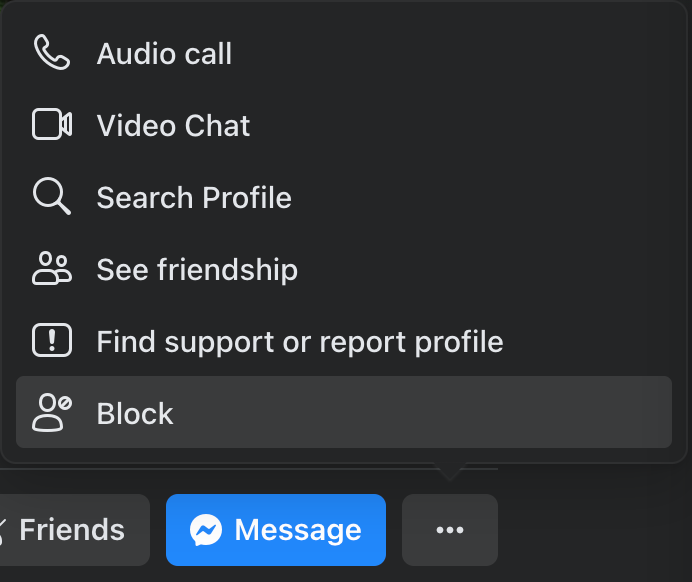
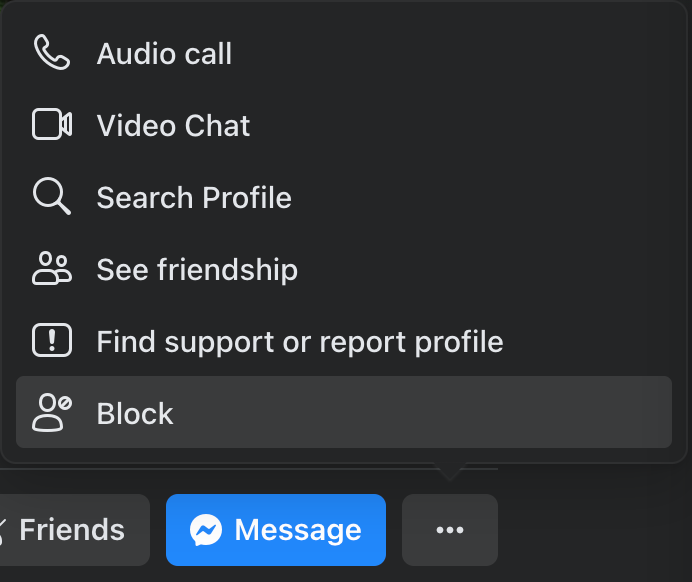
Remember that if someone asks your child to share something you are uncomfortable with, your child has the right to refuse.
However, CyberPurify readers who often have children under the age of 18, you should advise your child to talk to a parent or other trusted adult when their child is threatened, as parents will help them think wisely and be clearer on what to do next. Don’t forget to create a friendly atmosphere where your child can come to you at any time without fear of being yelled at.
If things are getting worse, you can also seek support from child protection organizations. If your child is being threatened, it’s also a good idea to gather more information to see the whole story from multiple perspectives: from your child, then talk to people you both trust to gain insight of the problem.


Report as soon as you find photos/videos that violate your child’s privacy
This is another important tip for you to keep my kids safe on Facebook!
- If your child is under 13: Facebook has a form for parents to fill out on their children behalf when you have a request to delete their child’s picture. Facebook will ask you to fill in some information such as:
- Add the link (URL) that contains the content (e.g. photos, videos, comments) you want to report. If this is on someone’s Timeline, click on the date/time it was posted
- Copy URL from browser’s address bar
- Attach a copy of documents proving your status as a parent or guardian.
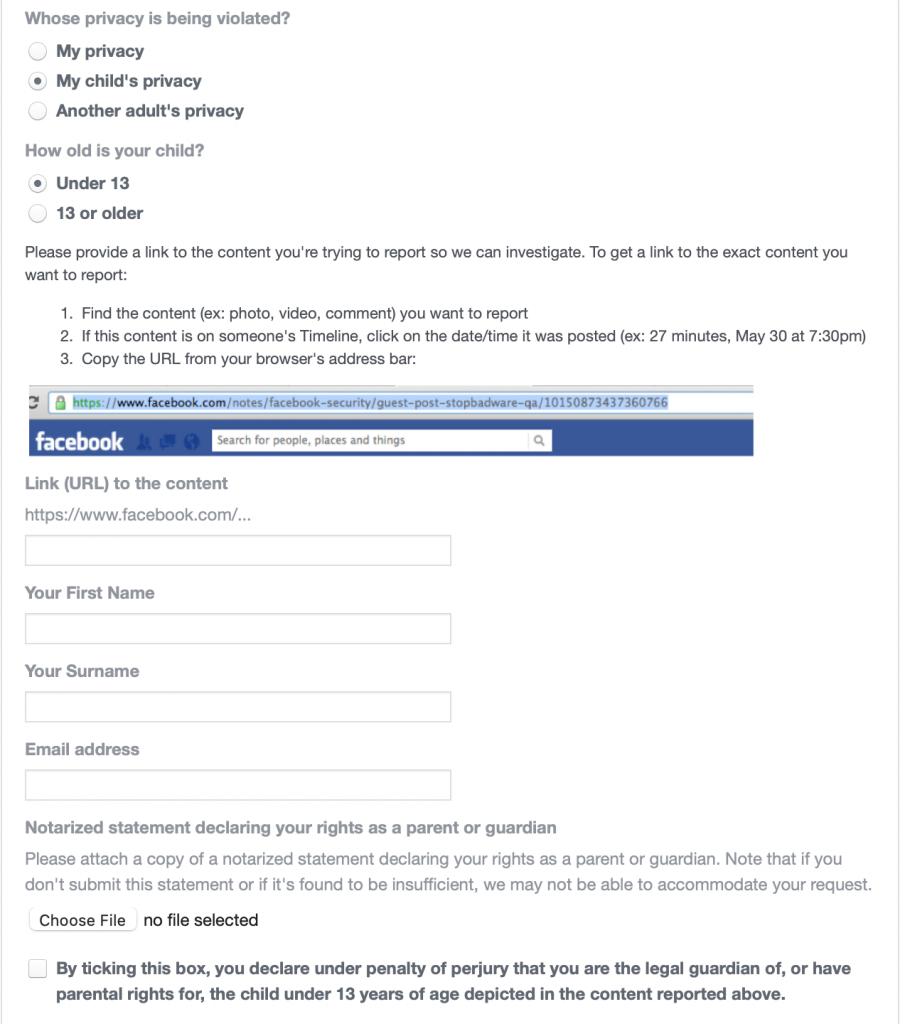
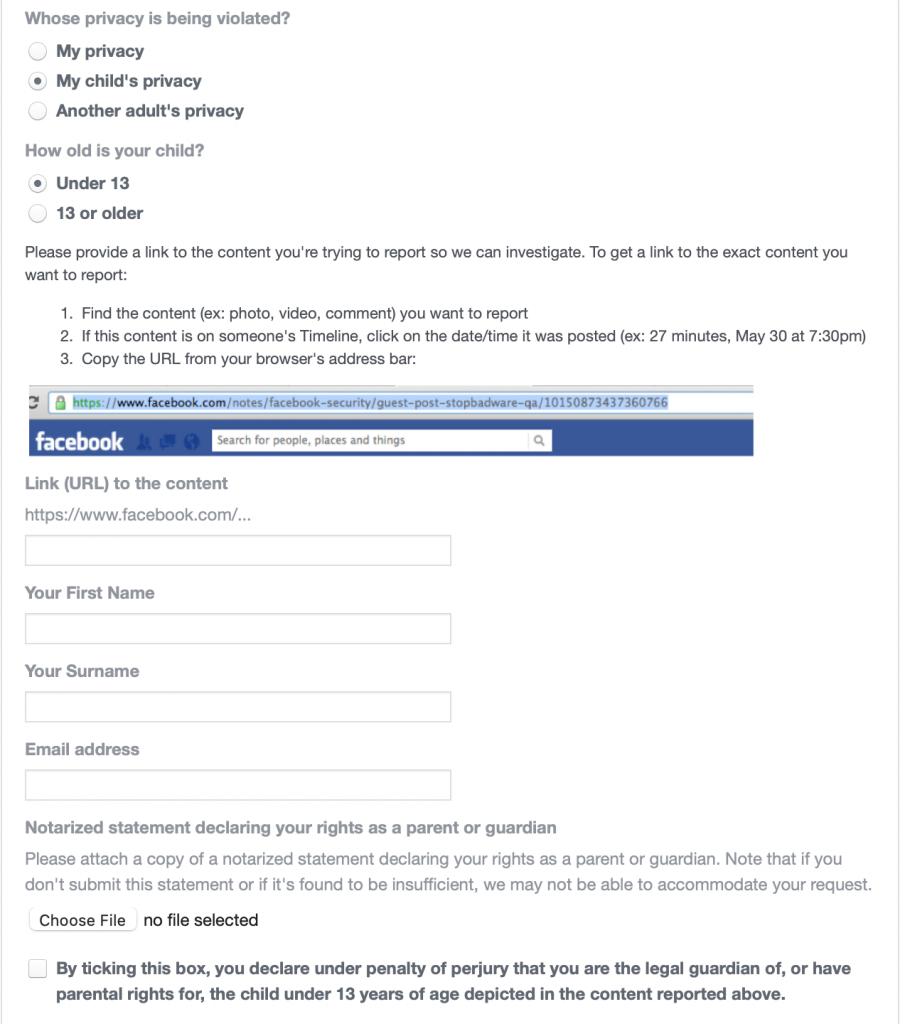
If you don’t have a URL, you can describe exactly where this content appeared, the date/time it was posted, and the name of the person who posted it. Note that if you live in the US, you must attach a copy of your document proving your status as a parent or guardian, and if you live in other countries, Facebook does not ask you for this information.
- If your child is between 13 and 17 years old: In this case, Facebook admits that it can’t complain on your child’s behalf if your child is over 13 years old, unless your child is unable to report it. So, if possible, we recommend that you encourage your children to actively submit a request to remove content that violates your child’s privacy using this form.


How to better protect children on Facebook?
In addition to the scams, bullies, and threats which force your child to commit dangerous behavior, there is another risk lurking in front of your child: age-inappropriate content. So, how to block inappropriate content on Facebook?
Although Facebook puts a lot of effort into detecting and filtering content like pornography, executions, etc. no filter is 100% accurate, there have been many cases of malicious images/videos being shared widely on the net before being taken down after 30 minutes!


To ensure your child’s online environment is safe and healthier, you should consider using an additional online content filtering tool – considered by many parents as one of the best free parental control software to hide 15 types of harmful content on every website (even Facebook), including:
- Pornography
- Horrifying content like gore, accidents, ghosts, violence, murder, terrorism, etc
- Content about stimulants, addictive substances such as alcohol, beer, marijuana, drugs, etc
- Content with aggressive elements, hurting others like Hate speech


This free porn blocker extension can help to minimize your child’s access to harmful content, ensuring a healthy online environment for your child but at the same time, not invading their privacy rights.
Wise modern parents are always proactive in bringing the best for their children. To better protect your child from all porn sites, for all internet-connected devices your child use, you should pre-order Wifi Device, becoming the first parents to own the solution which 24/7 protects your kids from harmful websites. Best prices are always available for early birds!
CyberPurify hope that these Facebook tips for parents will help your babies safe and still happy when using Facebook!
You may also find this helpful:















