Talk to children about using parental controls app can be tough for parents. Because lots of parents don’t know how to say it in a way that can help their children can understand the issue effectively, but at the same time still keep the talking atmosphere warm and easy.
However, parents cannot postpone it forever. It’s must be talk as soon as posible. And this article will help you How do I talk to my child about using a parental control app? with 8 steps to talk to children about parental controls app.
7 tips how do I talk to my child about using a parental control app
Choose the right time and place
Choosing the right time and place demonstrates respect for your child’s feelings and emotions. It creates an atmosphere of openness and allows them to feel comfortable discussing sensitive topics like online safety.
The right time and place can greatly impact the effectiveness of the conversation. By selecting an appropriate setting, you can minimize distractions and interruptions, ensuring that both you and your child can fully engage in the discussion and understand each other’s perspectives.
Talking about parental control apps may bring up various emotions for both parents and children. Selecting the right time means choosing a moment when everyone involved is in a calm state of mind, allowing for a more rational and constructive conversation.
Find a quiet and comfortable setting where you can have an uninterrupted conversation with your child. Make sure both of you have enough time to discuss the topic thoroughly.
Explain the purpose of using parental control app
Start by explaining the purpose of the parental control app. Emphasize that your intention is to ensure their online safety and establish healthy boundaries rather than invading their privacy.
Why mom/dad must use parental controls for you?
You can begin with: parental control apps allow me to protect you from potential online dangers, such as inappropriate content, cyberbullying, or interactions with strangers. These apps can help filter and block certain websites or applications that may pose risks to you.
Providing age-appropriate information educational on danger issues on the Internet, where millions of malicious content await after those gender keywords. Discuss the potential dangers and risks that exist online, such as cyberbullying, inappropriate content, online predators, or excessive screen time. Use age-appropriate language and examples to help them understand the importance of being cautious and the need for supervision.
Make it clear that you want to protect them from potential risks and guide them in making responsible choices.
Involve them in the decision-making process and respect their thoughts


Make your child feel included by involving them in the decision-making process. Ask for their input and opinions on the matter. Involving children in decision-making empowers them to take ownership of their actions and choices. It helps them develop a sense of autonomy and responsibility, fostering their personal growth and decision-making skills.
When children feel that their opinions are valued and taken into consideration, they are more likely to cooperate and comply with the decisions made. This will help them feel respected and more willing to cooperate. Encourage them to express their concerns or questions and provide reassurance that you’re open to addressing them.
Explain how parental controls work to protect them
Explain the specific features and functionalities of the parental control app you intend to use. Let your child know what the app can do, such as setting time limits, blocking certain websites and keep them safe. Be transparent about the extent of the app’s capabilities and how it will be implemented like:
Don’t worry, Mom won’t stalk you anyways
As a parent, it’s natural to worry about the harmful content that your child could come across online, and the potential negative effects it could have on their mental health, academic performance, and behavior.
We understand how scary it can be to think about your little one is in danger online, but don’t worry – you don’t have to face this alone!
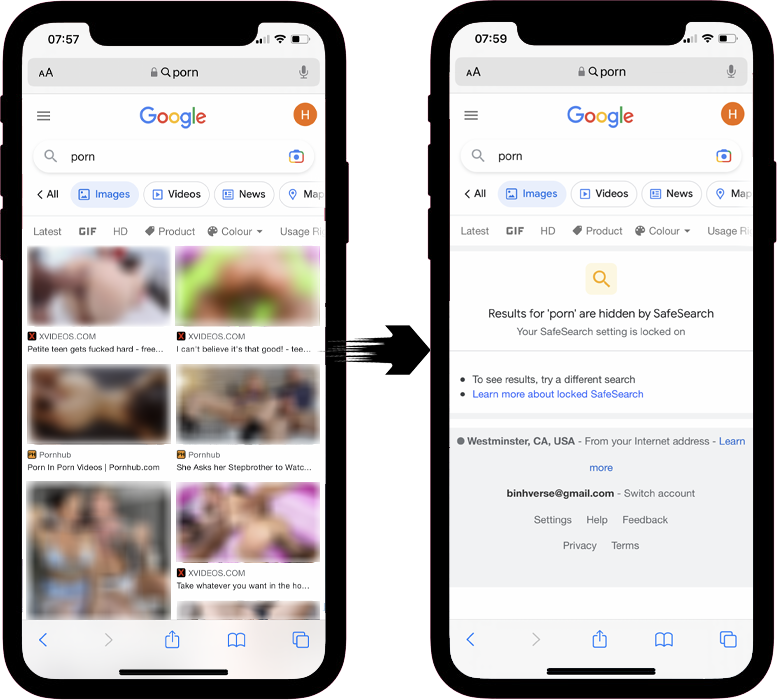
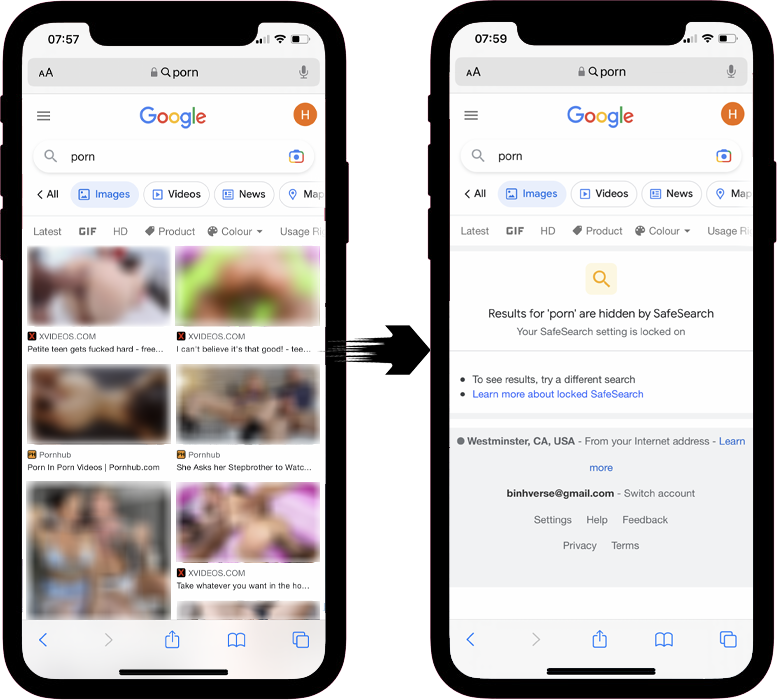
Once you connect with parental control device CyberPurify Egg, your child will automatically be protected from harmful materials on the Internet. No more worrying about your child stumbling upon inappropriate websites– CyberPurify Egg has got you covered!
You can also set schedules to block social media during specific times, such as homework time, bedtime, and family time. You can customize the schedule to fit your family’s unique needs and routines as picture below:
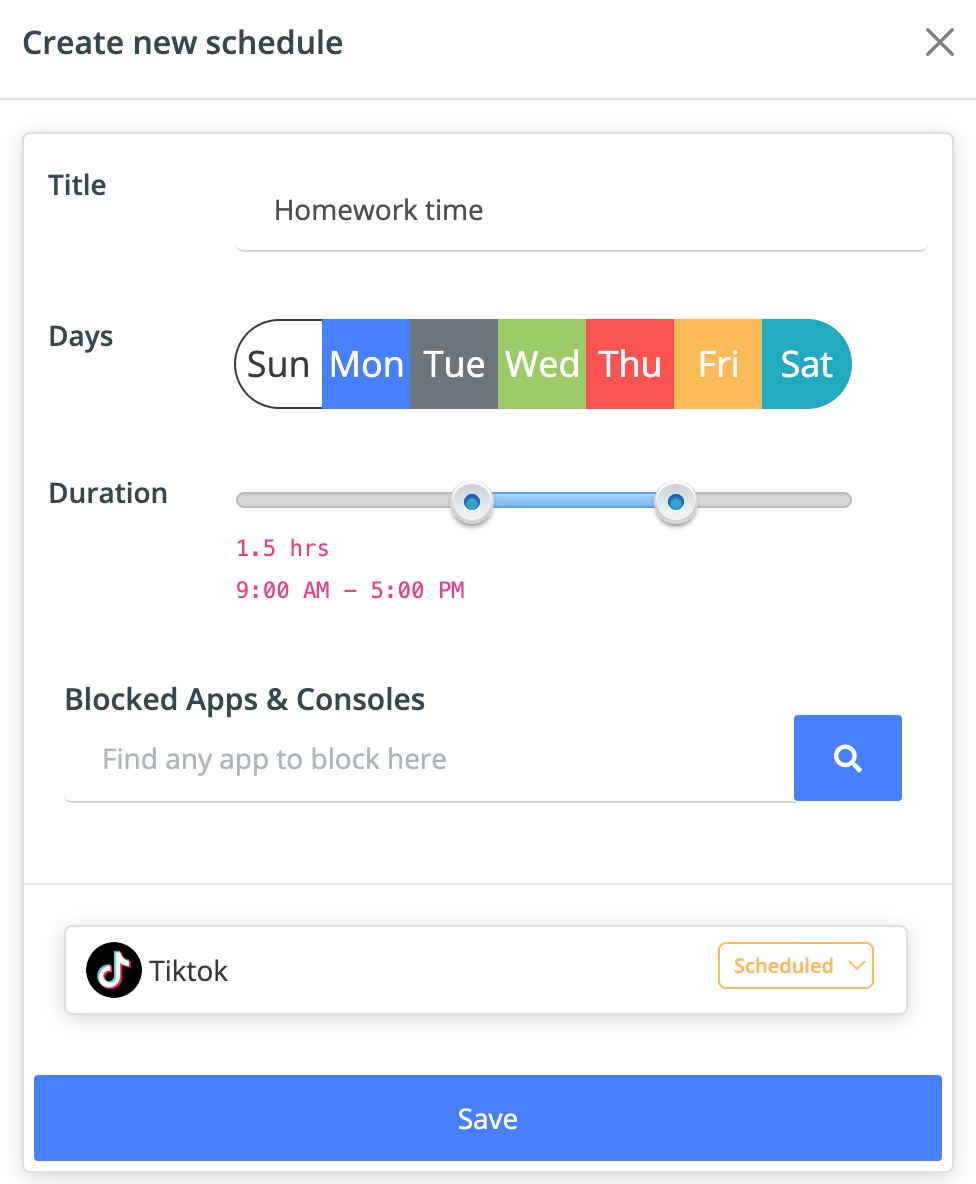
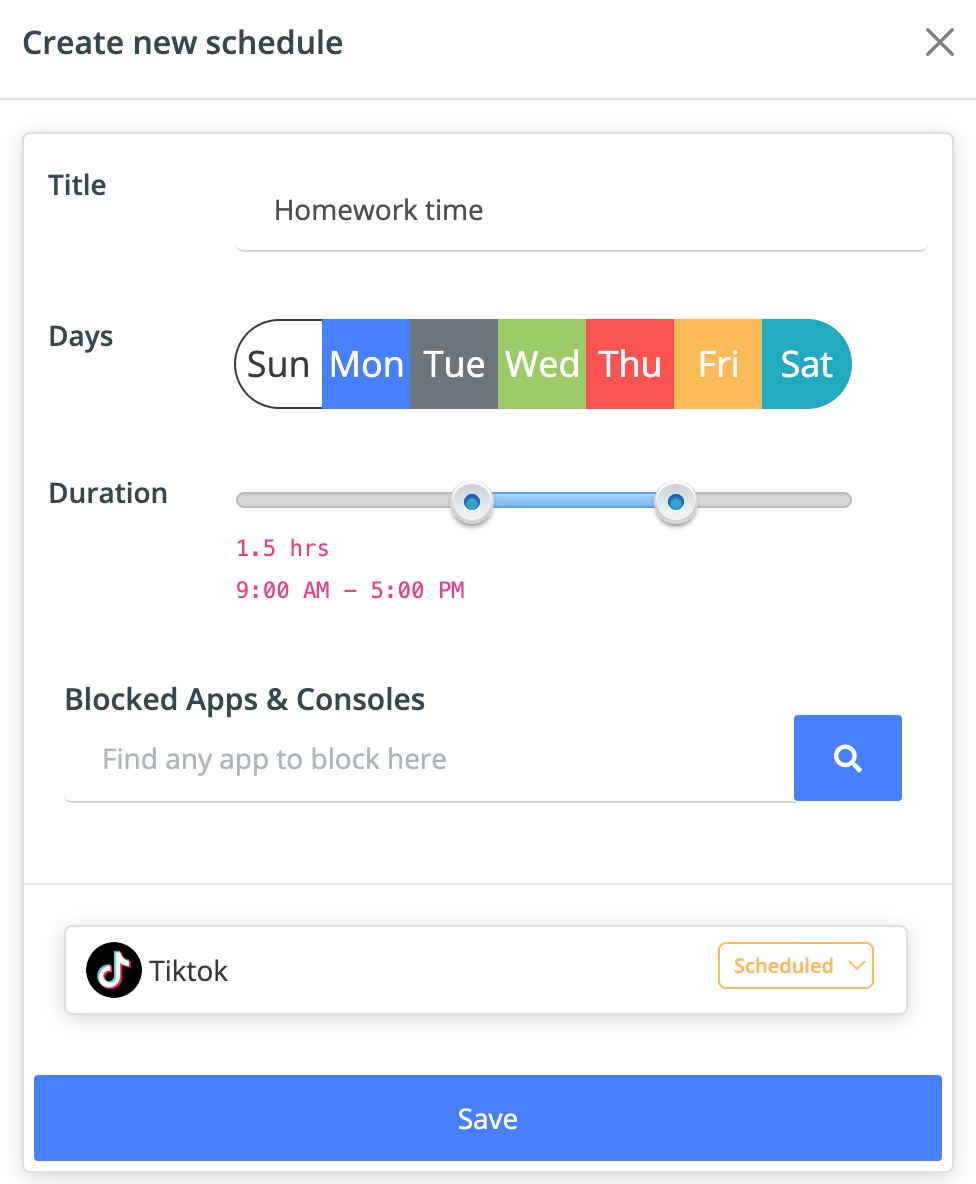
Parental control router CyberPurify Egg is proud to be trusted by over 36,000 parents worldwide as one of the best parental controls for children. No more struggling to pry your child away from the screen during dinner or bedtime!


Get CyberPurify Egg – Your trusted ally in your children’s online journey now!
Set boundaries together
Collaborate with your child to establish mutually agreed-upon boundaries. Discuss what they are comfortable with and negotiate rules that strike a balance between their independence and their safety. Encourage them to suggest their own limits and guidelines, as this will help them feel more ownership over the process.
The use of parental control apps can foster open communication between parents and children about technology use. It allows parents to initiate discussions about online safety, responsible digital citizenship, and the potential risks associated with certain online activities.
This communication builds trust between parents and children, enabling them to work together in navigating the digital world.
Address concerns and privacy


If your child raises concerns about their privacy, explain that the purpose of the parental control app is not to invade their privacy but to ensure their safety. Reiterate that you trust them, but it’s your responsibility as a parent to protect them from potential harm. Offer to have open conversations and regularly review the settings together to address any discomfort.
This free porn blocker extension can help to minimize your child’s access to harmful content, ensuring a healthy online environment for your child but at the same time, not invading their privacy rights.
Don’t forget that before you use any tool, have a frank conversation with your child about why you are using it, such as the content filtering tool here will protect kids from porn and other harmful content, but do not read messages or track your child’s online activity at all.
Educate about responsible online behavior


Use this opportunity to discuss responsible online behavior with your child. Teach them about the importance of not sharing personal information, being cautious of strangers online, and treating others with respect. Emphasize the need to think critically and verify information they encounter on the internet.
Remember, fostering trust and open communication with your child is key. By involving them in the decision-making process and explaining the purpose and benefits of a parental control app, you can work together to establish a safer online environment while respecting their privacy and autonomy.
Parents may also like:















