As the age when children start using Internet devices to learn, play, explore and connect with others is getting younger, the risk of them accessing inappropriate content on the Internet is also increasing.
That’s why parents need to actively update and take advantage of available features and technological tools to remove inappropriate content from children’s devices.
These 5 tips on how to block porn on Yandex will help parents prevent these types of inappropriate content from negatively affecting the healthy physical and mental development of their children.
5 tips on how to block porn on Yandex
For Yandex search engine
To filter unwanted content such as pornography from search results, you can choose from one of Yandex’s various content filtering modes:
- Moderate filter: When this feature is selected, adult websites are removed from search results if the query behavior does not explicitly search for such information (this mode is enabled by default).
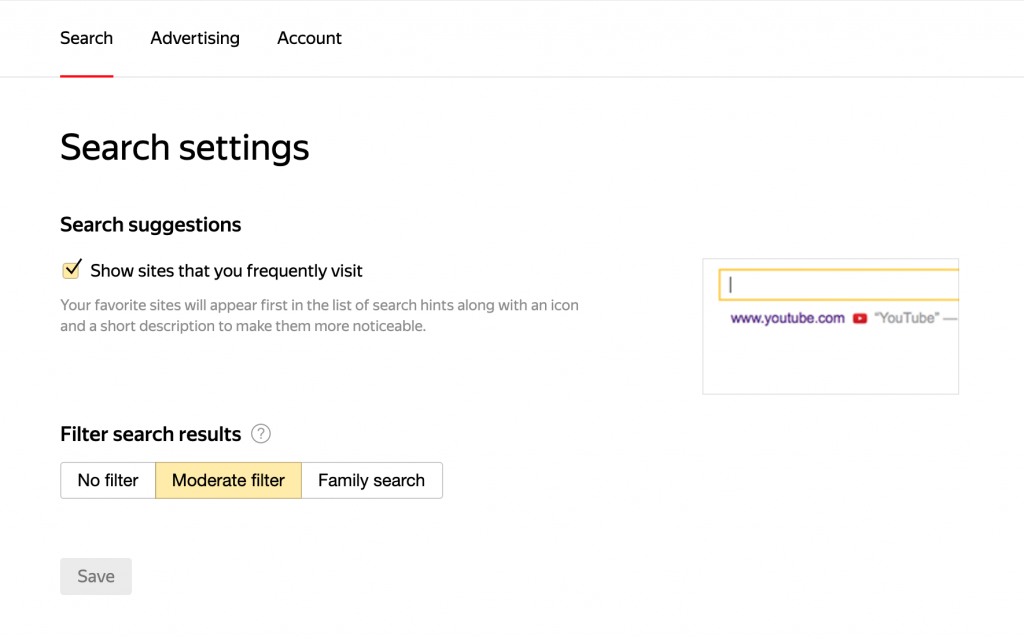
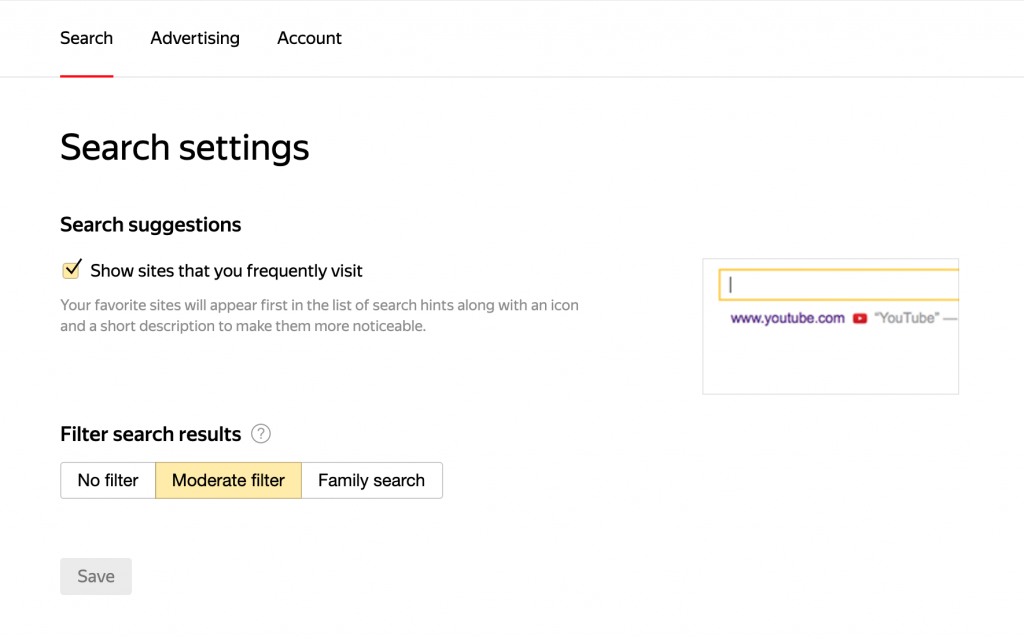
- Family search: Adult content and web pages containing obscene language will be completely removed from search results (even if the query behavior is explicitly oriented towards finding such information).
- No filter: The search results will show all documents and information found for the query, including “adult” materials.
You follow the steps below:
- Go to Yandex’s Search Settings
- In Filter search results, select Family search
- Click Save
For Google Chrome search engine
If your child uses the Google Chrome search engine on the Yandex browser, you should consider using the SafeSearch feature.
SafeSearch is one of the adult content blocker methods on Yandex. This feature can help filter inappropriate content such as sites containing 18+ content, and violent content from your child’s search results.
While not 100% accurate, SafeSearch plays a certain role in blocking porn in Google Chrome for immature audiences. You follow the steps below:
- Go to Google Chrome’s Search Settings
- Click on the box Turn on SafeSearch
- Click Save
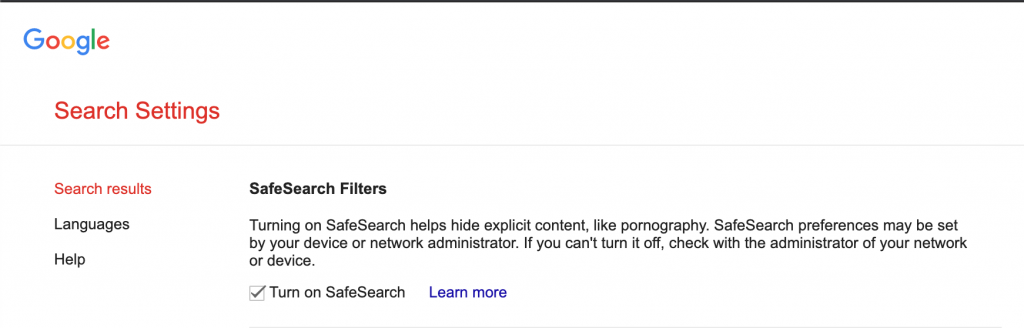
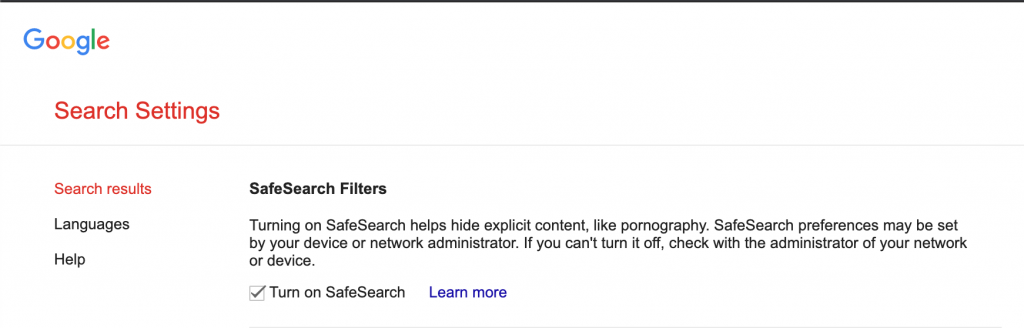
For Bing search engine
Bing is also one of the popular ways on how to enable SafeSearch on Yandex. You follow the steps below:
- Open Bing search engine
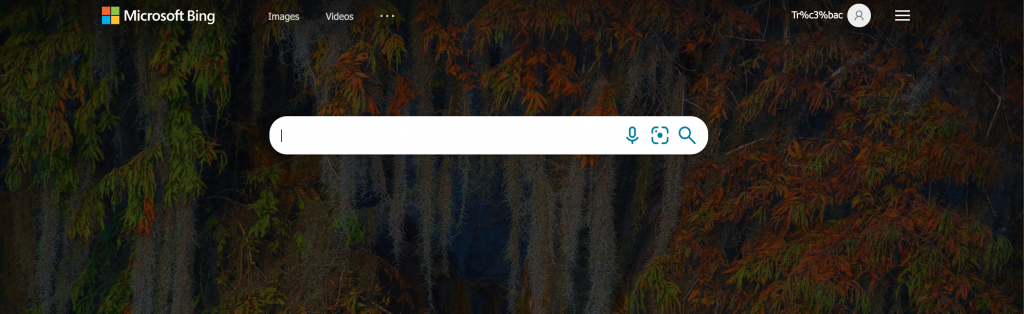
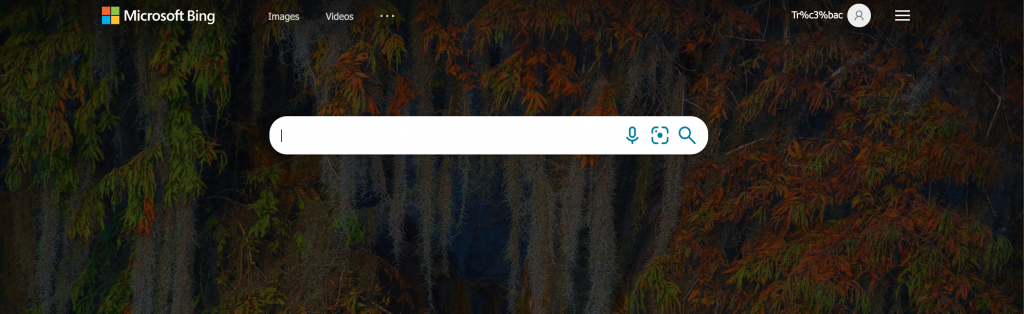
2. You go to Bing’s Settings, and in the SafeSearch options, you can choose Moderate or Strict:
- Strict: Filters adult text, images, and videos out of search results in the strictest way.
- Moderate: Filters images and videos containing adult content out of search results, but does not filter text. This is Bing’s default setting.
- Off: Does not filter adult content.
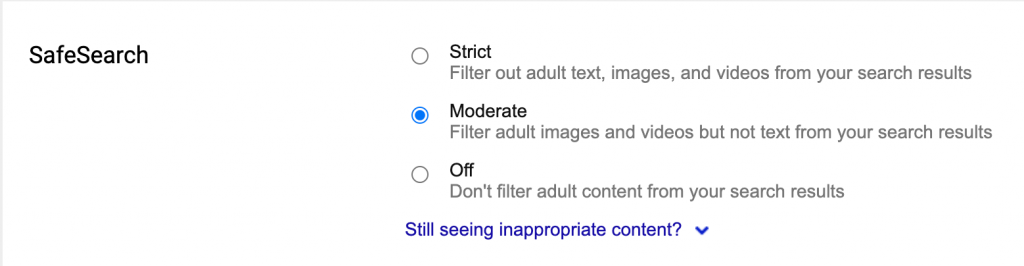
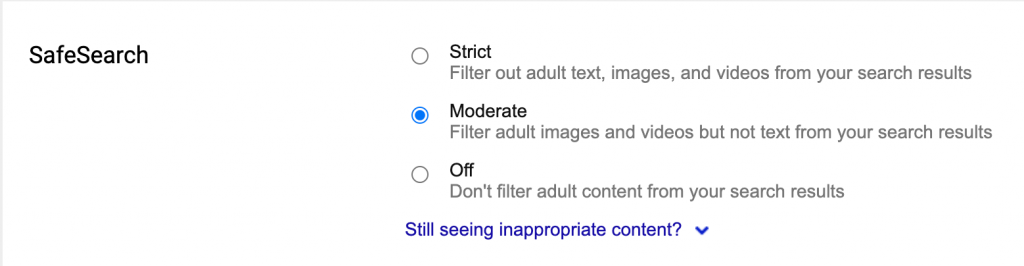
3. Select Save.
For the Duckduckgo search engine
To filter adult content on DuckDuckGo, you can choose 1 of 3 ways to do it as follows:
- In the settings with the drop-down options below the search box, you will see the SafeSearch setting > Select Strict.
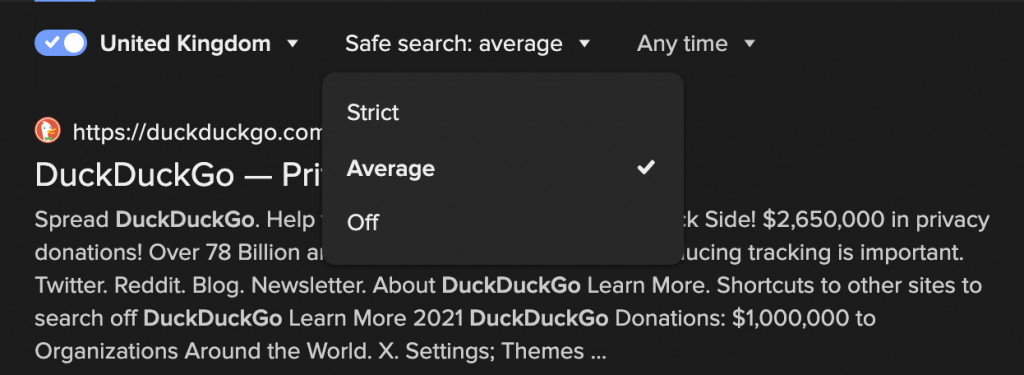
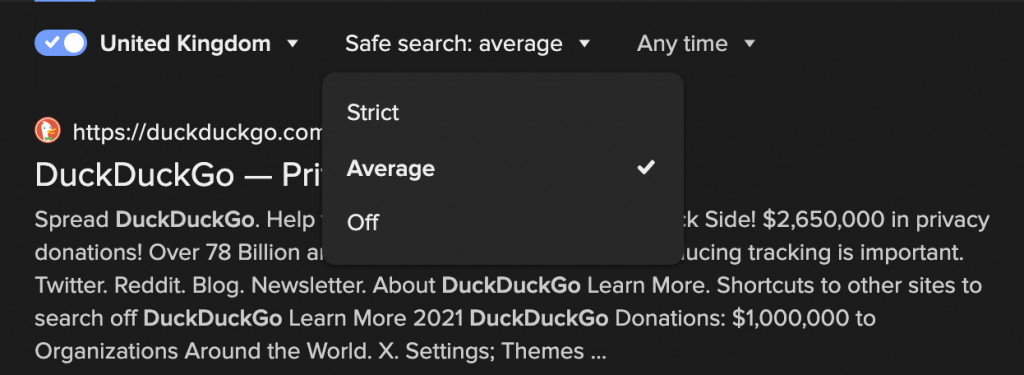
2. Go to DuckDuckGo settings, in SafeSearch options, select Strict.
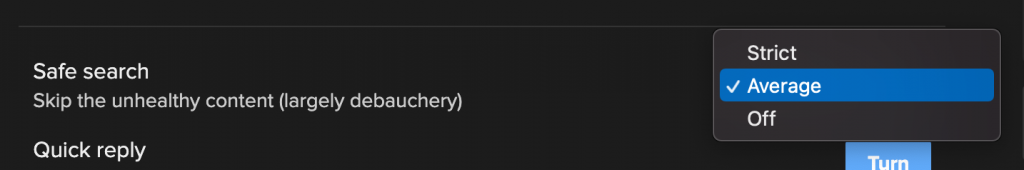
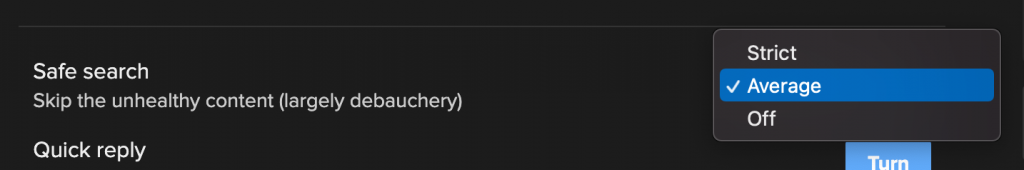
3. You go to safe.duckduckgo.com. Search results from safe.duckduckgo.com will automatically adjust the safe search to Strict mode.
Use browsers’ add-ons/extensions pornblocker
Using add-on/extension has become the choice of many parents today and is considered one of the fastest and most effective ways to help your child search safely on the computer. It is available for browsers like Google Chrome/Firefox/Safari/Microsoft Edge.
It’s not enough to intentionally limit your child’s search for inappropriate content, with other websites your child visits every day, your child still has a very high risk of unknowingly being exposed to thousands of inappropriate content.


To ensure your child’s online environment is safe and healthier, you should consider using an additional online content filtering tool – considered by many parents as one of the best free porn blocker to hide 15 types of harmful content on the Internet, including:
- Pornography
- Horrifying content like gore, accidents, ghosts, violence, murder, terrorism, etc
- Content about stimulants, addictive substances such as alcohol, beer, marijuana, drugs, etc
- Content with aggressive elements, hurting others like Hate speech
This free pornblocker extension can help to minimize your child’s access to harmful content, ensuring a healthy online environment for your child but at the same time, not invading their privacy rights.
You follow the steps below:
- Open your browser: Google Chrome/Firefox/Microsoft Edge/Safari
- Click Add-ons/Extensions on browsers’ settings or you can click here Google Chrome Extensions or Firefox Extension or Microsoft Edge Extension or Safari Extension (Click Safari at the upper left corner => Click Safari Extension)
- Type the keyword CyberPurify in the search box (the pictures below take Chrome as an example)
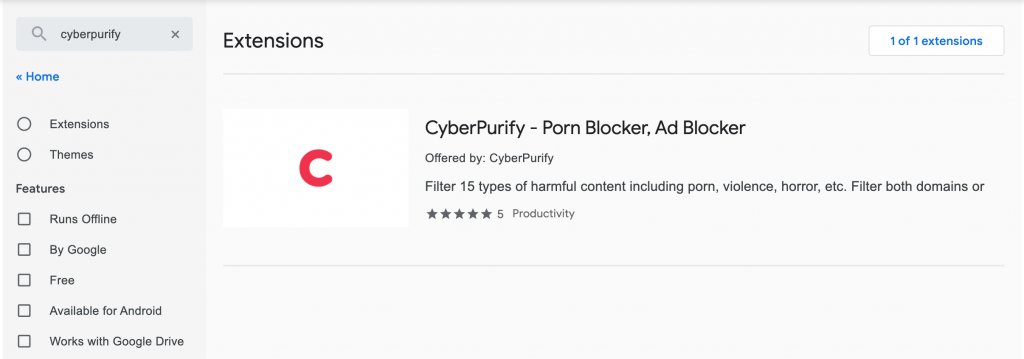
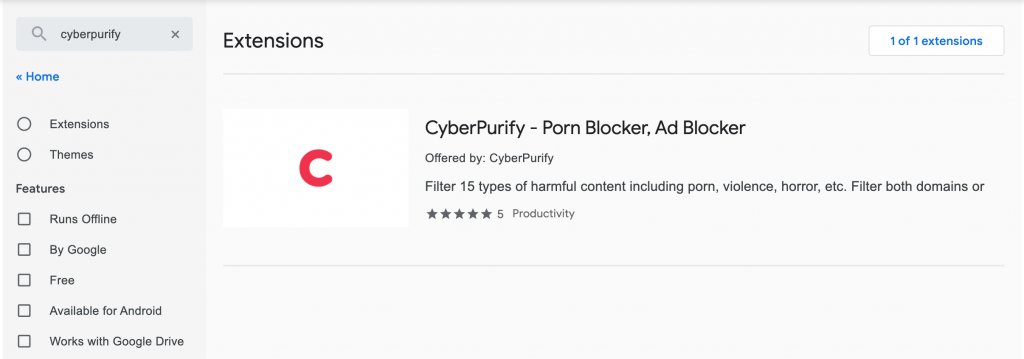
4. Click on CyberPurify displayed in the results
5. Select Add to Chrome
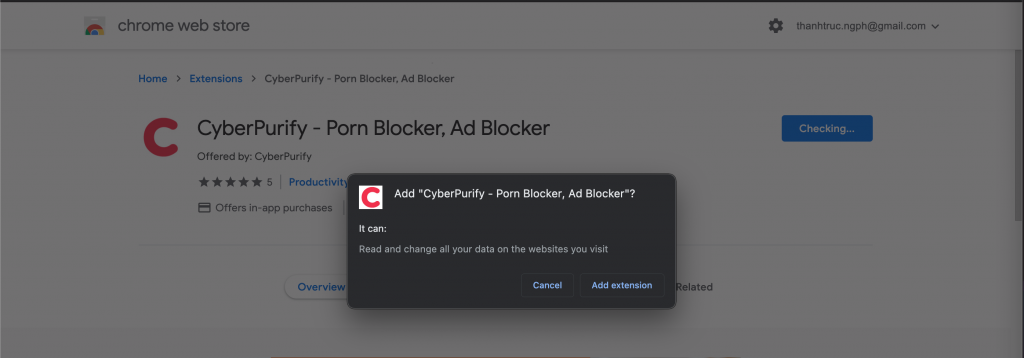
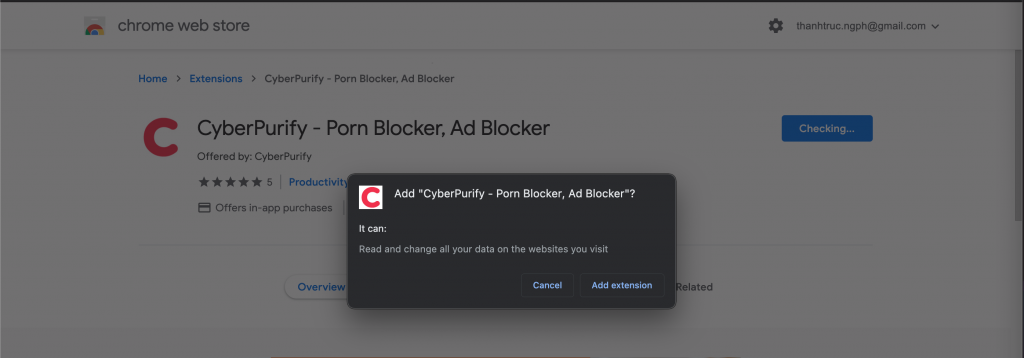
6. Select Add extension
7. The result displayed as shown below is that you have successfully installed it.
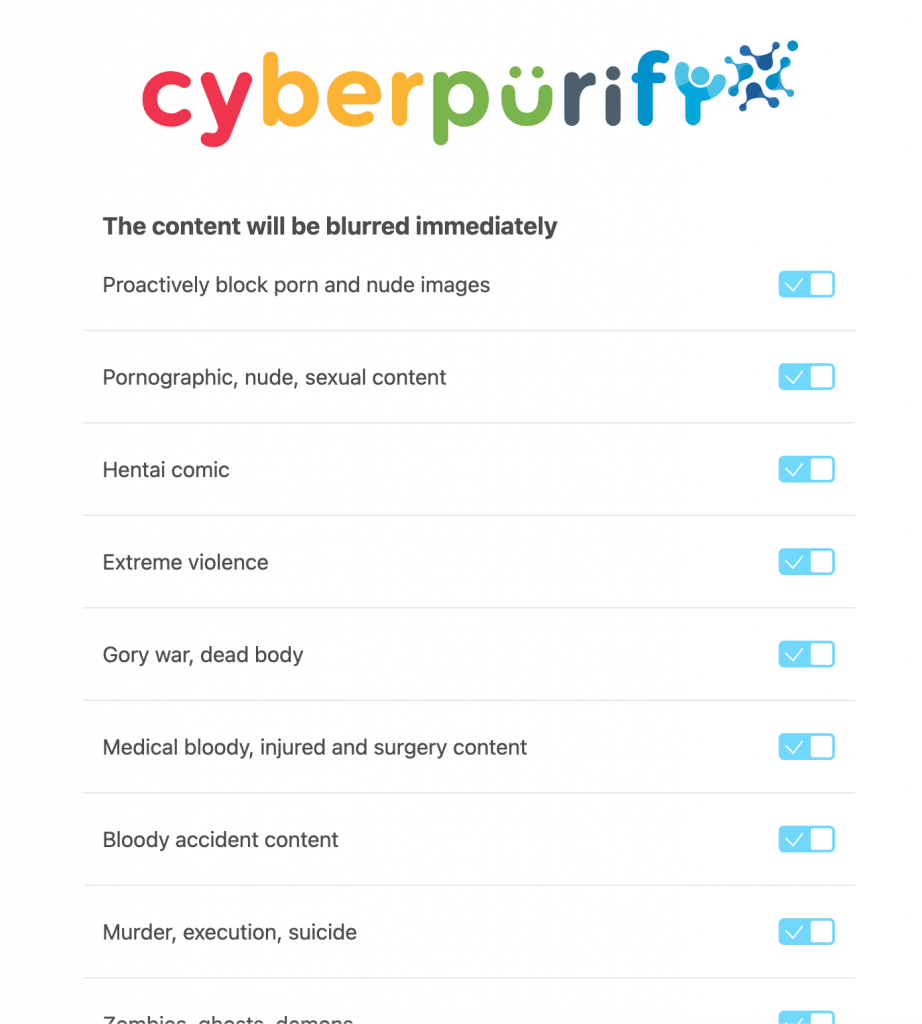
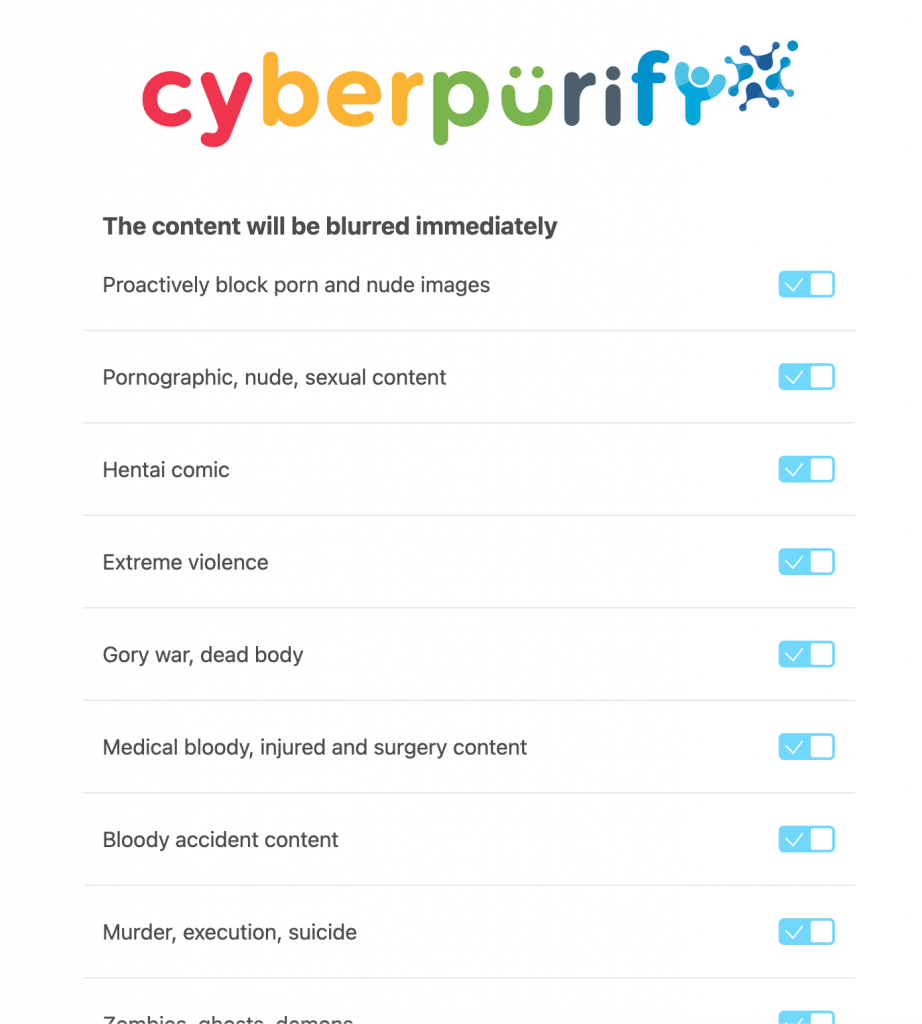
You need to keep in mind that these tools that allow you to block porn sites on Bing only support you to protect your children more safely on the internet, however, a wise parent is a non-subjective parent. You must regularly educate and actively communicate with your child about:
- How to minimize the risks of my kid is sending nudes especially during social distancing)?
- Must have soft skills to use the Internet effectively
- Why is pornography aimed at your children?
- 8 proven tips for parental controls on WhatsApp (but not invading your child’s privacy)
You may also find this helpful:















