Nowadays, children are having an extremely high risk of being exposed to harmful content, even if they want it or not, even those content that marked for children. When children are exposed to too much inappropriate materials, they can have mental issues that lasts throughout their entire life.
To prevent that bad situation, parents need to actively equip themselves with skills in blocking online harmful content. Start with this Top 5 best porn blocker extension for 2023 which thousands of modern parents have tried.
It’s your time to update!
Top 5 best porn blocker extension for 2023
CyberPurify Kids
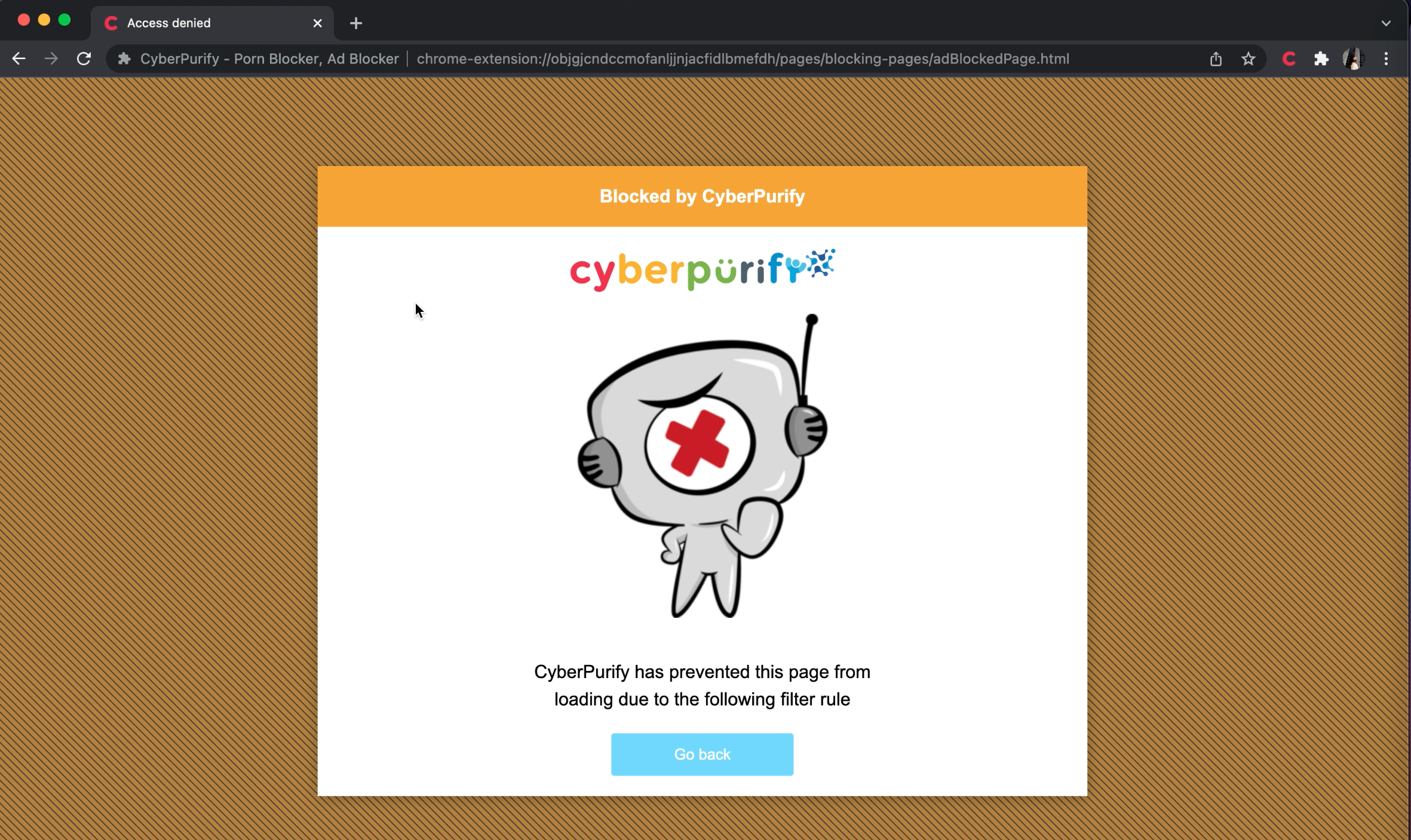
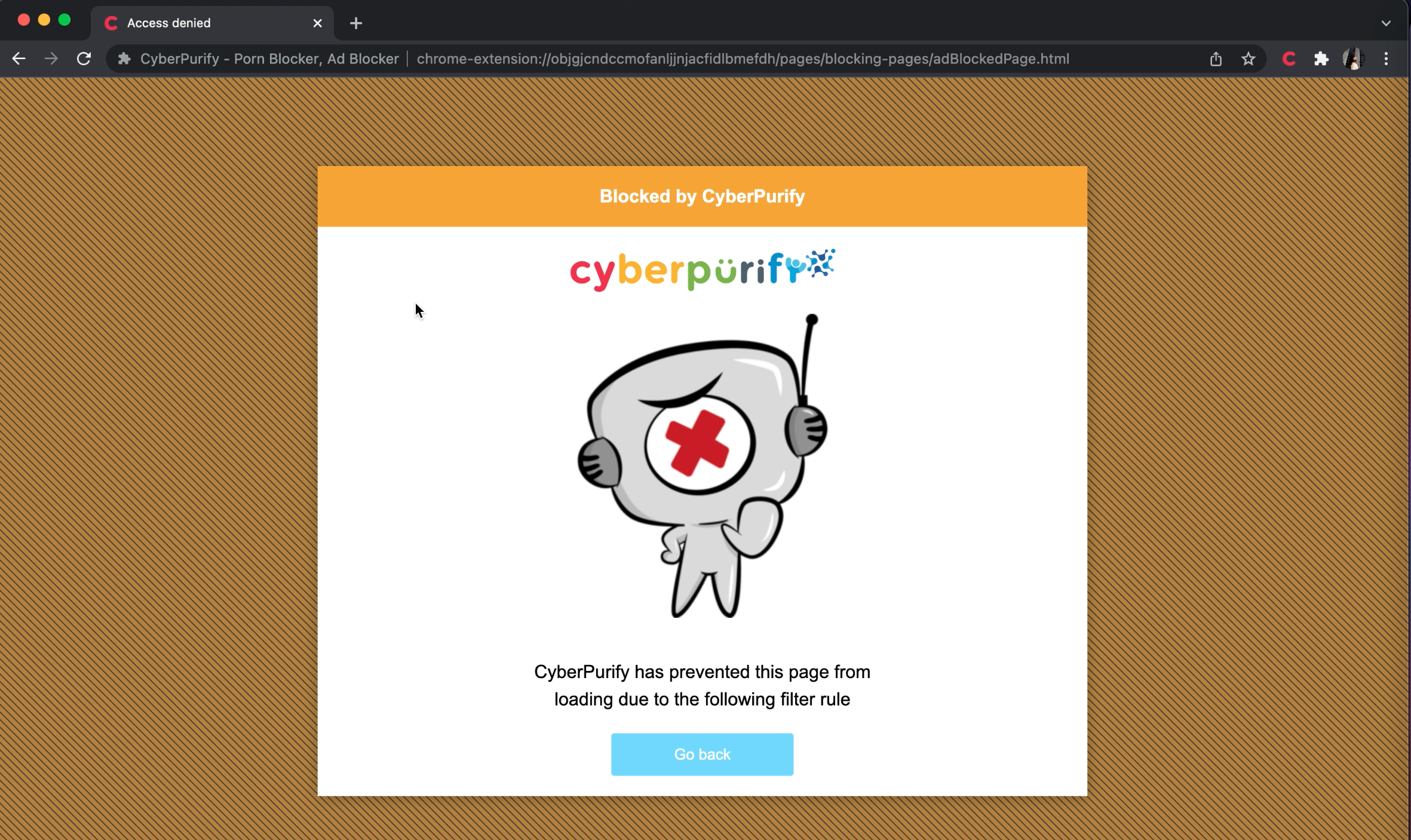
This is considered the best free parental software and is popularly used by parents as you just need to install and the add-on will automatically filter the content without you having to adjust anything else.
To ensure your child’s online environment is safe and healthier, you should consider using an additional CyberPurify Kids – an online content filtering tool – considered by many parents as one of the best free parental control software to hide 15 types of harmful content on the Internet, including:
- Pornography
- Horrifying content like gore, accidents, ghosts, violence, murder, terrorism, etc
- Content about stimulants, addictive substances such as alcohol, beer, marijuana, drugs, etc
- Content with aggressive elements, hurting others like Hate speech
How can parents do it?
- Open your browser: Google Chrome/Firefox/Microsoft Edge/Safari
- Click Add-ons/Extensions on browsers settings or you can click here on Google Chrome Extensions or Firefox Extension or Microsoft Edge Extension or Safari Extension (Click Safari at the upper left corner => Click Safari Extension)
- Type the keyword CyberPurify in the search box (the pictures below take Chrome as an example)
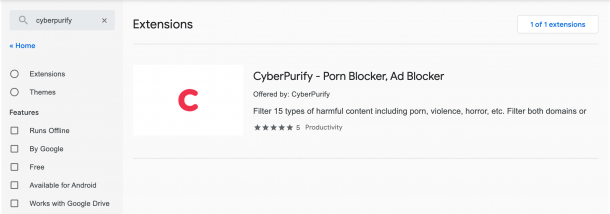
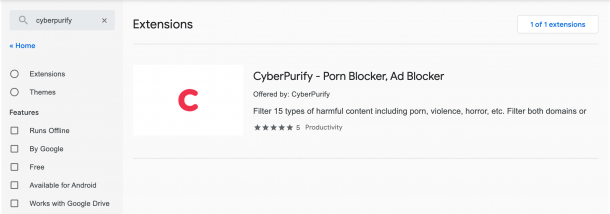
- Click on CyberPurify displayed in the results
- Select Add to Chrome
- Select Add extension
- The result displayed as shown below is that you have successfully installed it.
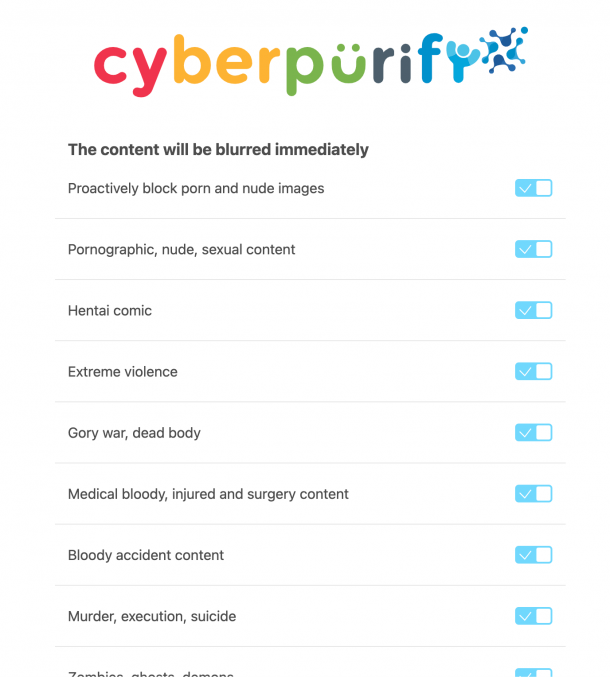
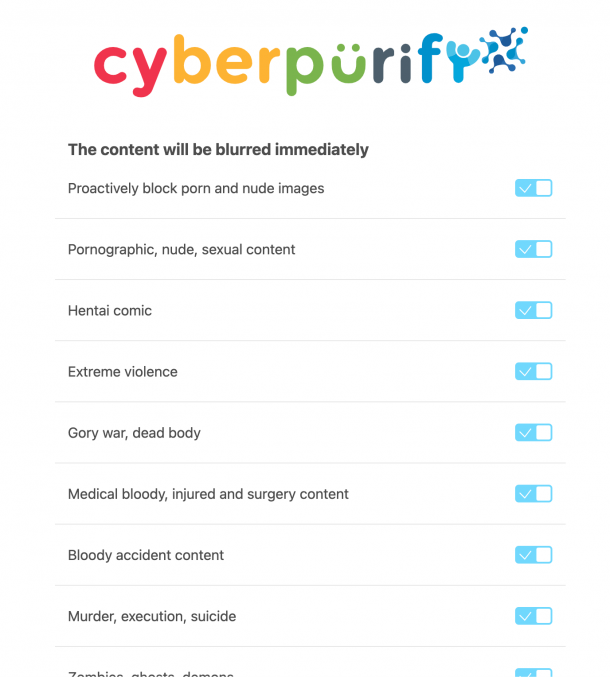
What you need to remember
This free porn blocker extension can help to minimize your child’s access to harmful content, ensuring a healthy online environment for your child but at the same time, not invading their privacy rights.
In addition to being exposed to porn, there is also malicious content such as gore, ghosts, violence, accidents, gambling sites, scams, etc that are present for hours on the phone that your child is watching every day.
Therefore, the best protection for children is to prevent them from being exposed to content that is not suitable for this age group from an early age.
Safe Search
How you can do it
Turn on Safe Search to hide pornography:
- Select Search Settings
- Find the SafeSearch Filters section.
- Turn on SafeSearch


What you need to remember
This method is only effective if your child uses the Google Chrome browser. It can’t block porn sites when your kids are using other browsers. Besides, your child can easily turn off this feature just through a few clicks of searching the Internet.
Porn can be hidden from the browser, but your child can completely access them via social networks like Tumblr, Snapchat, or group chat on GroupMe.
Screen Time
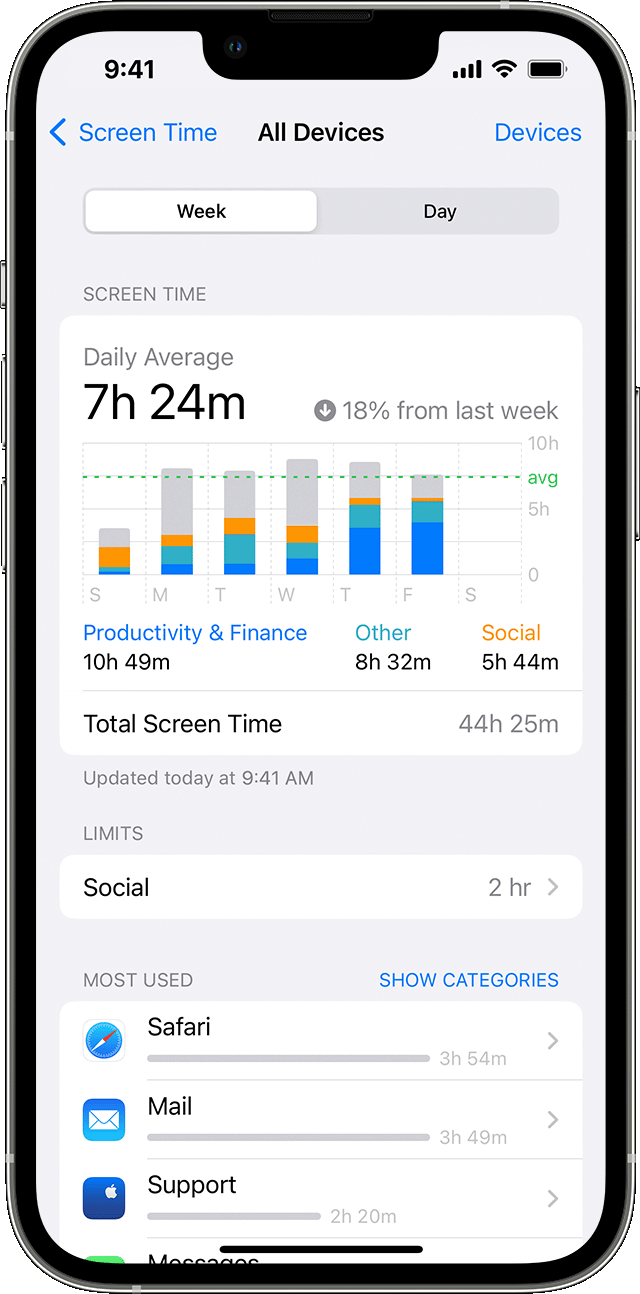
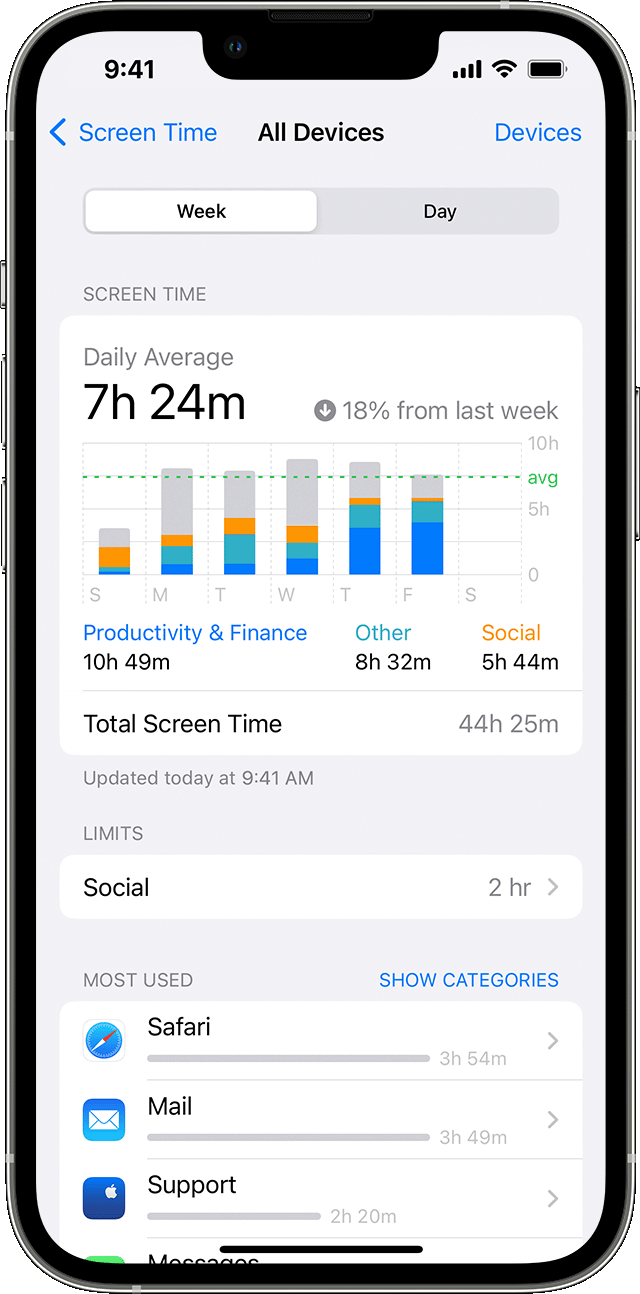
IOS 12 and iOS 13 Screen Time can help you limit your child’s access to adult websites, sexual content, and certain apps.
How you can do it
- Open Settings
- Select Screen Time
- Select Content and Privacy Restrictions
- Turn on Content and Privacy Restrictions
- Select Content Restrictions
- Select Web Content
- Here, you can:
- Turn on Limit Adult Websites. When this feature is enabled, browsers with adult content are automatically blocked. But you can add a browser below.
- Or just allow a few browsers to be accessed (Allowed Websites Only) by choosing from the list of suggestions or you can add manually.
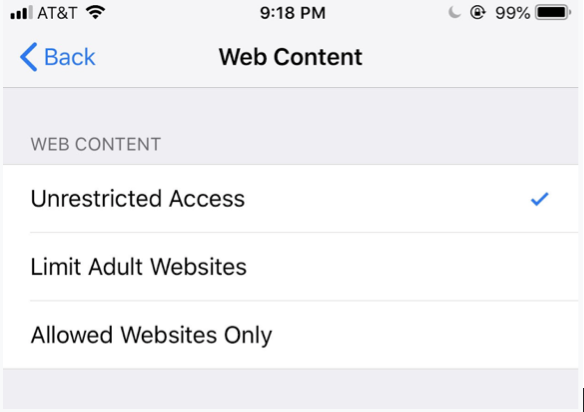
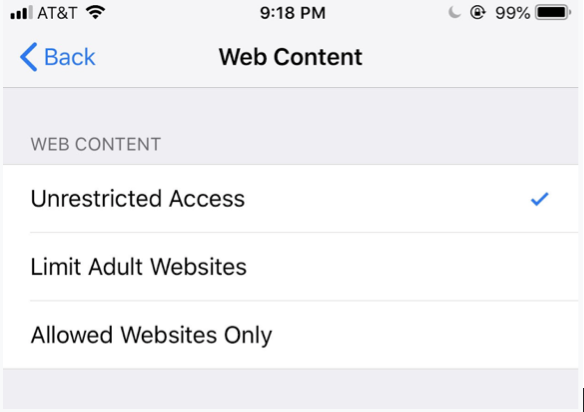
What you need to remember
This method works with Safari and Chrome. If this method of blocking the porn site doesn’t work for other browsers, then use the DNS method or the apps listed below to block porn sites and pornography.
Besides, Screen Time is used only effectively for browsers only, your children can still access adult content on forums, social networks, and group chats. Moreover, the number of browsers with porn content constantly updating every day, so it’s impossible to keep up by hand and not enough.
Restrict Siri web search
How you can do it
To restrict Siri features:
- Go to Settings and tap Screen Time.
- Tap Content & Privacy Restrictions, then tap Content Restrictions.
- Scroll down to Siri, then choose your settings.
You can restrict these Siri features:
- Web Search Content: Prevent Siri from searching the web when you ask a question
- Explicit Language: Prevent Siri from displaying explicit language


What you need to remember
This method is suitable for Safari. Adult content can still be accessed by your children through forums, social networks, and group chats. Furthermore, the number of browsers with porn content is constantly increasing, making it impossible and insufficient to keep up by hand.
If this method of blocking porn sites does not work for other browsers, then use the add-on extension method CyberPurify Kids
Try and you might need this:
CyberPurify Egg
Besides trying ways how to block porn sites on iPhone, if you have ever been:
- Anxious when letting children go online, afraid they will be exposed to toxic content?
- Exhausted when you have to count their screen time and constantly remind them to turn off the device?
- Weary when they keep begging for “5 more mins” but it always lasts more than 30 mins?
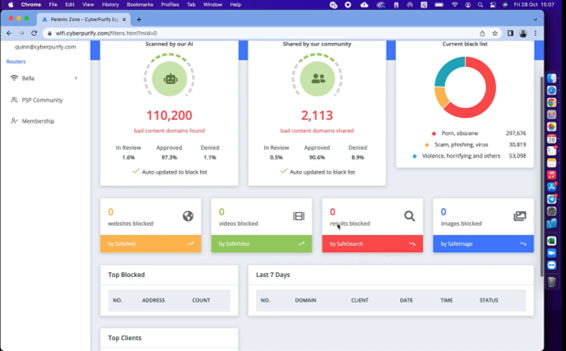
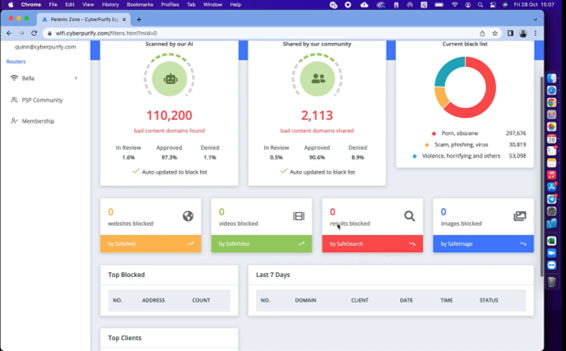
Then CyberPurify Egg is for you! When it’s studying time, all access to games, social media, and movies will be automatically blocked on every device your child uses.
In addition, CyberPurify Egg will block 15 types of harmful content such as gore, ghosts, violence, catastrophic accidents, gambling sites, scams, etc that are present for hours on your child’s phone and are watching daily.
How you can do it
- Plug CyberPurify Egg into a power adapter. CyberPurify Egg will release a new wifi wave.

2. Enter the parent’s email and click ADD TO AND CONTINUE
3. Select your home WiFi network.
4. Enter the Wifi password of the parent’s house, then press SUBMIT
5. Enter a new Wifi name and password for your child and click CREATE.
Everything is done!
What you need to remember
With CyberPurify Egg, parents can truly have peace of mind when their kids are less distracted and less dependent on devices. Also, they are 24/7 protected from all harmful sites, minimizing the risk of porn addiction and dangerous behaviors.
Be one of the first parents to own a CyberPurify Egg!
Maybe parents find this helpful:















