More and more pre-school children are allowed to use the Internet devices for entertainment or educational purposes, as soon as they go online, don’t forget to set rules to protect them.
We hope that these Internet safety tips for kids (3-5) will help your children enjoy the best things on the Internet but at the same time, still, be protected from its dangers.
“Safety first is safety always” –
Charles M. Hayes
Internet safety tips for kids (3-5)
Aware of what your child is doing online
You should use the Internet together with them, or if you don’t have time, make sure you can keep an eye on how they are using the devices by letting them use devices in the same room as you or in the bedroom with the door open.
This helps you know what they are doing to act quickly if they are concerned about something inappropriate online. Going online with your children is also a great way to strengthen your relationship!


Search safely
Safe search is a built-in feature on Google that helps children search for information more safely. This is a fairly simple way parents can install to ensure their children’s safety on the Internet.
You can use child-friendly search engines like:
- Kiddle
- Swiggle, or
- Kidtopia, and make sure to enable safe search settings on Google, YouTube Kids ABC Kids, CBeebies, or KIDOZ.
You may love this article:
Use age-appropriate sites and apps
Check and choose games, apps, websites, and programs that are appropriate for your child like YouTube Kids, Sky Kids, BBC iPlayerKids, and Nick Jr. There are always age ratings in App Store for you to check the suitability.
You can also take a look at community reviews on Common Sense Media to know more about how other parents and kids evaluate the apps and Internet safety tips for kids.
Don’t forget to remind your kids to:
- Only visit websites, play games, and use apps that you or their teachers allow
- Ask you when they want to visit new websites, play new games or watch new videos
Use the online content filtering tool
As online pornography and inappropriate content are the top 2 risks for your children, don’t forget to use an effective tool to protect them.
Using add-on/extension has been chosen by lots of parents nowadays and is considered one of the fastest and most effective ways how to filter inappropriate content online and deal with problems “How to keep my child safe on the Internet”.


There are various extensions but BE CAREFUL, there are lots of scams that can steal your personal information or spread malware into your devices. We recommend you use CyberPurify Kids which are used by 16,700+ worldwide parents only after 1 year of launching (June 2021).
This is considered one of the best free parental control software to hide 15 types of harmful content on the Internet, including:
- Pornography
- Horrifying content like gore, accidents, ghosts, violence, murder, terrorism, etc
- Content about stimulants, addictive substances such as alcohol, beer, marijuana, drugs, etc
- Content with aggressive elements, hurting others like Hate speech
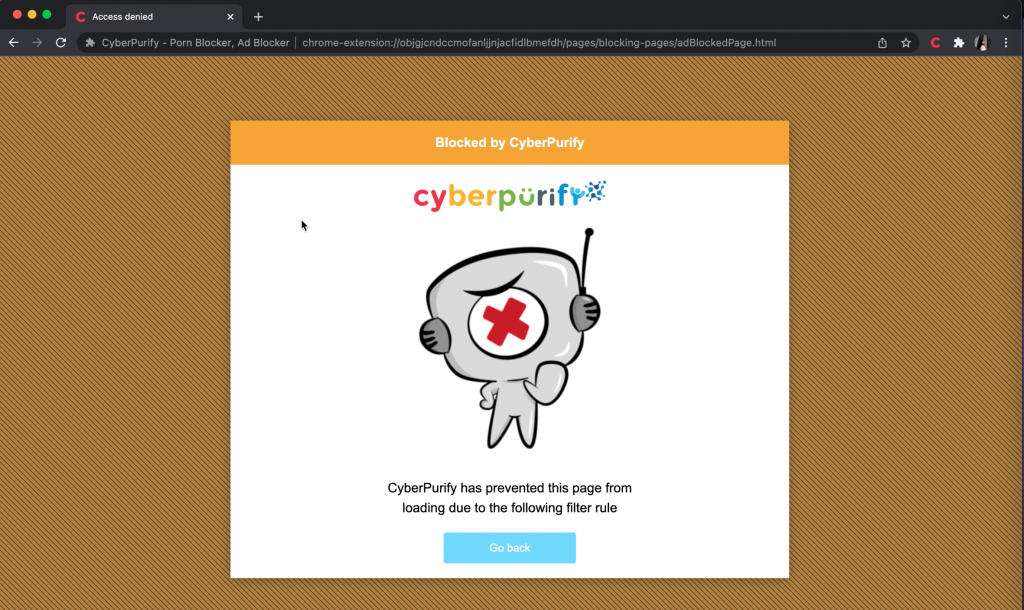
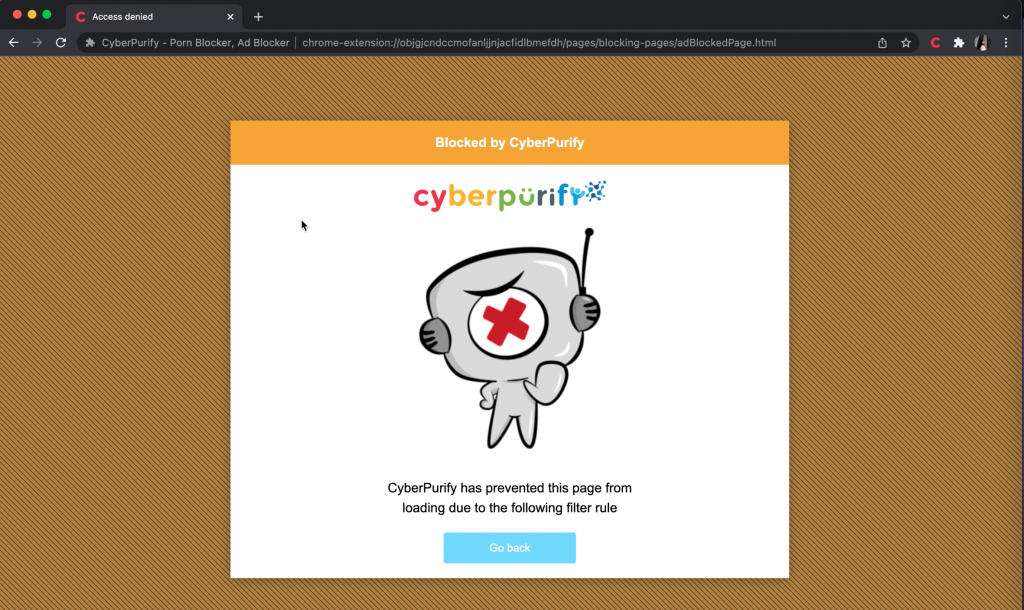
These free tools are the best Internet safety tips to block porn on the Internet can help to minimize your child’s access to harmful content, ensuring a healthy online environment for your child but at the same time, not invading their privacy rights.
Here is how you do it
CyberPurify Kids is available for Google Chrome, Safari, Firefox, and Microsoft Edge. We take Chrome as an example:
- Open Google Chrome browser
- Access to Google Chrome Extensions
- Type “CyberPurify” in the search box and enter.


5. Click Add to Chrome > Add extension
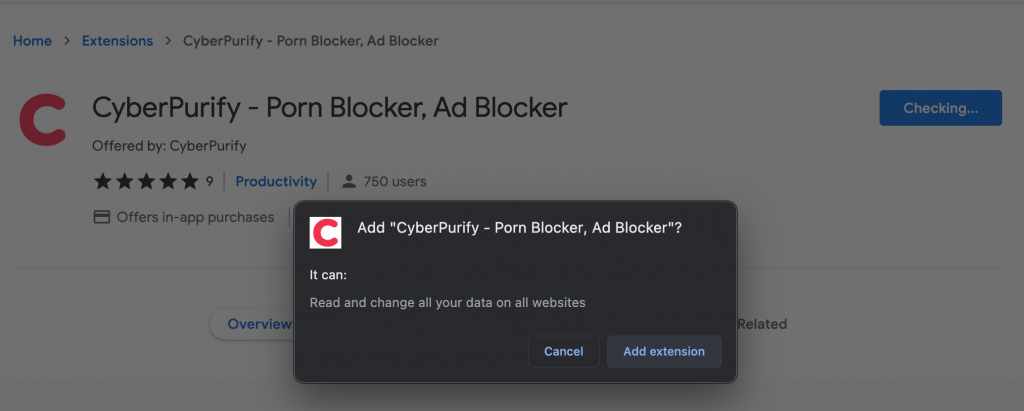
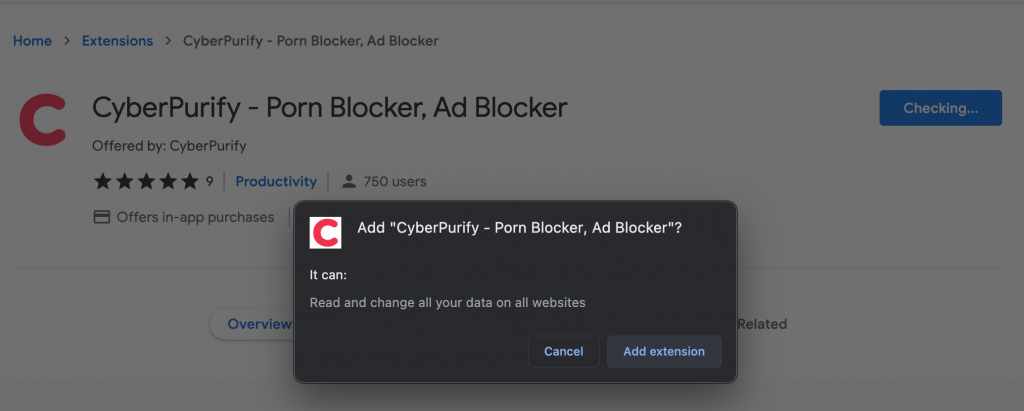
6. The result displayed as shown below is that you have successfully installed it.
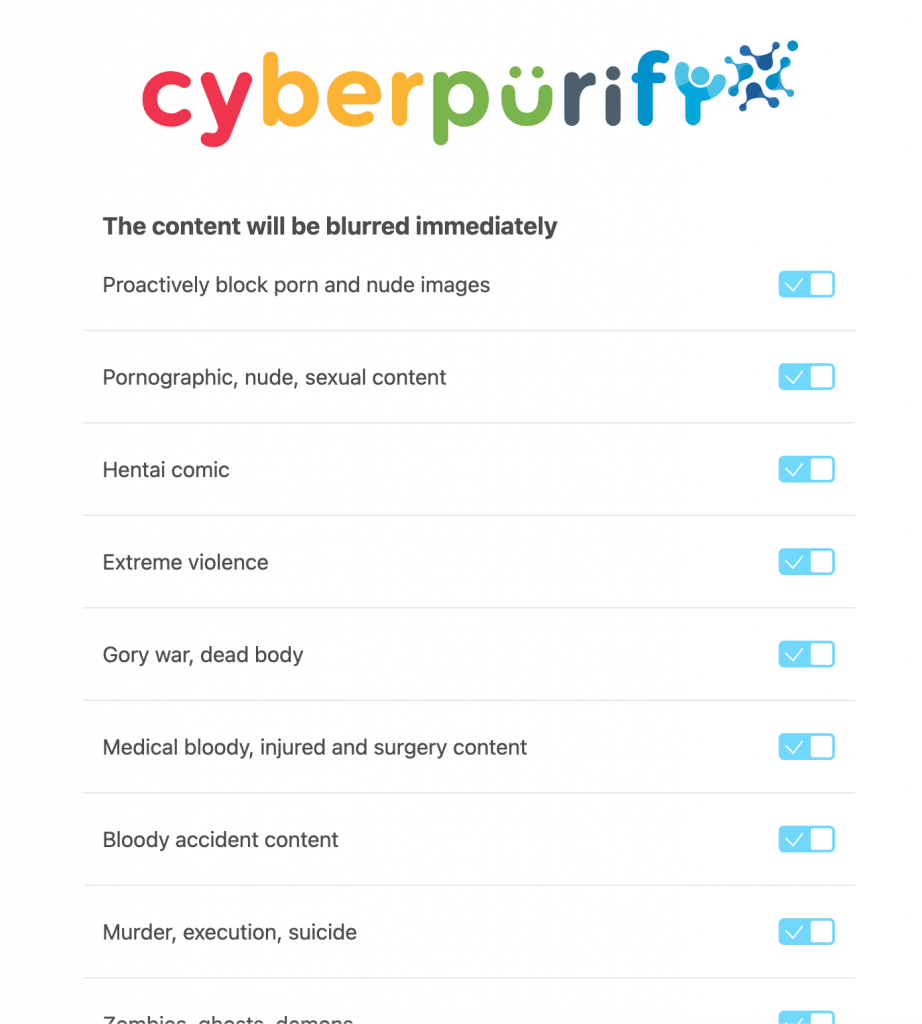
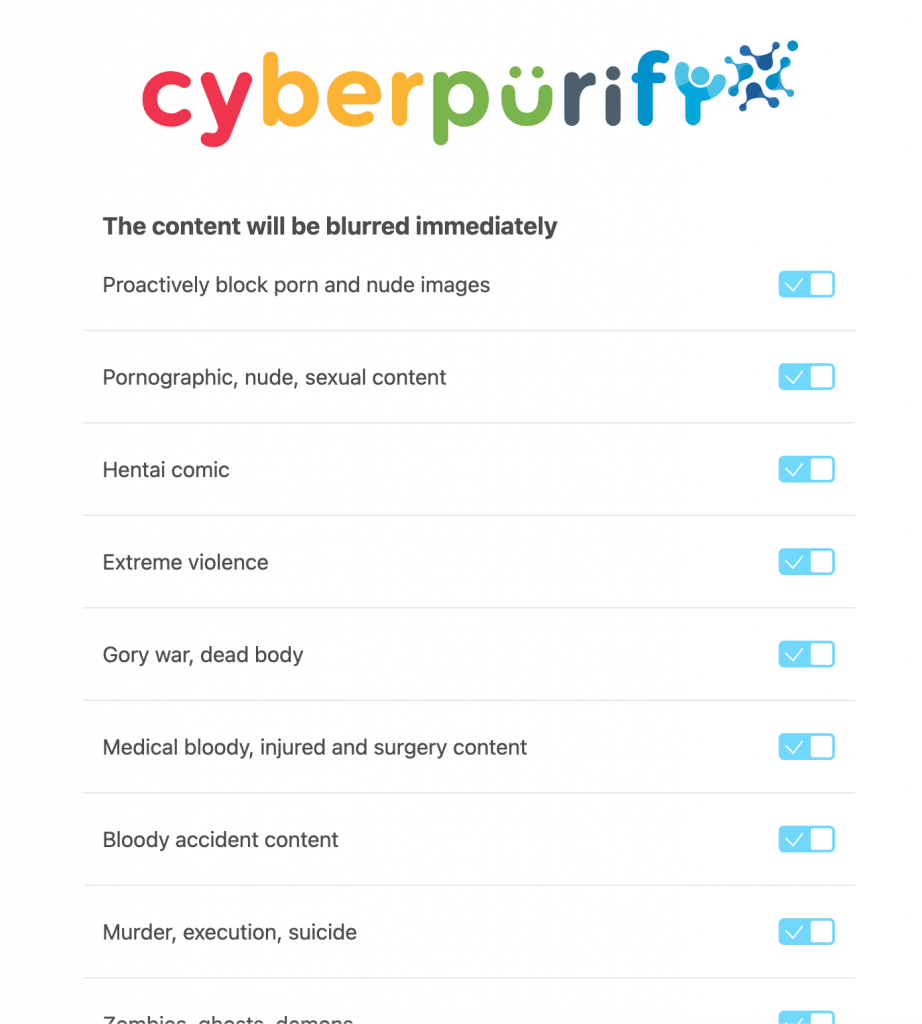
Set boundaries
It’s never too early to start setting boundaries.
When you make your children to be disciplined when they start using the Internet, they tend to follow it later on.
Here are some tips for you to set rules:
- Which apps, games, sites, and programs they can use
- How much time they can spend on them
- What time they are not allowed to use Internet devices: when it’s bedtime, meals time, or while in the car
- Some digital safety rules: Do not share personal information, private photos online, do not befriend, chat with someone without a parent’s permission, etc.


Use available parental controls on their devices
Use built-in features on iPhone, iPad, MacBook, Android phone, etc. to set up which games and apps your children are allowed to use, set screen time, and block websites that you don’t want your children to visit.
Here are articles you might need:
- Look for the best porn blocker for Firefox? This article is for you!
- 4 optimal ways how to block adult content on Chrome
- Updated 2022: 4 ways how to block adult content on Microsoft Edge
Create an open-talking environment
One of the most important online safety tips for kids is to ask your children if they have any concerns about the Internet, let them know they can come to you anytime when they have any questions.
Keep communication open and calm so your child knows they can come to you when someone asks your child to do something they don’t feel right or when someone shows them content that upsets them.


Keep updating your knowledge about Internet safety tips for pre-school children
Here are some quality sources having helpful internet safety tips for preschoolers:
- NSPC
- Childnet
- InHope
- UNICEF
- Safer Internet Day
- CyberPurify Knowledge with specialized topics from experts about Internet safety for children, helping parents understand the dangers and risks on the Internet, thereby communicating with their children more effectively.















