What is a digital footprint? A data-trace your child creates while using the Internet. It includes the websites your kids visit, the emails they send, and the information they submit.
Once your child has any activity on the Internet, it will be permanently available online, on the servers of Facebook, Instagram, etc., and is out of your child’s control even after they upload and delete it.
Like any other else, the digital footprint can be both positive and negative. This article will walk you through bad digital footprint and 04 cases that your children are at the highest risk of experiencing.
Bad digital footprint – Your children are at a highest risk of these 04 cases
Case 1: Your children had sent sexual/explicit images of themselves to others (sexting)
- Be calm
We know you can be shocked, angry, and embarrassed, it can be really tough to stay calm during this circumstance but being upset or angry does not solve anything. It can even make your children afraid and frightened and end up not sharing with you. This is not our purpose here.
Only being calm can help you analyze the problem wisely, and remember: best solutions come from thorough problem analysis.
- Find out who they have sent the images to and where they have been shared
Talk with your children and find out who they have sent the images to and where they have been shared. At this time, your children may not want to talk to you, but they need you most so try not to shout or scold them or make them feel it is all their fault.


If they still do not talk to you, you can let them talk to trained councilors from Childline. Once you have found out, get in touch with teachers or the school for support, stopping it from spreading further. Or if the images/videos have been shared on social media, you can report this.
Case 2: Someone has used your children’s images/videos on a fake account
Social media platforms allow you to report fake accounts, here are some ways that can be helpful for them:
To report on Facebook, your children have to use their real name as it appears in their ID. Facebook requires you to scan:
- An image of government ID (driving license or passport)
- A notarized statement verifying your ID
- A copy of a police report about your claim
You can learn more about how to report an impostor account on Facebook.
You can instruct your children to fill in this form and provide a photo of your child holding his/her ID.


- Snapchat
Your children just need to visit Snapchat Support and follow the instructions.


Case 3: Someone is sharing a sexual/explicit image to your children
Your child might experience a range of emotions when someone sends his/her sexual images without your children’s content.
First, you need to let your child understand that if there’s something they see online that upsets them, they can talk to you right away, ensuring they feel supported.
Some children are wary of telling adults about what they have seen for fear they will get in trouble. You can reassure your child by promising not to take their device away.
Here are things you can do:
- If the materials have been shared by a friend or someone your child knows, you need to contact them directly and ask them to take it down.
- If the materials have been shared by someone from your children’s school, contact the teachers so they can help you deal with the situation better.


Case 4: Your children stumbled across sexual/explicit content online
If your children have seen something inappropriate online, here are some tips for you:
- Stay calm and listen to your children whether they saw it accidentally or intentionally. They may also be embarrassed or worried that they won’t be able to use their device anymore.
Being calm helps your children feel that they can trust you and come to you if a similar situation occurs in the future.
- If they looked for it on purpose, you should have an open, honest conversation to know more about what they need to know about, how are their feelings after seeing those content, etc.


- Use technology to filter harmful content on the Internet
Due to the vulnerable nature of children’s brains, it’s really important to proactively protect your child from pornography. You can consider using CyberPurify Kids, which has seen 13,000 downloads after just 8 months, is considered by many parents as one of the best free parental control software to hide 15 types of harmful content on the Internet, including:
- Pornography
- Horrifying content like gore, accidents, ghosts, violence, murder, terrorism, etc
- Content about stimulants, addictive substances such as alcohol, beer, marijuana, drugs, etc
- Content with aggressive elements, hurting others like Hate speech
Downloading is FREE!
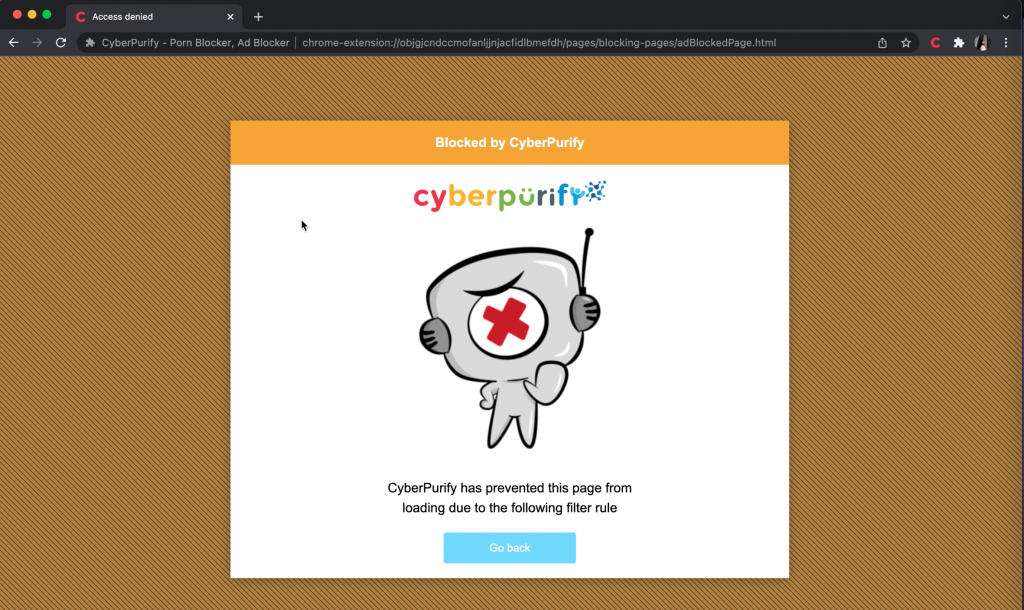
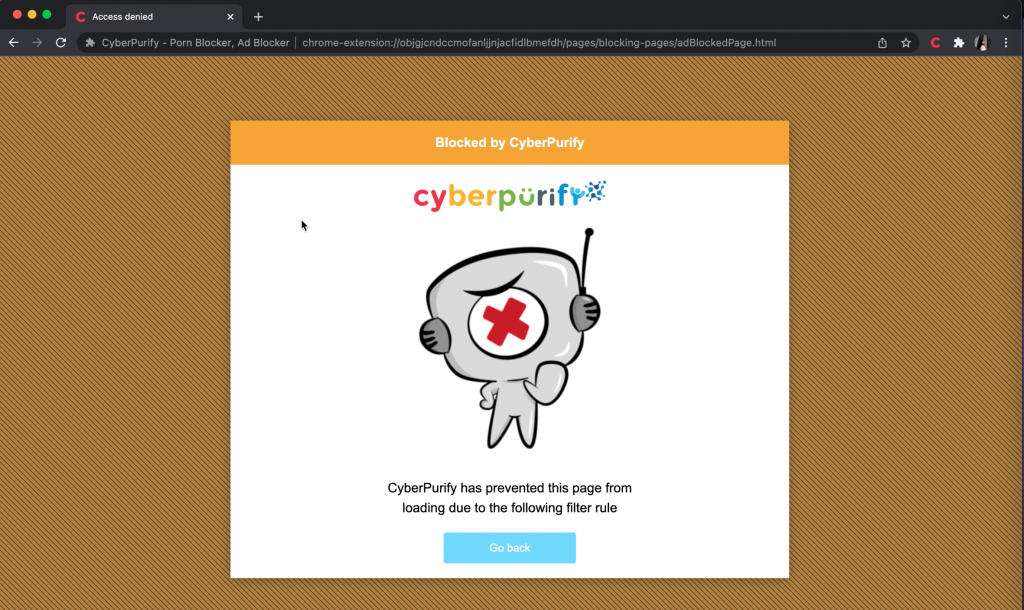
These free tools to block porn on the Internet can help to minimize your child’s access to harmful content, ensuring a healthy online environment for your child but at the same time, not invading their privacy rights.
Here is how you do it
CyberPurify Kids is available for Google Chrome, Safari, Firefox, and Microsoft Edge. We take Chrome as an example:
- Open Google Chrome browser
- Access to Google Chrome Extensions
- Type “CyberPurify” in the search box and enter.


5. Click Add to Chrome > Add extension
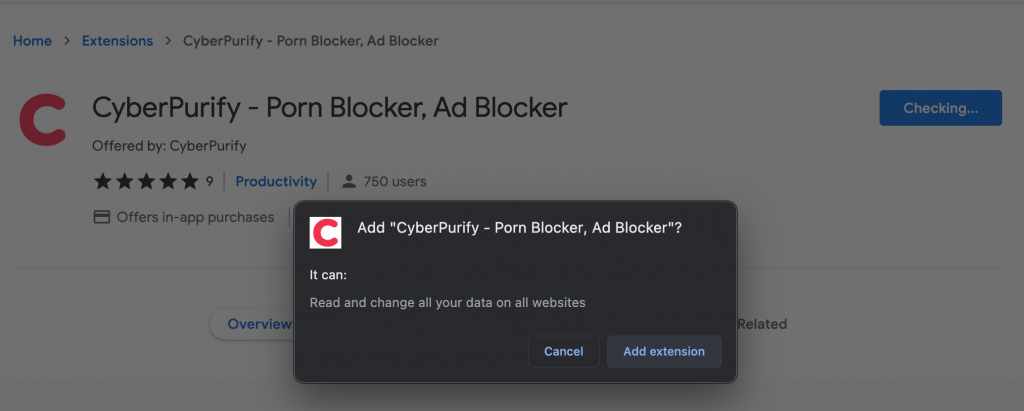
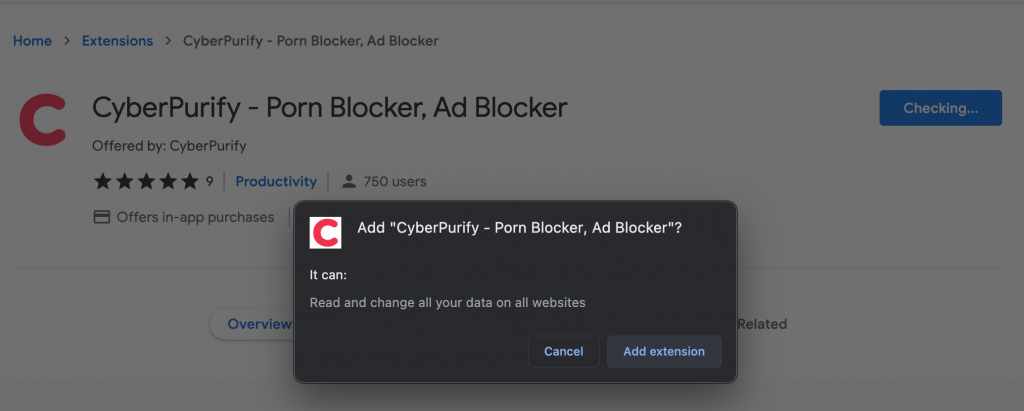
6. The result displayed as shown below is that you have successfully installed it.
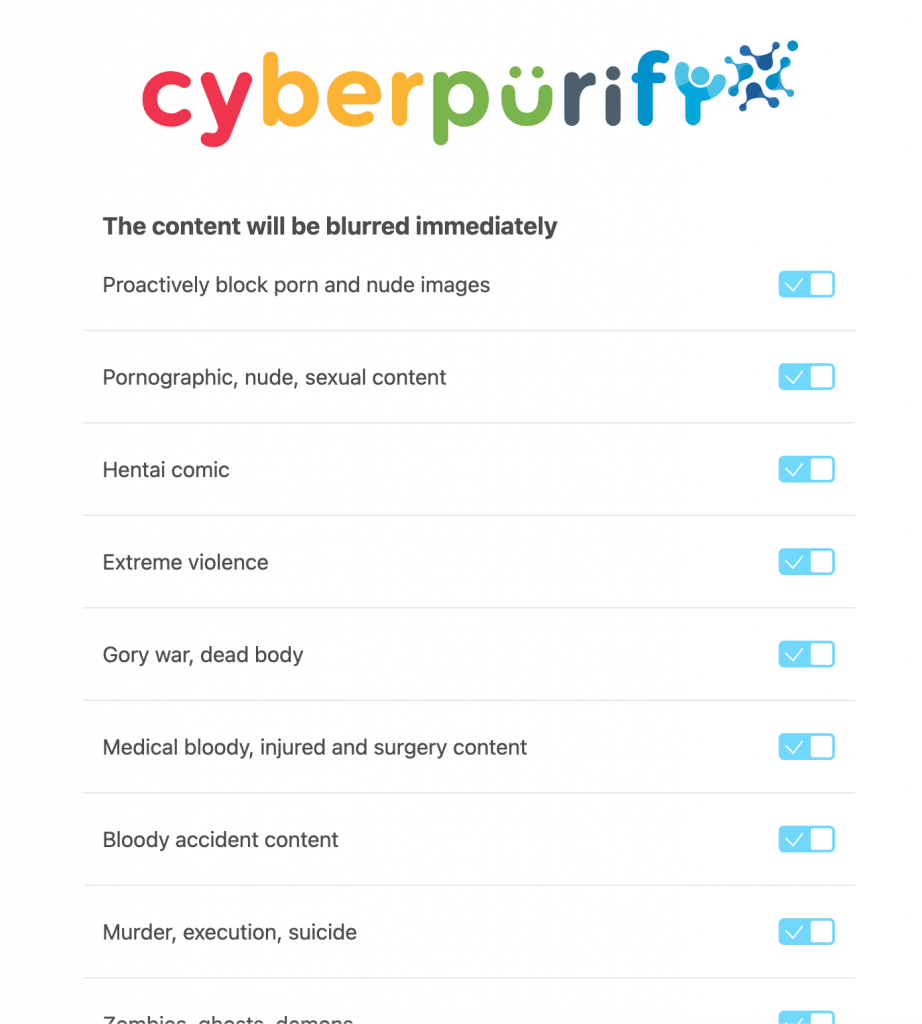
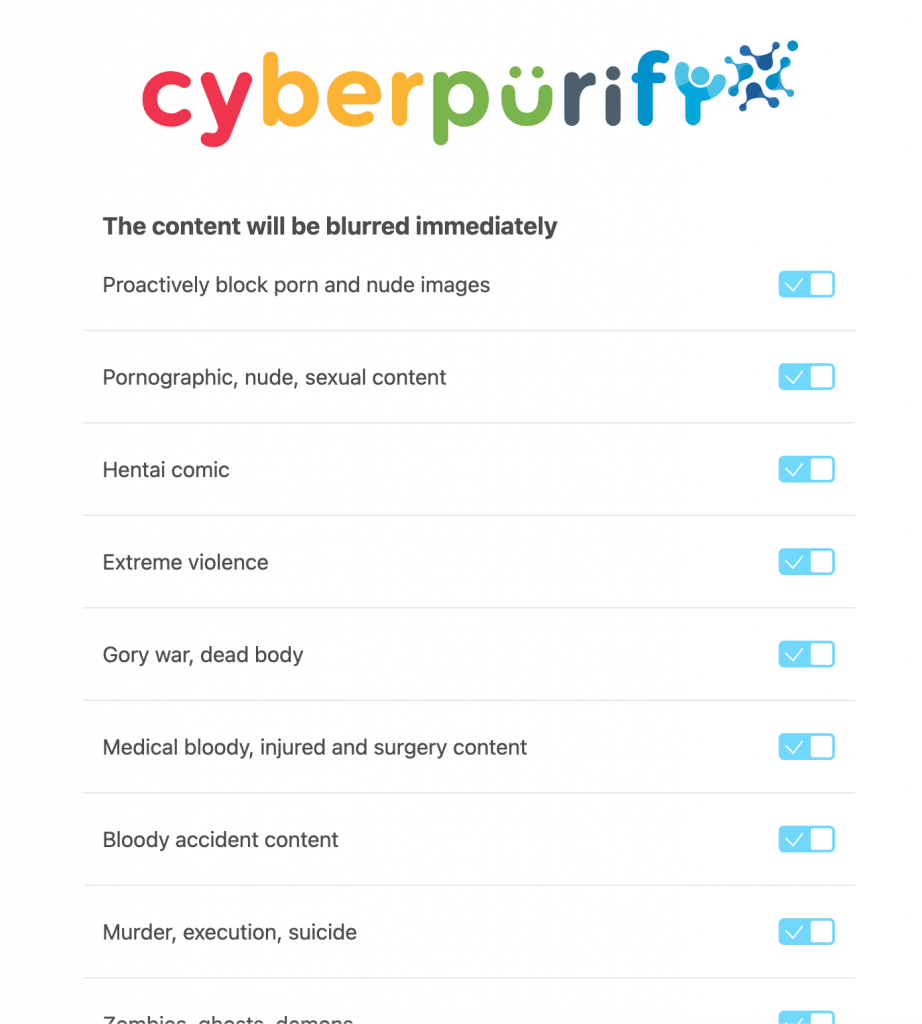
Find this helpful? You also love these:















