We have gone through the most effective tools to block adult content on Microsoft Edge, how to filter adult sites on Chrome, or the best ways to block porn sites for Firefox, now let’s head into Safari!
How to block porn on Safari? Here are the 5 most effective ways we prepare only for you, parents!
How to block porn on Safari? 5 most effective ways for parents
Use parental control for Safari
Using add-on/extension has been chosen by lots of parents nowadays and is considered one of the fastest and most effective ways how to block adult content on Safari.
There are various extensions but BE CAREFUL, there are lots of scams that can steal your personal information or spread malware into your devices. We recommend you use CyberPurify Kids which are used by 16,700+ worldwide parents only 1 year (June 2021).
This is considered as one of the best free porn blocker Safari to hide 15 types of harmful content on the Internet, including:
- Pornography
- Horrifying content like gore, accidents, ghosts, violence, murder, terrorism, etc
- Content about stimulants, addictive substances such as alcohol, beer, marijuana, drugs, etc
- Content with aggressive elements, hurting others like Hate speech


(for parents who have downloaded CyberPurify Kids, you will see the image below is blurred!!)
This free porn blocker extension can help to minimize your child’s access to harmful content, ensuring a healthy online environment for your child but at the same time, not invading their privacy rights.
Here is how to do it on MacBook:
- Open Safari browser
- Select Safari in the upper left corner of the screen
- Select Safari Extensions
- Click on the search box, type CyberPurify
- Select Install


6. After downloading, you can select the C icon on the left of the web address bar to check how much harmful content the extension has helped you block.
There will be numbers showing how many images or websites have been blocked by CyberPurify Kids!
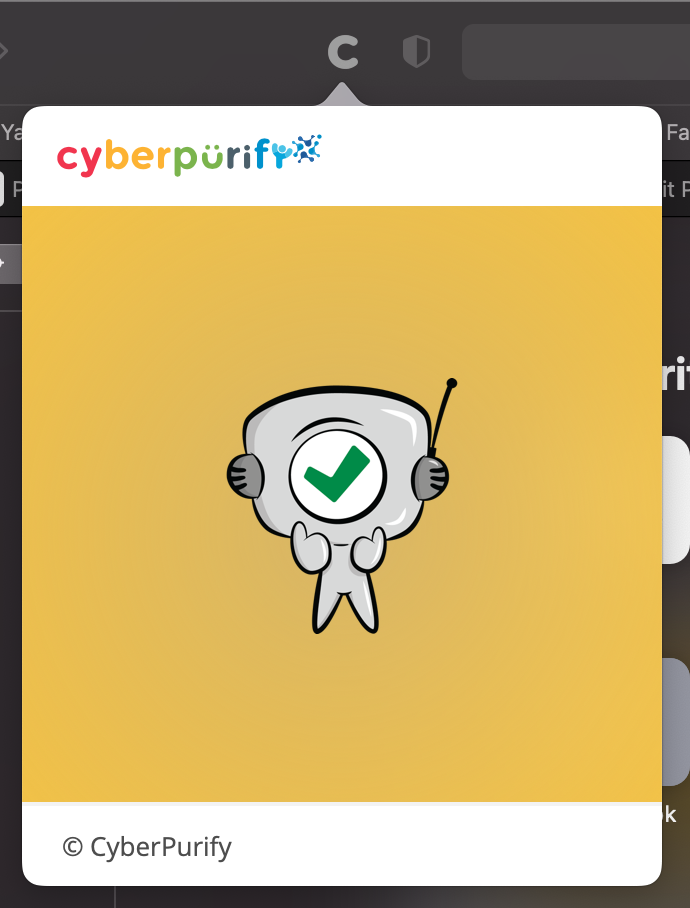
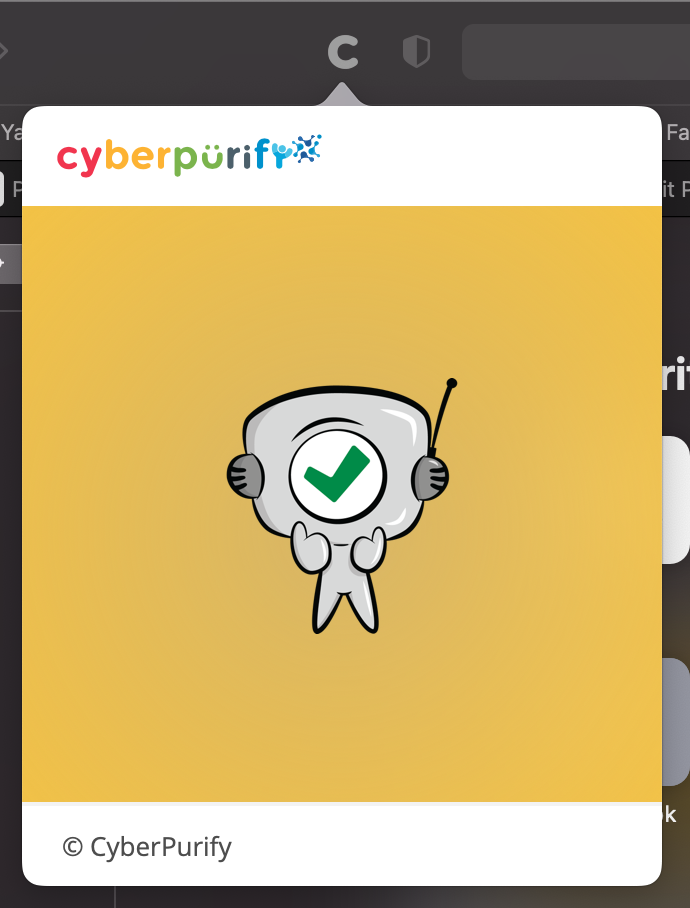
Use built-in features for iOS to block inappropriate content on Safari
How to block adult sites on iPhone
This is available in “Screen Time” feature. As the name suggests, this function not only controls content on Safari, it can also help you set device usage limits.
Here is how to do it on iPhone:
- Click Settings
- Tap Screen Time
- Tap Contents & Privacy Restrictions
- Turn on the Contents & Privacy Restrictions, make it green.
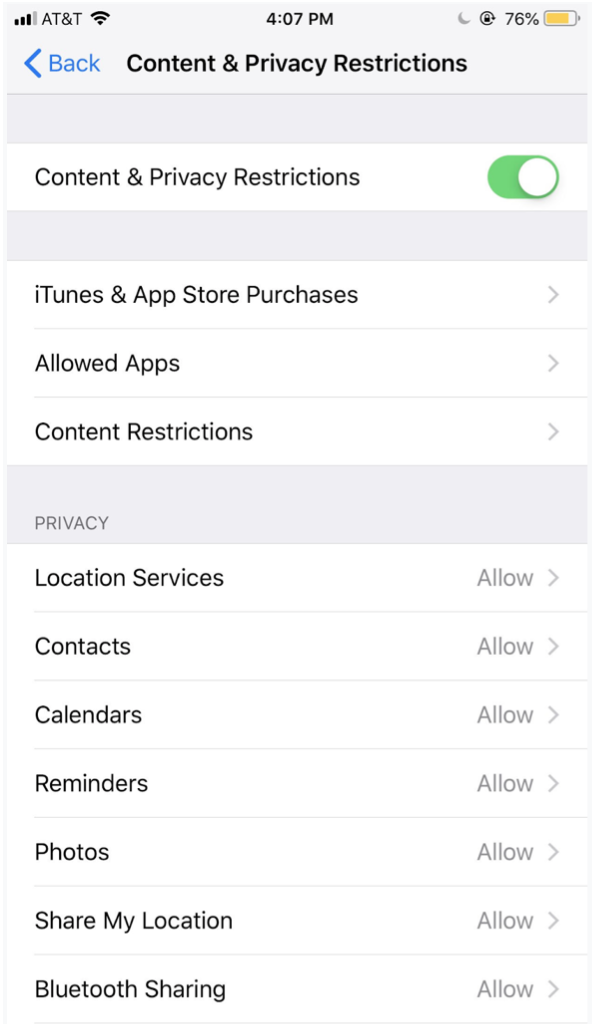
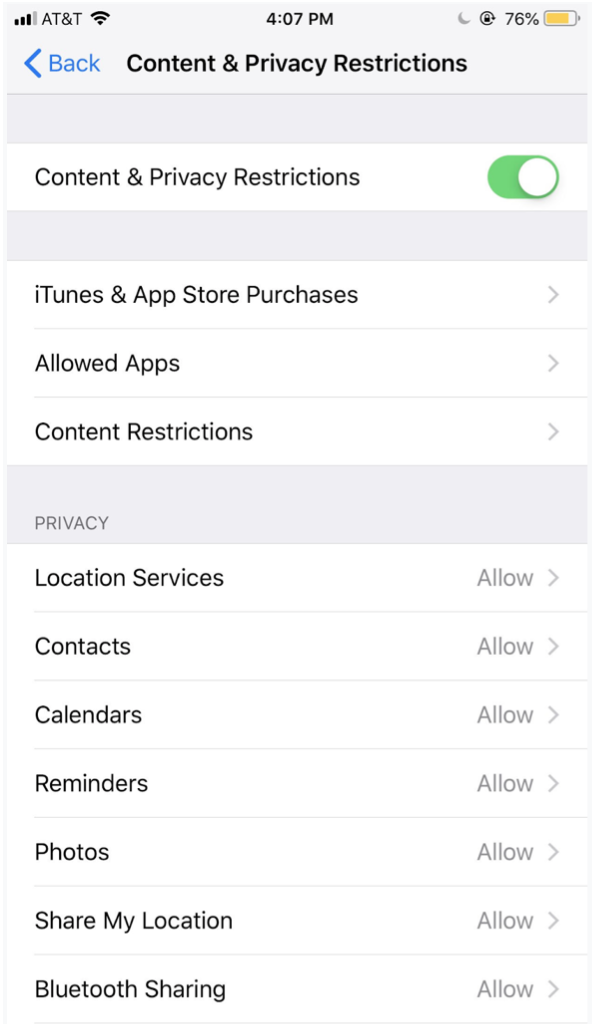
5. Tap Content Restrictions
6. Tap Web Content:
- Unrestricted Access: This lets your kids access any kind of content without protection.
- Limit Adult Websites: This allows you to prevent access to Apple’s list of adult websites on your phone. You can add it manually by clicking Add Website, then adding the addresses of the websites.
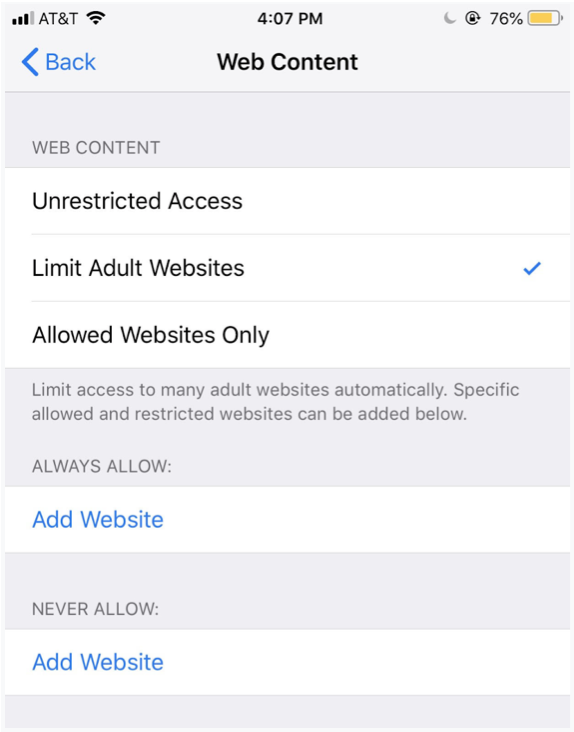
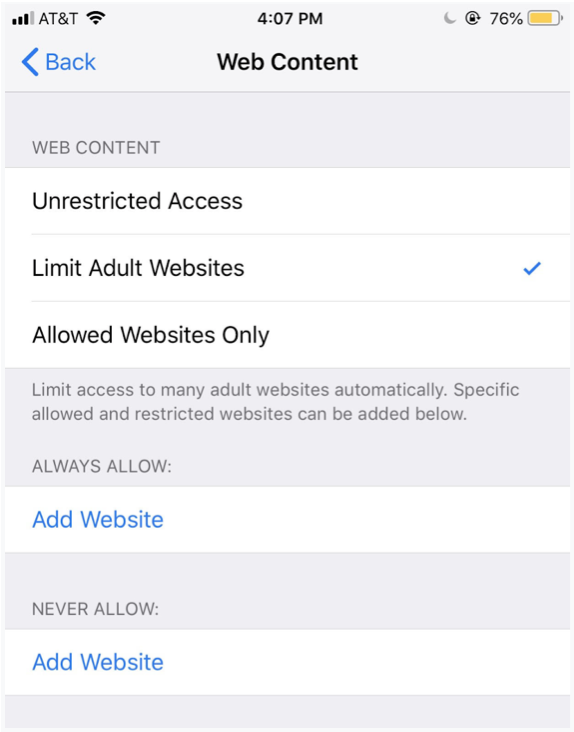
- The Allowed Websites Only: This helps you limit this device and your child can only access predefined websites. To add additional websites to this list, tap Add Wesbite, then add the addresses of the websites. To remove websites from the list, swipe from right to left, then tap Delete.
You can read more about set up parental controls for iOS devices.
How to block adult sites on MacBook
Macs also use Screen Time to give parents control over Safari, you can learn more about how to set up parental controls on your MacBook. The way you access Screen Time is quite different from iPhone or iPad, here’s how:
- Tap the Apple logo
- Select System Preferences
- Select Screen Time
- Tap Content & Privacy


5. In the top right corner, click Turn On.
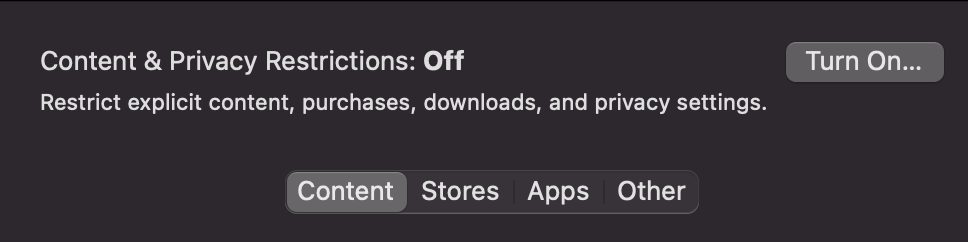
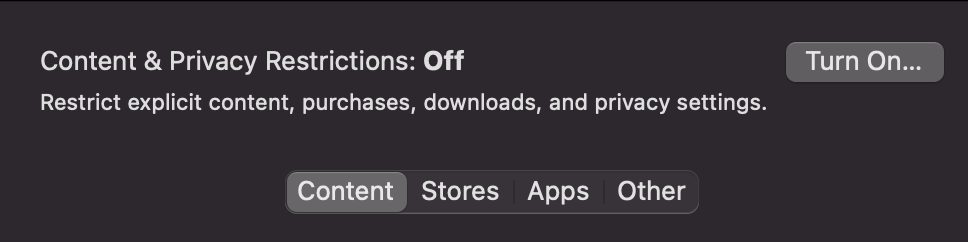
6. Tap Content, then choose one of the following options:
- Unrestricted Access: This lets your kids access any kind of content without protection.
- Limit Adult Website: This feature allows to block websites that Apple has listed as adult. As with iPhone and iPad, you can also manually add your own sites here.
- Allowed Websites Only: You can create a list of websites that are the only ones your child can access by adding their address to this list.
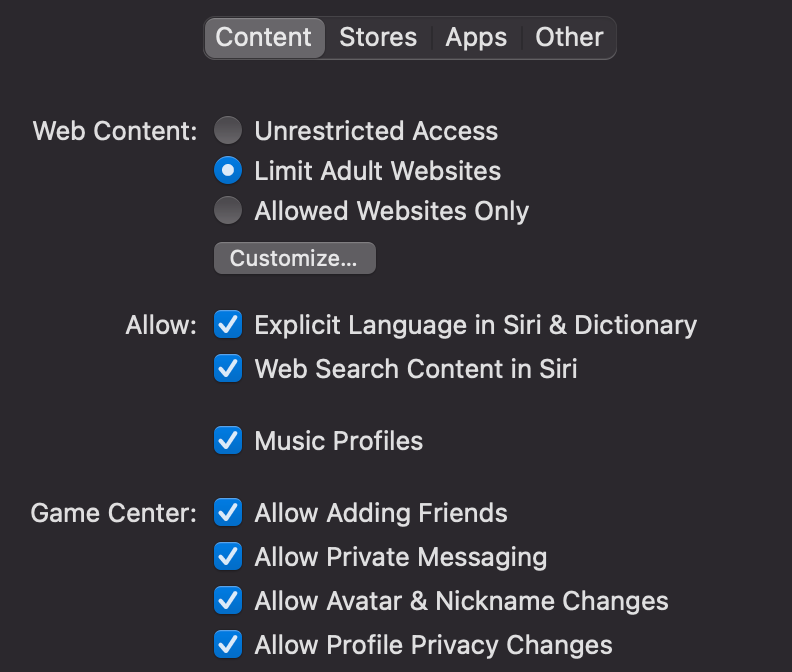
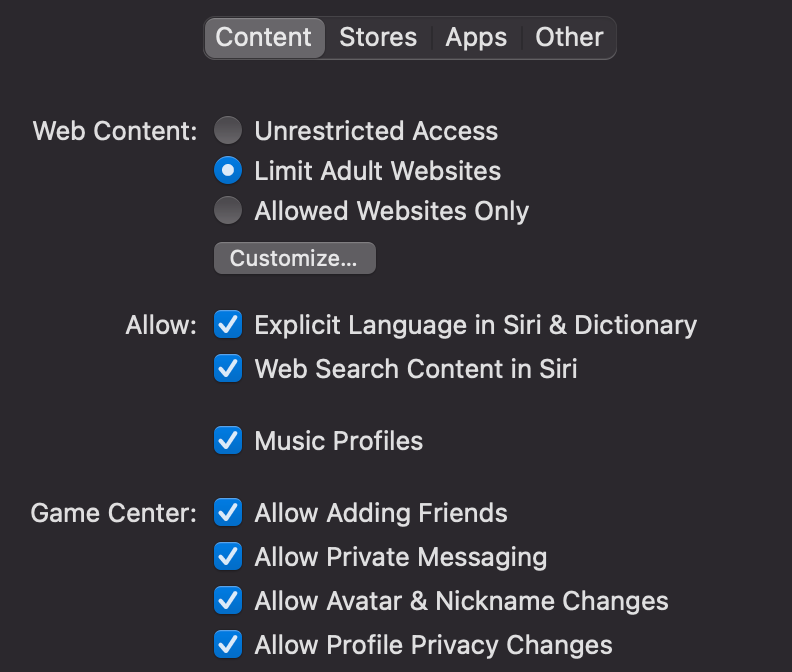
Use parental control devices for all home protection
What is another way on how to block a website on Safari? Porn sites are created and distributed widely every minute, every hour, so you can’t:
- Just can’t rely on the available features from iPhone, Mac, or Safari.
- Or add websites manually. You can’t keep up with it.
Your children need a much faster-updated mechanism to keep up with its speed.
CyberPurify Egg is your ideal choice. It will help your children:
- Safe 24/7 from all porn sites, from all Internet-connected devices at home
- Stay 100% focused with all distractions (messaging, social media, game apps) blocked while studying
- Safe from ads


Here are why:
- 24/7 block all porn and gambling sites – its advanced Artificial Intelligence makes it blocks harmful sites almost constantly, right before your children can see them.
- Protect any Internet devices – iPhone, Android, iPad, tablet, even smart TV are protected from porn sites. Ensure your children’s comprehensive online protection.
- Studying mode: Automatically block all porn, gambling sites + access to messaging, social media, and game apps. Keep your children away from digital distractions while studying.
Here are how you do it
- Plug Egg into a power adapter
- Scan QR code
- Enter your home wifi password
- Everything’s done!


Evaluation
- Block porn sites right before your children can see them.
- Your children cannot bypass it unless they don’t use your home wifi anymore.
- Keep your children stay away from digital distractions easily.
You can be one of the very first parents to receive a $25-off gift by signing up here.
Don’t forget that
No technological tool works 100% accurately. Don’t depend on it, keep talking, educating your children about Internet dangers, CyberPurify Knowledge is a FREE and QUALITY source about children’s online safety for you:
- 5-min parental guide: Help children on how to identify a scammer online
- Parental guide: How to protect your child from online predators
- 7 fast takeaways on why TikTok is bad for kids
Try and you might love this:















