WhatsApp is a chat app that belongs to Facebook. It has a privacy feature called “end-to-end encryption” that keeps your messages private. But even with this protection, children who use WhatsApp might be sharing sensitive information with people they chat with. Facebook can also see who they are talking to and when. Unfortunately, there’s no way to turn off this data sharing in WhatsApp.
As a concerned parent, you may be wondering if Is WhatsApp safe for kids. While it does have its downsides, our 8 proven tips for implementing effective parental controls on WhatsApp can help keep your child safe online.
8 proven tips for parental controls on WhatsApp
Prevent people from knowing when your kids are online
Anyone looking through WhatsApp contacts and clicking on your child’s name can see if your child is using the app or the last time your child was online on the platform. Your child can block this feature, not letting others know they are online, but at the same time, your child will not be able to see the activity status of others.
You follow the steps below:
On iPhone:
- Open WhatsApp
- Select Settings
- Select Account
- Choose Privacy
- Select Last Seen. There, your child can optionally change the setting so that this information appears to everyone, only people in your child’s contact list, or no one at all.


On Android: Open WhatsApp, and select Menu (three dots in the upper right corner), the later steps are the same as on iPhone.
Hide your kids’ profile photos with strangers
Don’t want anyone with your child’s phone number to be able to see your child’s profile picture? Your child can change this feature, and setting your child’s profile picture to private will not restrict your child from seeing other people’s profile pictures.
You follow the steps below:
On iPhone:
- Open WhatsApp
- Select Settings
- Select Account
- Choose Privacy
- Select Profile Photo and select “everyone”, “my contacts” or “nobody”.


On Android: Open WhatsApp, and select Menu (three dots in the upper right corner), the later steps are the same as on iPhone.
Hide “About” information from strangers
When your child clicks on a contact name in WhatsApp, your child may see a short bio or an introduction from that person, this is called the “About” section. Your child can restrict who sees his or her profile information only to people in his or her contacts. This doesn’t stop your child from seeing someone else’s “About” content.
You follow the steps below:
On iPhone:
- Open WhatsApp
- Select Settings
- Select Account
- Choose Privacy
- Select About and choose: “my contacts” or “nobody”.


On Android: Open WhatsApp, and select Menu, the later steps are the same as on iPhone.
Not added to random group chats
WhatsApp allows anyone in your child’s contacts to add your child to group chats without your child’s permission. You need to be careful because many chat groups contain online sexual attackers (most likely pretending to be children or teenagers) to entice your child to take or share sensitive photos/videos.
So your child should consider being able to adjust their settings to choose who can add your child to the chat group: it could be someone they trust.
You follow the steps below:
On iPhone:
- Open WhatsApp
- Select Settings
- Select Account
- Choose Privacy
- Select Group and select “everyone”, “my contacts” or “my contacts except”. If you select “my contacts except”, select anyone you don’t want permission to add you to the group.


On Android: Open WhatsApp, and select Menu, the later steps are the same as on iPhone.
Turn off showing your child’s live location when chatting
To ensure your child’s safety and limit the disclosure of sensitive personal information such as location to malicious actors or sexual attackers, you should instruct your child how to turn off live location during conversations.
Or, once they start downloading or using the app, your child can choose not to let WhatsApp know their location.
You follow the steps below:
On iPhone:
- Open WhatsApp
- Select Settings
- Select Account
- Choose Privacy
- Select Live Location to see a list of chats where your child is sharing location information, and delete those where your child wants to restrict access to your live location.


On Android: Open WhatsApp, and select Menu, the later steps are the same as on iPhone.
Block people whose behavior worries your child
Regardless of whether this person your child knows or not if they have behaviors that make them uncomfortable, such as sending unwanted pornography, nudity, enticing them to take their sensitive photos/videos, or involving your child in topics that are not age-appropriate. Your child should know how to proactively block contacts on WhatsApp so they can’t call or text your child anymore.
You follow the steps below:
On iPhone:
- Open WhatsApp
- Select Settings
- Select Account
- Choose Privacy
- Select Blocked Contacts to see whom you’ve blocked. To add a new contact, your child can click a contact that your child wants to block, scroll down, and select “Block contact” near the bottom of the page.
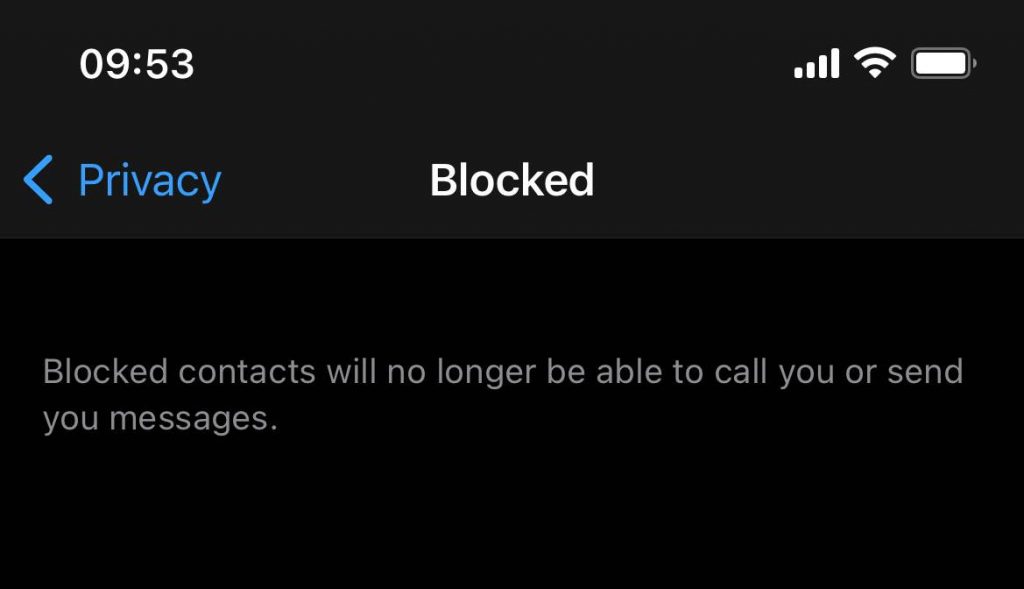
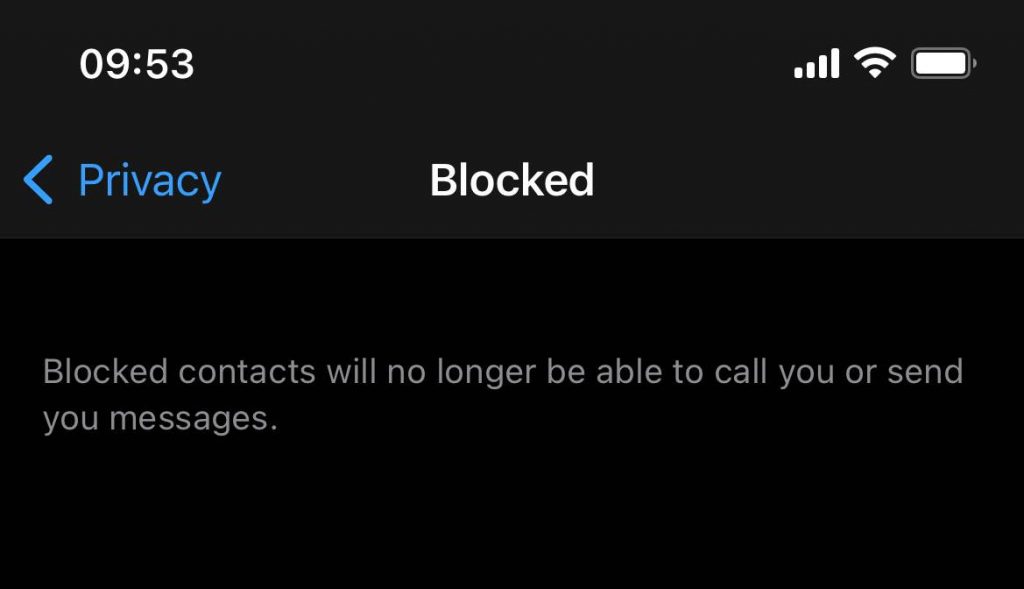
On Android: Open WhatsApp, and select Menu, the later steps are the same as on iPhone.
Enable Two-Factor Authentication
Another important tip to stay safe on WhatsApp. WhatsApp offers two-factor authentication to make users’ accounts more secure. Most social media platforms with multi-factor authentication will ask your child to sign in by entering a temporary code (not a password) that can be 4 or 6 digits and is sent to your child via text message.
That way, if a hacker or anyone else has your child’s password, they will find more difficulty in accessing your child’s account. WhatsApp does not use one-time codes. Instead, the app allows your child to set up a PIN to help better secure their account.
You follow the steps below:
On iPhone:
- Open WhatsApp
- Select Settings
- Select Account


4. Turn on Two-step Verification, and enter the six-digit PIN.
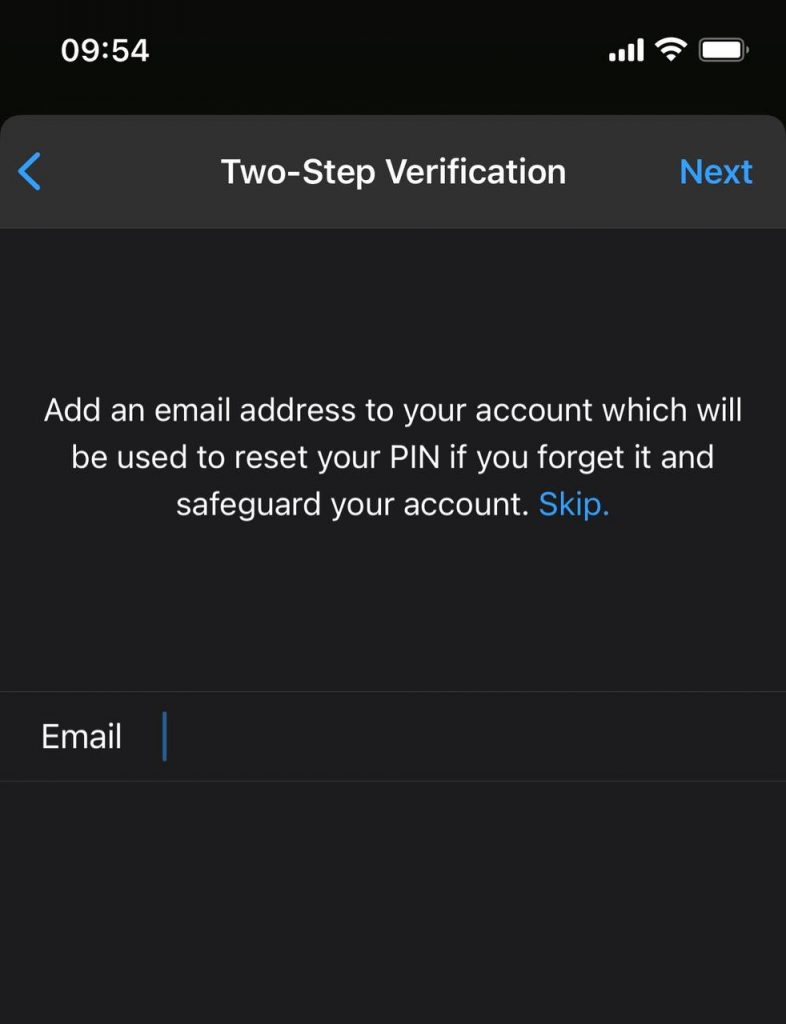
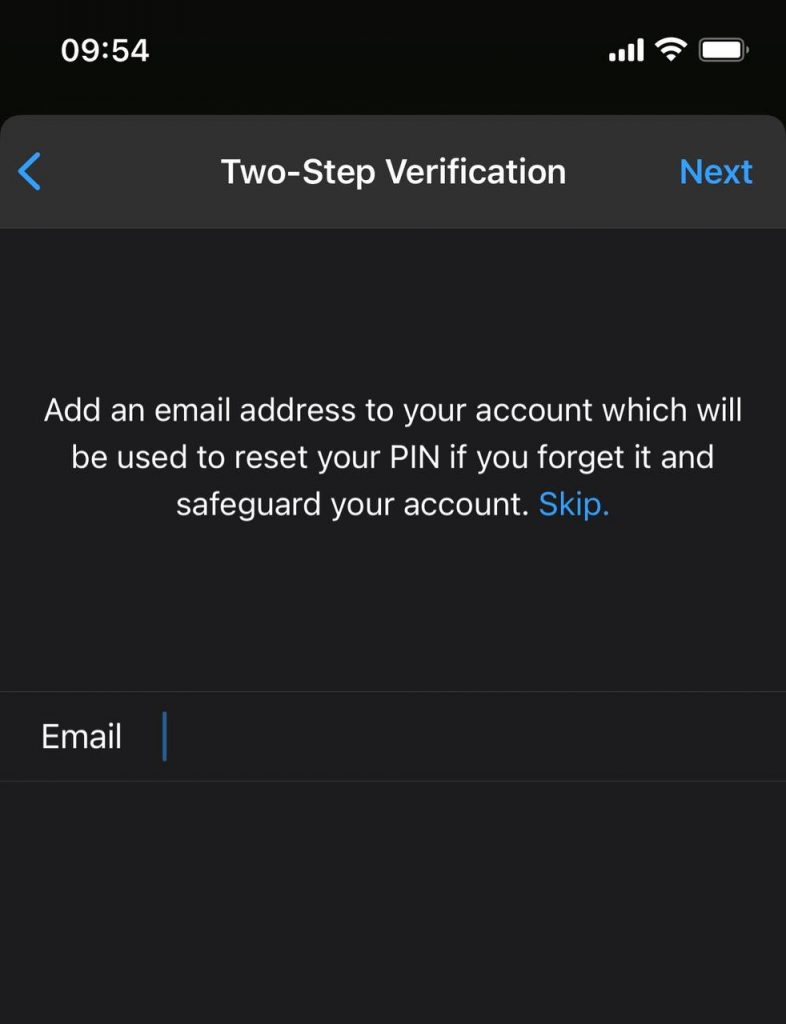
Your child can also add an email address to their account to reset their PIN in case they fear they’ll forget.
On Android: Open WhatsApp, and select Menu, the later steps are the same as on iPhone.
Report abuse to WhatsApp
Online seducers/Sexual attackers often send pornographic material with your child to stimulate your child’s curiosity about sex and may therefore ask your child to take sensitive pictures or videos of himself or herself for them. Once your child is trapped, they will use the pictures/videos to force your child to send more explicit materials or to meet in person. Otherwise, they will threaten to distribute these materials.
If your child receives a threatening message, harassing, or sexually suggestive, or violates WhatsApp’s terms of service, your child can report the content to WhatsApp.
You follow the steps below:
On iPhone:
- Open WhatsApp
- Select Settings
- Select Help
- Select Contact Us. To report a message from an unknown person or group, tap the contact or group name, scroll to the bottom, and tap “Report contact” or “Report group”.


On Android: Open WhatsApp, and select Menu, the later steps are the same as on iPhone.
What should parents do to ensure their children’s WhatsApp safety?
Below are some WhatsApp safety tips for teens:
- Teach your child to be wary of signs of inappropriate exposure: Some signs to help your child realize that a stranger is trying to develop a relationship with your child:
- Asking a lot of questions about personal information when just getting acquainted
- Use many promises and gifts to gain trust
- Contact your child often and in a variety of ways, such as texting, through Instagram, or online chat platforms
- Wanting to keep a relationship secret – online predators often try to keep a relationship secret, demanding it’s something ‘special’ just between the two
- Often compliments your child on his/her body or appearance
- Insist on seeing your child – try to make your child feel guilty or even threaten your child if he/she doesn’t want to


- Use parental control CyberPurify Egg: Parents need an effective and optimal solution to keep their children safe online. CyberPurify Egg will help 24/7 protect children from 15 types of harmful content online and help children maintain healthy Internet usage habits.
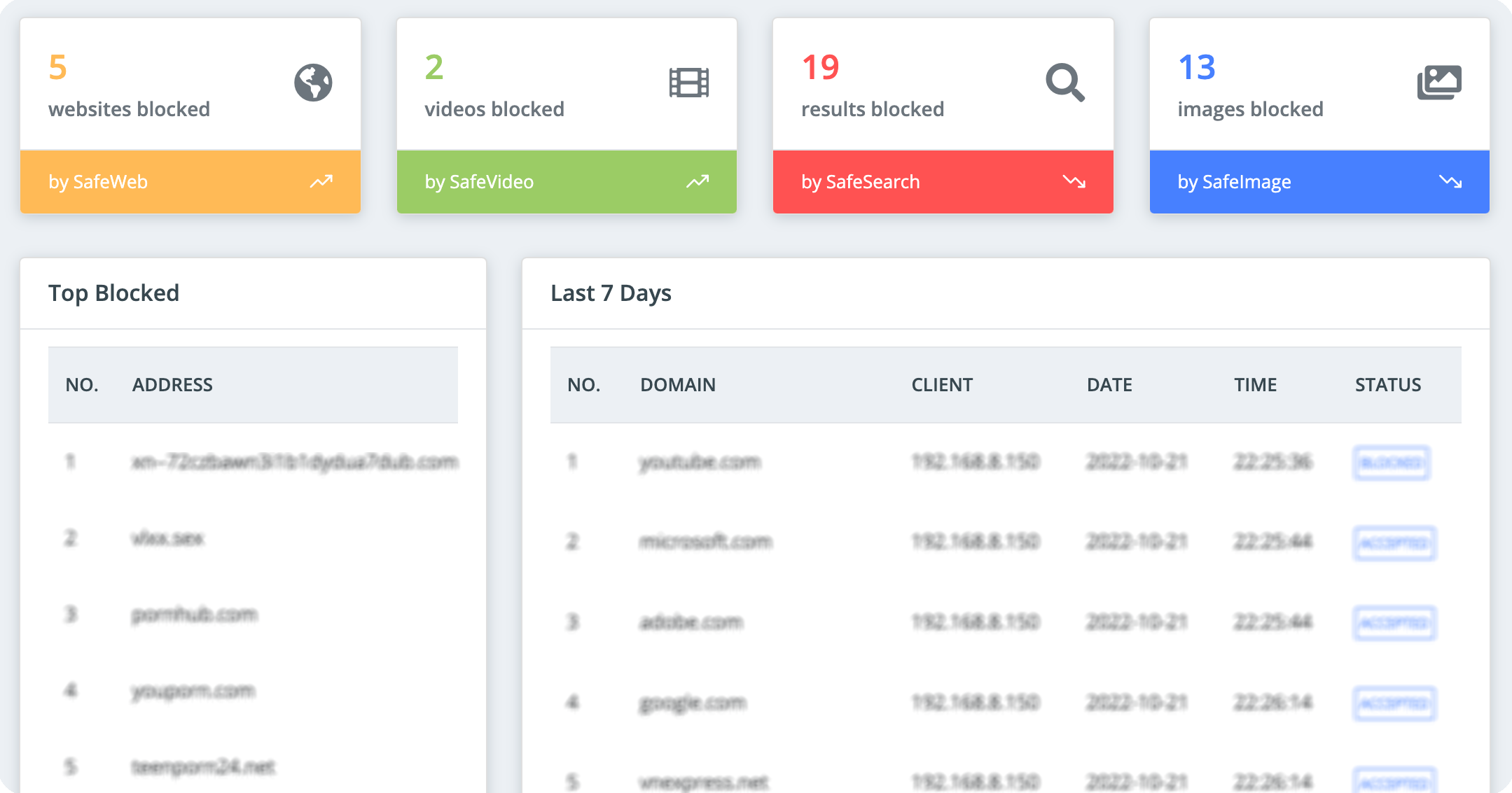
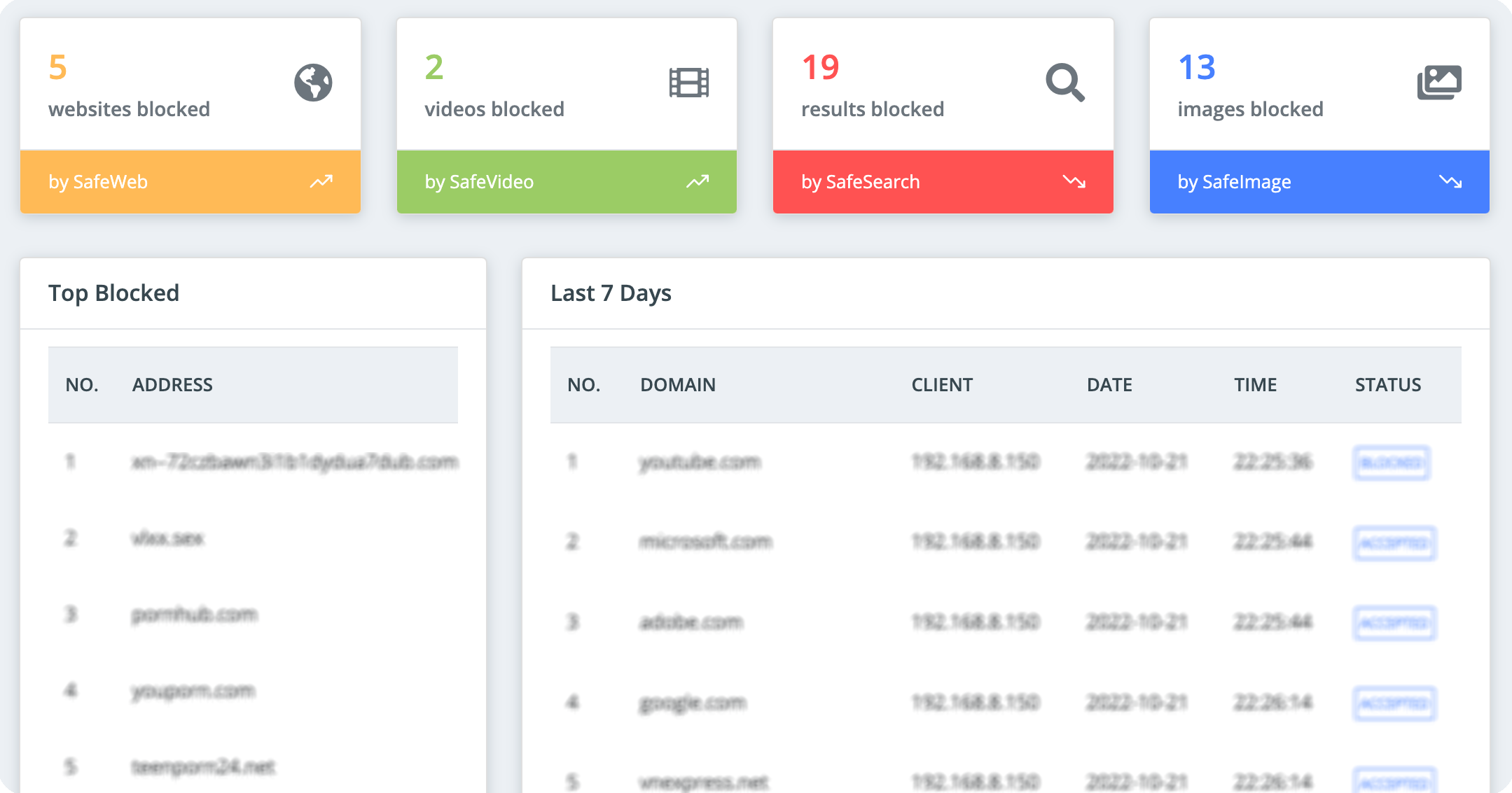
CyberPurify Egg will help parents:
- FILTER and block harmful websites like porn, dating, gambling, and more
- SCHEDULE to block apps and games during scheduled times, ensuring balanced online habits for children
- PROTECT any device children use: tablets, phones, smart TVs, gaming consoles and more
- SETUP takes less than 2 mins, especially designed for busy and non tech-savvy parents.
Be one of the first parents to own a CyberPurify Egg!
- Make them trust you. Not being scared of you! The conversation is both a foundation and a catalyst for building meaningful and intimate relationships between parents and children. Talking is considered one of the best ways for children to be self-aware and proactive to stay away from dangers on the Internet.
- Help your child develop soft skills in the digital age: Build good habits and help your child develop their digital intelligence on the Internet – the virtual world is just as important as the real world.
- Join your kids in online activities: Knowing the apps, games, and websites your child is using will help you make sure they’re age-appropriate. In addition, this will help you better understand what your child is doing and why he likes this app, game, or website, as well as provide a great opportunity to start conversations about online safety.
Therefore, you need to regularly share and talk with your children about problems on the Internet such as sexting, online bullying, sharing too much on social networks, drug use, etc. You can use our online safety advice for parents as a reference. Let your child understand and proactively protect themselves from these troubles.
Keep communication open and calm so your child knows that he or she can come to you when he/she feels insecure or worried by any content or interaction online.
You may also find this helpful:















